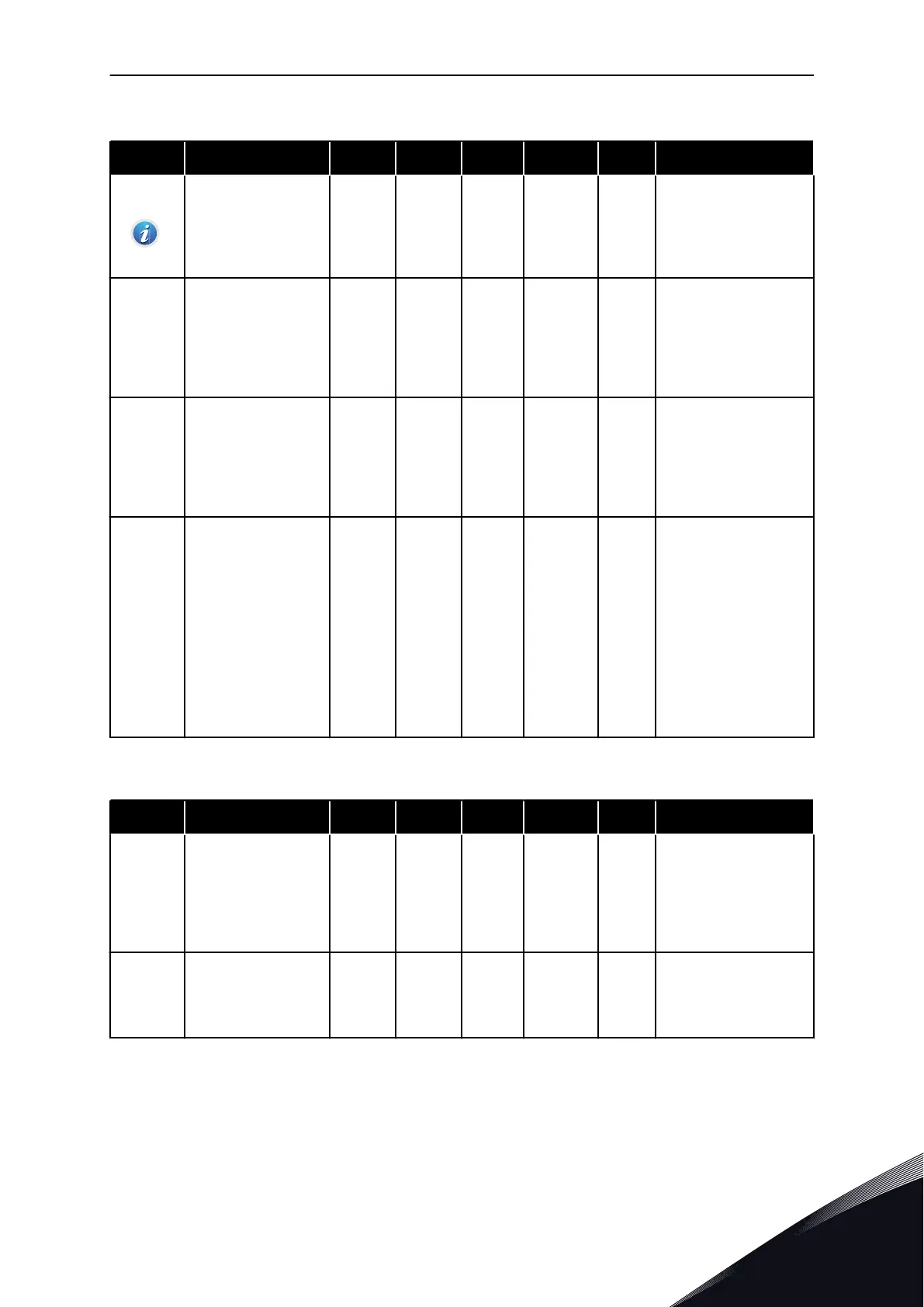Table 46: Ramp 2 setup
Index Parameter Min Max Unit Default ID Description
P3.4.2.1
Ramp 2 Shape 0.0 100.0 % 0.0 501
You can make
smoother the start and
the end of the
acceleration and
deceleration ramps.
P3.4.2.2 Acceleration Time 2 0.1 300.0 s 10.0 502
Gives the time that is
necessary for the
output frequency to
increase from zero
frequency to maximum
frequency.
P3.4.2.3 Deceleration Time 2 0.1 300.0 s 10.0 503
Gives the time that is
necessary for the
output frequency to
decrease from
maximum frequency to
zero frequency.
P3.4.2.4 Ramp 2 Selection Varies Varies
DigIN
Slot0.1
408
The selection of the
ramp 1 or 2.
FALSE = Ramp 1
Shape, Acceleration
Time 1 and
Deceleration Time 1.
TRUE = Ramp 2 Shape,
Acceleration Time 2
and Deceleration Time
2.
Table 47: Start magnetisation parameters
Index Parameter Min Max Unit Default ID Description
P3.4.3.1
Start Magnetising
Current
0.00 IL A IH 517
Gives the DC current
that is fed into the
motor at the start.
0 = Disabled
P3.4.3.2
Start Magnetising
Time
0.00 600.00 s 0.00 516
Gives the time during
which the DC current is
fed to the motor before
the acceleration starts.
PARAMETERS MENU VACON · 135
24-HOUR SUPPORT +358 (0)201 212 575 · EMAIL: VACON@VACON.COM
5
