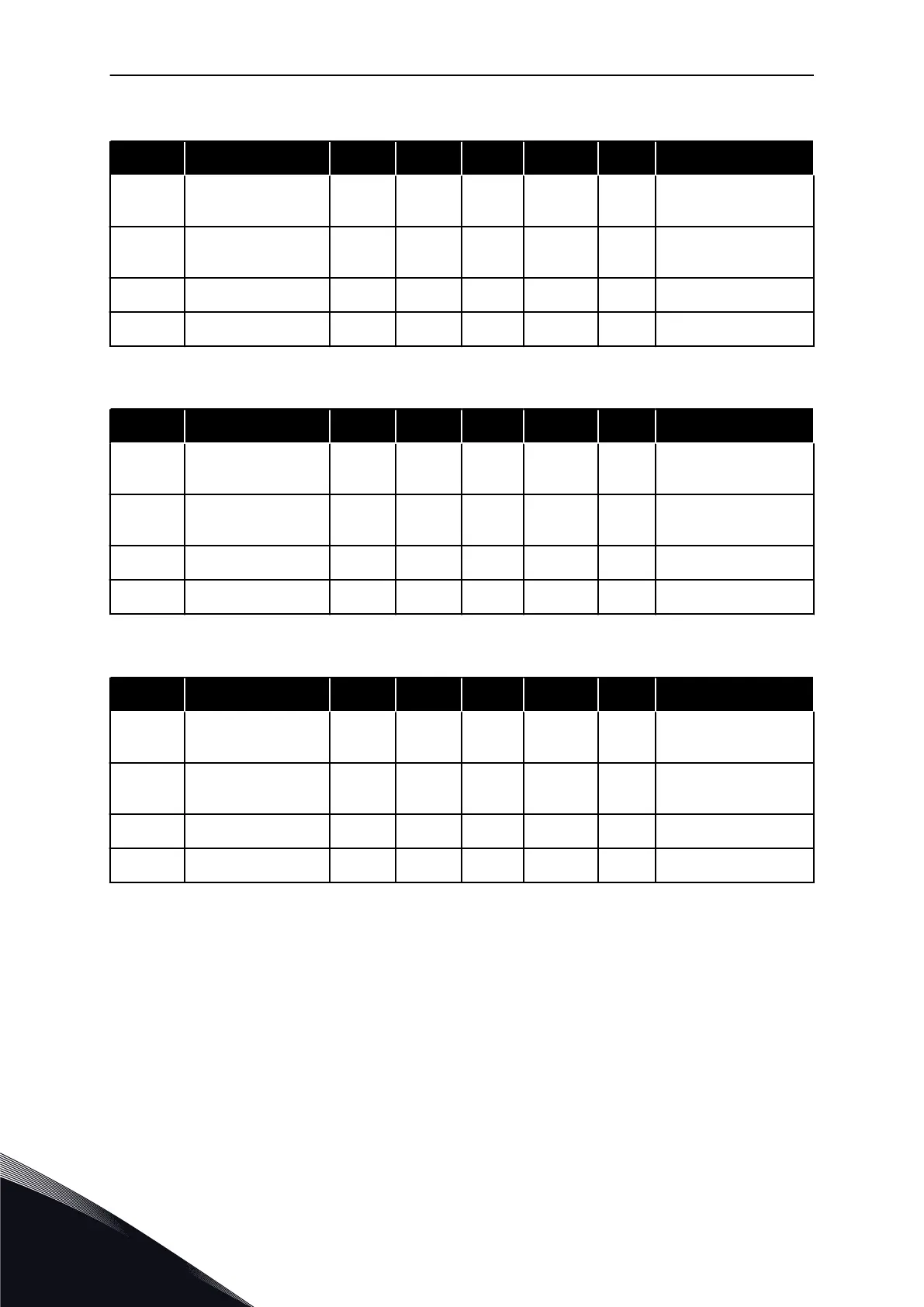Table 76: Interval 3
Index Parameter Min Max Unit Default ID Description
P3.12.3.1 ON Time 00:00:00 23:59:59
hh:mm:
ss
00:00:00 1474
See Interval 1.
P3.12.3.2 OFF Time 00:00:00 23:59:59
hh:mm:
ss
00:00:00 1475
See Interval 1.
P3.12.3.3 Days 1476 See Interval 1.
P3.12.3.4 Assign to Channel 1478 See Interval 1.
Table 77: Interval 4
Index Parameter Min Max Unit Default ID Description
P3.12.4.1 ON Time 00:00:00 23:59:59
hh:mm:
ss
00:00:00 1479
See Interval 1.
P3.12.4.2 OFF Time 00:00:00 23:59:59
hh:mm:
ss
00:00:00 1480
See Interval 1.
P3.12.4.3 Days 1481 See Interval 1.
P3.12.4.4 Assign to Channel 1483 See Interval 1.
Table 78: Interval 5
Index Parameter Min Max Unit Default ID Description
P3.12.5.1 ON Time 00:00:00 23:59:59
hh:mm:
ss
00:00:00 1484
See Interval 1.
P3.12.5.2 OFF Time 00:00:00 23:59:59
hh:mm:
ss
00:00:00 1485
See Interval 1.
P3.12.5.3 Days 1486 See Interval 1.
P3.12.5.4 Assign to Channel 1488 See Interval 1.
VACON · 170 PARAMETERS MENU
5
TEL. +358 (0)201 2121 · FAX +358 (0)201 212 205
