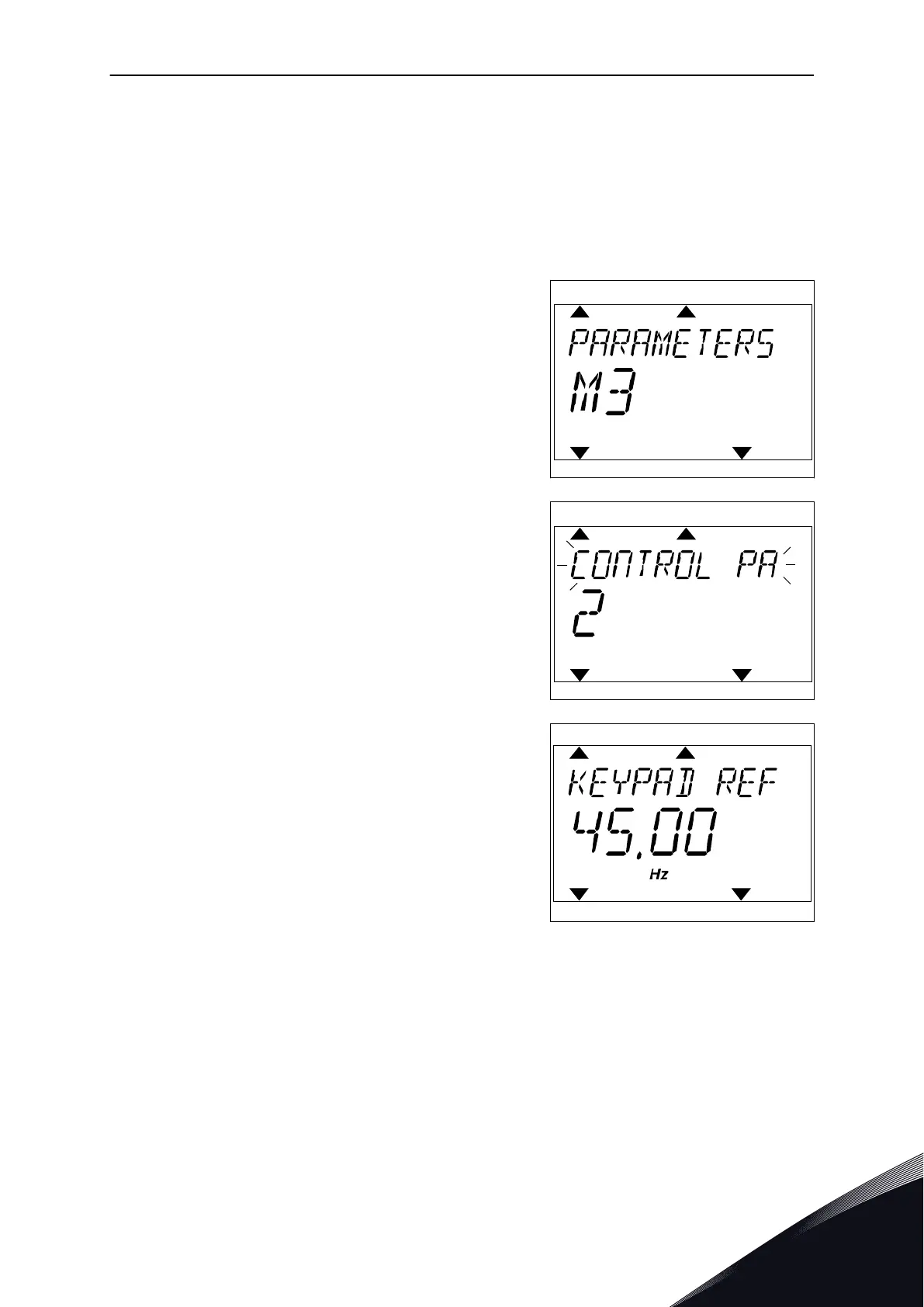4 If you changed Remote control place to Local, that
is, the keypad, give a keypad reference.
After the selection, the display goes back into the same location where it was when you
pushed the FUNCT button.
GOING INTO THE CONTROL PAGE
It is easy to monitor the most important values in the Control page.
1 Anywhere in the menu structure, push the FUNCT
button.
READY
FAULT
ALARM
STOP
RUN
KEYPAD
I/O
REV
FWD
BUS
2 To make a selection of the Control page, push the
arrow buttons Up and Down. Go in with the OK
button. The control page opens.
READY
FAULT
ALARM
STOP
RUN
KEYPAD
I/O
REV
FWD
BUS
3 If you use the Local control place and the keypad
reference, you can set P3.3.1.8 Keypad Reference
with the OK button.
READY
FAULT
ALARM
STOP
RUN
KEYPAD
I/O
REV
FWD
BUS
See more information about the Keypad Reference in 5.3 Group 3.3: References). If you use
other control places or reference values, the display shows the frequency reference, which
you cannot edit. The other values on the page are Multimonitoring values. You can make a
selection of the values that show up here (see instructions in 4.1.1 Multimonitor).
CHANGING THE ROTATION DIRECTION
You can change the rotation direction of the motor quickly with the FUNCT button.
USER INTERFACES VACON · 91
24-HOUR SUPPORT +358 (0)201 212 575 · EMAIL: VACON@VACON.COM
3
