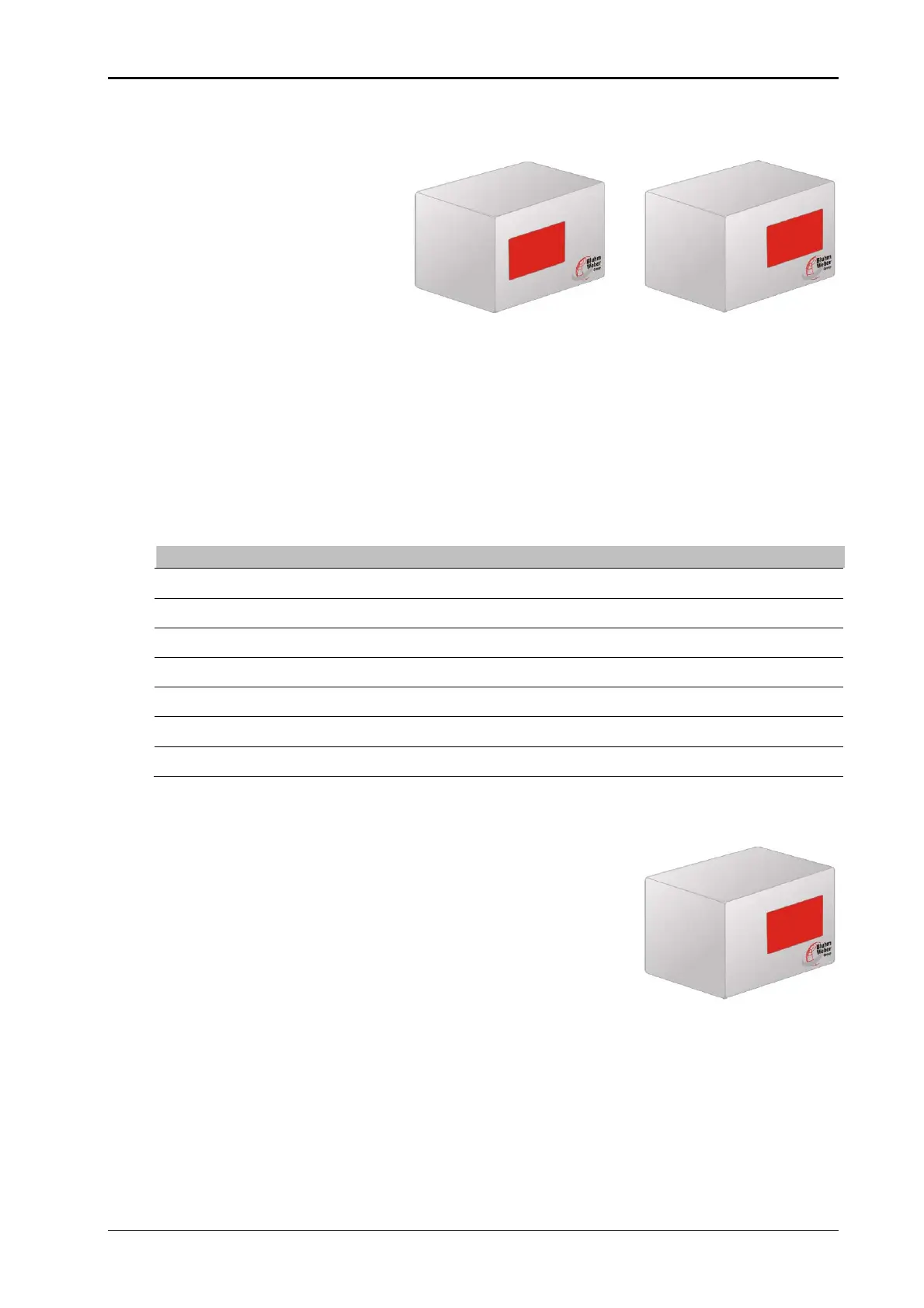Chapter 10 Troubleshooting Alpha Compact 32708612
Version: 14.12.2012 page 126 of 135
Product with Position Displacement of the Label
Fig. 10-4: Product with Position Displacement of the Label
Description:
The position of the label changes from product to product.
Instruction
Correct the labeler result as follows.
Step Procedure
1
Check the product sensor.
2
Check distance from peeler plate to product.
3
Check the adjustments of the acceleration- and braking-ramp.
4
Check the stop sensor.
5
Check distance from guidance to the product supply.
6
Check the application speed.
7
*²Check the setup of rotating shaft encoder.
Label with incorrect position
Fig. 10-5:Label with incorrect position
Description:
The label is not in the desired position on the product.