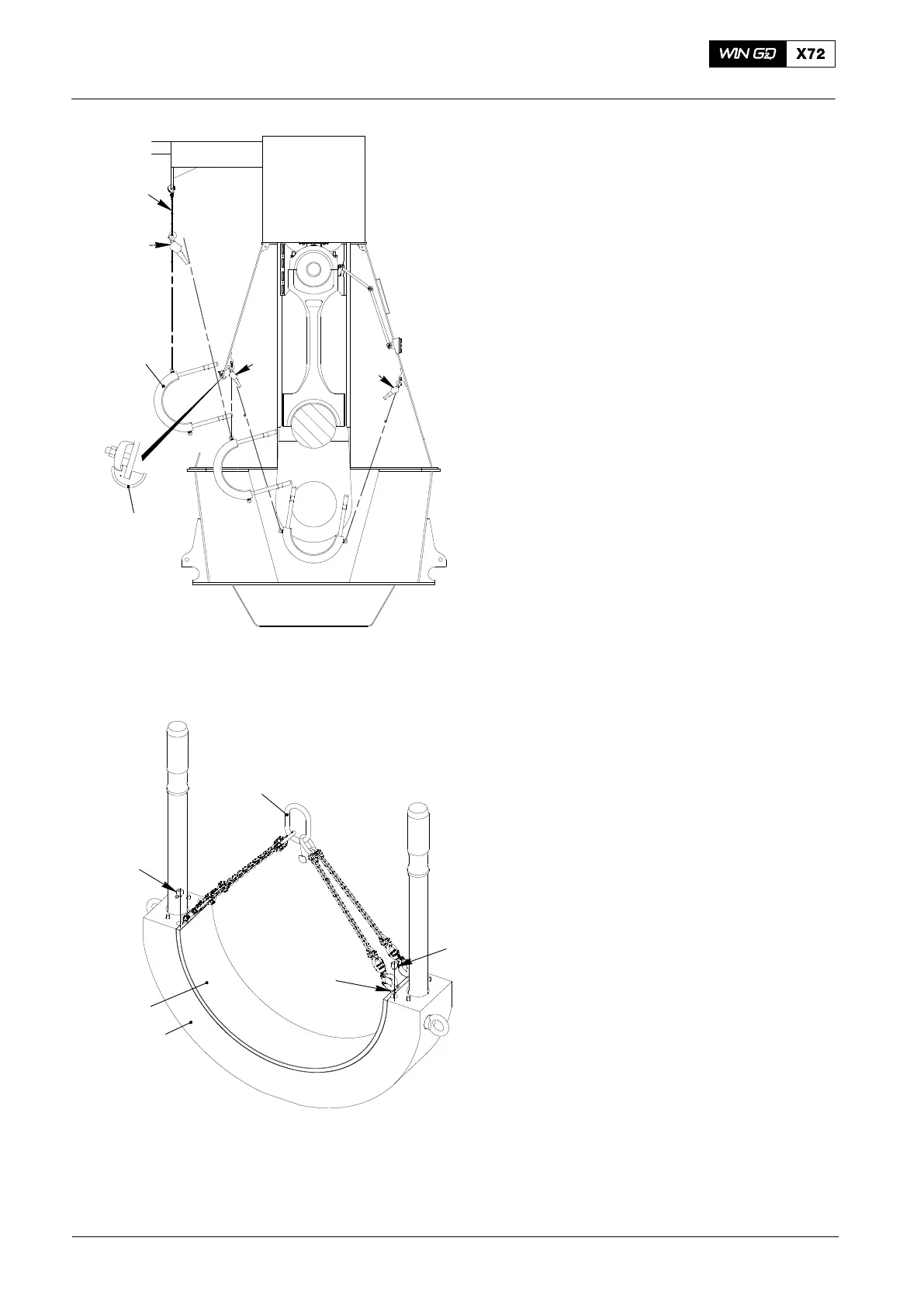Maintenance3303−2/A1
Winterthur Gas & Diesel Ltd.
2/ 7
5) Attach the chain (94019B) to the
gallery.
6) Attach the manual ratchet (H4) to the
chain (94019B).
7) Install the deviation pipe (94117B) on to
the column.
8) Use the manual ratchets (H2, H3) to
move the bearing cover (1) to the fuel
side.
9) Disconnect the manual ratchet (H2).
10) Connect hook of manual ratchet (H4) to
the bearing cover (1).
11) Move bearing cover out of the
crankcase.
3. Bearing Shell −
Removal
1) Remove the two screws (1, Fig. 3).
2) Install the four eye bolts (94045-M8).
3) Attach chain (94327) to the four eye
bolts (94045-M8).
4) Lift bearing shell (3) out of the bearing
cover (2).
2015
Bottom End Bearing − Removal, Inspection and Installation
EXHAUST SIDE
H3
H4
94019B
H2
94117B
1
WCH02423
Fig. 2
FUEL SIDE
1
1
94327
2
94045-M8
3
WCH02423
Fig. 3
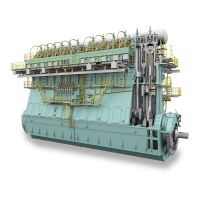