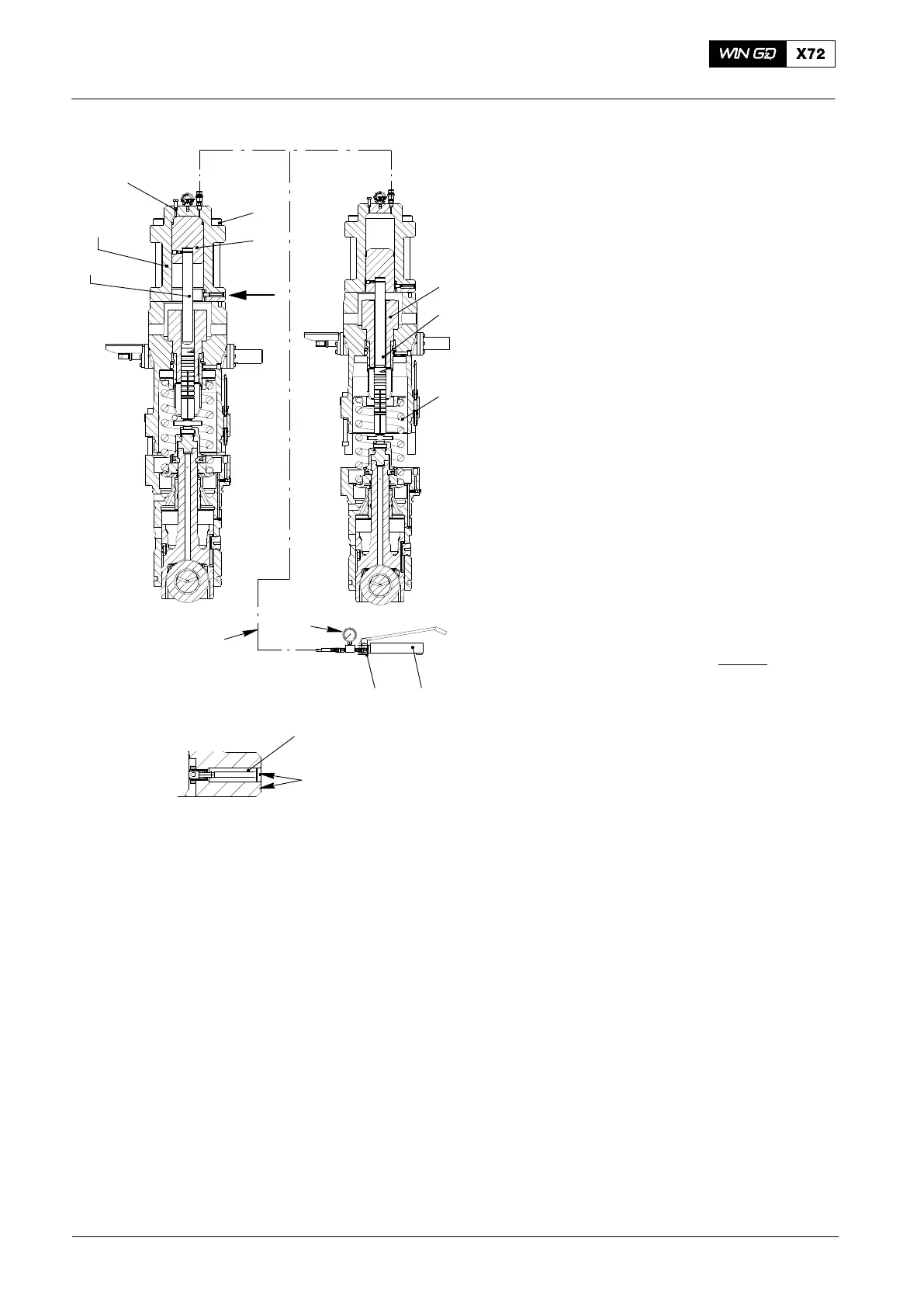Maintenance5556−2/A1
Winterthur Gas & Diesel Ltd.
4/ 4
5. Removal with Tool
94595C
Note: Some internal parts of the fuel
pump can look different.
1) Remove the short push rod (94595B)
from the hydraulic ram (94595).
2) Put the long push rod (94595C) into the
hydraulic ram (94595).
3) Install the hydraulic ram (94595) to the
fuel pump (refer to paragraph 3).
4) Connect the hydraulic ram (94595,
Fig. 5) to the HP oil pump.
5) Close the relief valve (4).
6) Open the vent screw (8).
7) Operate the HP oil pump until oil that
has no air flows from the vent screw
(8).
8) Close the vent screw (8).
Note: During step 9), make sure that you
keep a clearance of between
10 mm and 15 mm between the
nuts (3, Fig. 3 view II − II)
and the
bottom housing (4).
9) Slowly operate the HP oil pump until:
D The compression spring (3, Fig. 5)
pushes the pump plunger (2) out
of the cylinder (1), or
D The indicator (5) is flush with the
housing. (This shows that the
piston is at the end of its stroke.)
10) Remove the screws (7).
11) Remove the pump plunger (2).
12) Remove the hydraulic ram.
13) Continue to disassemble the fuel pump
(see 5556−1).
2015
Fuel Pump: Removal of a Seized Pump Plunger
94595
94595C
94935
94932
4 94931
017.890/08
8
WCH02281
6
7
2
3
1
I
I
5
FLUSH
Fig. 5
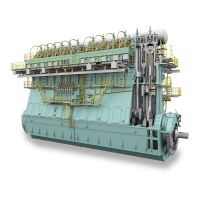