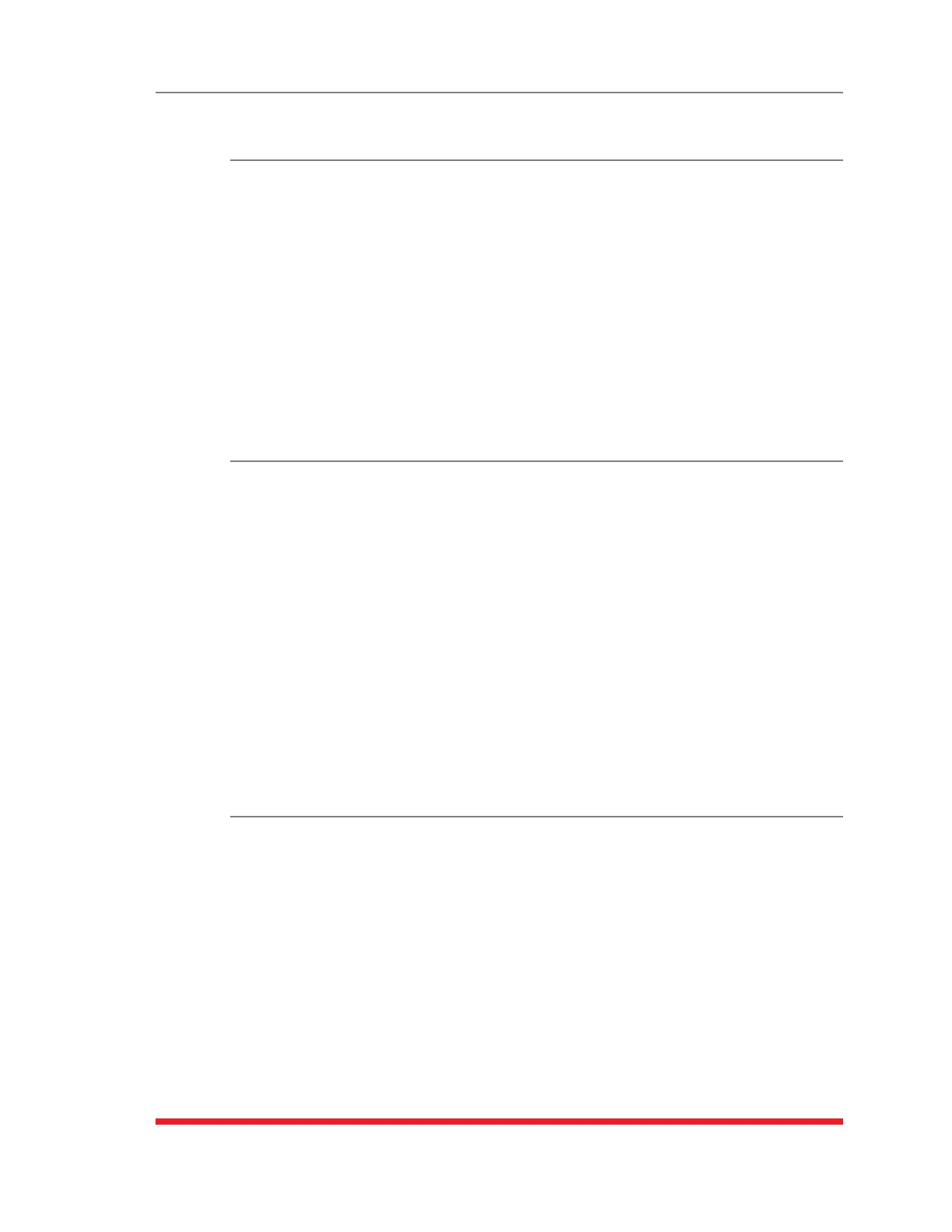17-16
Command Reference Guide
/PNA Ping No Answer Configuration Parameters
(Standard TSM Series and Standard RSM Series Only)
Displays a menu that is used to define IP addresses and other associated parameters
that will be used by the Ping No Answer Alarm. When Ping No Answer IP addresses
have been defined and the Ping No Answer Alarm has been enabled, the TSM/RSM
can ping user-defined IP addresses, and notify you when devices at those IP addresses
are not responding to the ping command. For more information, please refer to
Section 7.4.1.
Note:ThiscommandisonlyavailableonstandardTSMSeriesunitsand
standardRSMSeriesunits.The/PNAcommandisnotavailableonRSM-8R8
Seriesunits;instead,PingNoAnswerparametersaredefinedviatheReboot
Optionsmenu.
Availability: Administrator
Format: /PNA [Enter]
/RB Reboot Options (RSM-8R8 Series Units Only)
Displays a menu that is used to configure Scheduled Reboots and Ping-No-Answer
Reboots. Scheduled Reboots allow the devices connected to RSM-8R8 Series unit's
switched outlets to be rebooted on a regular basis, according to a user defined
schedule. Ping-No-Answer Reboots allow the RSM-8R8 Series unit to automatically
reboot specific outlets when a user-specified IP address does not respond to a Ping
command. For more information on Reboot options, please refer to Section 6.
Notes:
• ThiscommandisnotavailableonstandardTSMSeriesandstandardRSM
Seriesunits.The/RBcommandisonlyavailableonRSM-8R8Seriesunits.
• Ifdesired,thePing-No-AnswerRebootfunctioncanalsobeconfiguredto
sendemailnotificationwheneveraPing-No-AnswerRebootisgenerated.
Formoreinformation,pleaserefertoSection7.4.
Availability: Administrator
Format: /RB [Enter]
/AC Alarm Configuration Parameters
Displays a menu that is used to configure and enable the TSM/RSM's monitoring and
alarm functions. For more information on Alarm Configuration, please refer to Section 7.
Availability: Administrator
Format: /AC [Enter]
