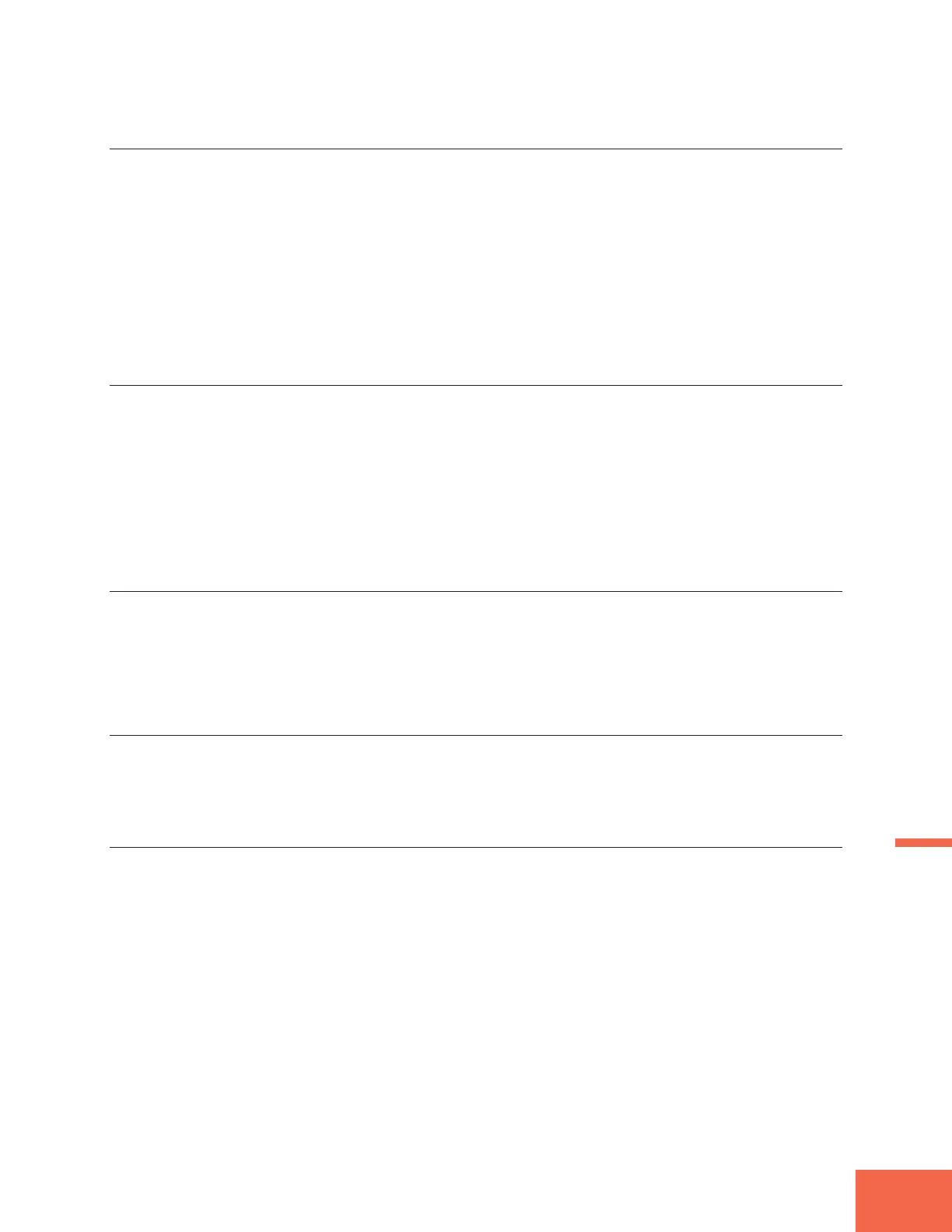Effect parameter list
341
Appendix
Appendix
20: TWah+Drum Set (TOUCH WAH+DIST), 21: TWah+OD (TOUCH WAH+ODRV)
1 Sensitive 0~127 Sensitivity at which the wah filter will change in response to the input level
2 Cutoff Freq Offset 0~127 Offset value for the wah filter control frequency
3 Resonance 1.0~12.0 Bandwidth of the wah filter
4 Drive 0~127 (Distortion) Degree of distortion
5 PostDrive EQ Low -12~+12dB (Distortion) Gain by which the EQ will boost/cut the low range
6 PostDrive EQ Mid -12~+12dB (Distortion) Frequency at which the filter will cut the high range
7 PostDrive LPF Freq 1.0kHz~thru (Distortion) Frequency at which the filter will cut the high range
8 Drive Output Level 0~127 (Distortion) Output leve
9 EQ Low Frequency 32Hz~2.0kHz Frequency at which the EQ will boost/cut the low range
10 EQ Low Gain -12~+12dB Amount of gain by which the EQ will boost/cut the low range
11 EQ High Frequency 500Hz~16.0kHz Frequency at which the EQ will boost/cut the high range
12 EQ High Gain -12~+12dB Amount of gain by which the EQ will boost/cut the high range
13 Dry/Wet Balance D63>W ~ D=W ~ D<W63 Balance between the dry sound and effect sound
22: Dist (DISTORTION), 23: OverDrv (OVERDRIVE)
1 Drive 0~127 Degree of distortion
2 EQ Low Frequency 32Hz~2.0kHz Frequency at which the EQ will boost/cut the low range
3 EQ Low Gain -12~+12dB Gain with which the EQ will boost/cut the low range
4 LPF Cutoff 1.0kHz~Thru Frequency at which the filter will cut the high range
5 Output Level 0~127 Output level
6 Edge 0~127 Curve of distortion characteristics (sharp (127): distortion begins suddenly;
mild (0): distortion begins gradually)
7 EQ Mid Frequency 100Hz~10.0kHz Frequency at which the EQ will boost/cut the mid range
8 EQ Mid Gain -12~+12dB Gain with which the EQ will boost/cut the mid range
9 EQ Mid Width 1.0~12.0 Width of the area in which the EQ will boost/cut the mid range
10 Dry/Wet Balance D63>W ~ D=W ~ D<W63 Balance between the dry sound and the effect sound
24: AmpSim (AMP SIMULATOR)
1 Dry/Wet Balance D63>W ~ D=W ~ D<W63 Balance between dry sound and effect sound
2 Drive 0~127 Degree of distortion
3 AMP Type Off, Stack, Combo, Tube Select the type of amp to be simulated
4 LPF Cutoff 315Hz~Thru Frequency at which the low pass filter will cut the high range
5 Edge 0~127 Curve of distortion characteristics (sharp (127): distortion begins suddenly;
mild (0): distortion begins gradually)
6 Output Level 0~127 Output level
25: Comp (COMPRESSOR)
1 Threshold -48~-6dB Input level at which compression begins to be applied
2 Attack 1~40ms Time until when the compressor begins to take effect
3 Release 10~680ms Time until the compressor effect disappears
4 Ratio 1.0~20.0 Compression ratio of the compressor
5 Output Level 0~127 Output level
26: Comp+Drum Set (COMP+DIST)
1 Drive 0~127 Degree of distortion
2 LPF Cutoff Freq 1.0k~Thru Frequency at which the filter will cut the high range
3 Output Level 0~127 Output level
4 Edge 0~127 Curve of distortion characteristics (sharp (127): distortion begins suddenly;
mild (0): distortion begins gradually)
5 Attack 1ms~40ms (Compressor) Time until when the compressor begins to take effect
6 Release 10ms~680ms (Compressor) Time until the compressor effect disappears
7 Threshold -48dB~-6dB (Compressor) Input level at which compression begins to be applied
8 Ratio 1.0~20.0 (Compression) Compression ratio of the compressor
9 EQ Low Frequency 32Hz~2.0kHz Frequency at which the EQ will boost/cut the low range
10 EQ Low Gain -12~+12dB Gain with which the EQ will boost/cut the low range
11 EQ Mid Frequency 100Hz~10.0kHz Frequency at which the EQ will boost/cut the mid range
12 EQ Mid Gain -12~+12dB Gain with which the EQ will boost/cut the mid range
13 EQ Mid Width 1.0~12.0 Width of the mid range area which the EQ will boost/cut
14 Dry/Wet Balance D63>W ~ D=W ~ D<W63 Balance of the dry sound and effect sound
