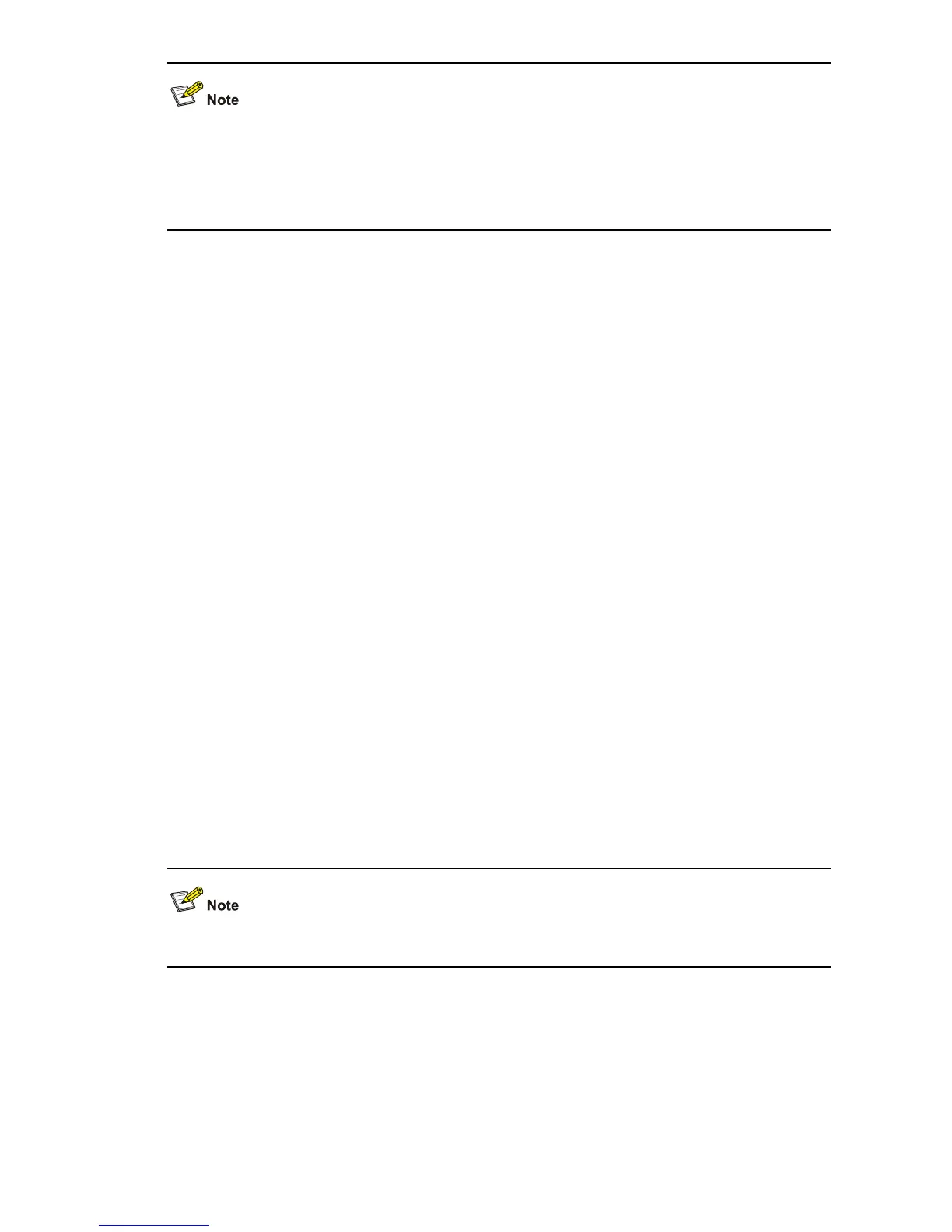1-31
z For FTP tests, this command is required. This command does not apply to DHCP tests. For other
tests, this command is optional.
z The specified source IP address by this command cannot be of an interface on a remote device,
and the interface must be Up; otherwise the test will fail.
Examples
# Configure the source IP address as 169.254.10.2 for this ICMP test.
<Sysname> system-view
System View: return to User View with Ctrl+Z
[Sysname] remote-ping administrator icmp
[Sysname-remote-ping-administrator-icmp] test-type icmp
[Sysname-remote-ping-administrator-icmp] source-ip 169.254.10.2
source-port
Syntax
source-port port-number
undo source-port
View
remote-ping test group view
Parameters
port-number: Protocol source port number, in the range of 1 to 50000.
Description
Use the source-port command to configure the protocol source port number for the current test.
Use the undo source-port command to remove the configured source port number.
This command does not apply to ICMP, DHCP, and DNS tests.
Examples
# Configure the source port number as 8000 for the tcpprivate test.
<Sysname> system-view
System View: return to User View with Ctrl+Z
[Sysname] remote-ping administrator tcpprivate
[Sysname-remote-ping-administrator-tcpprivate] test-type tcpprivate