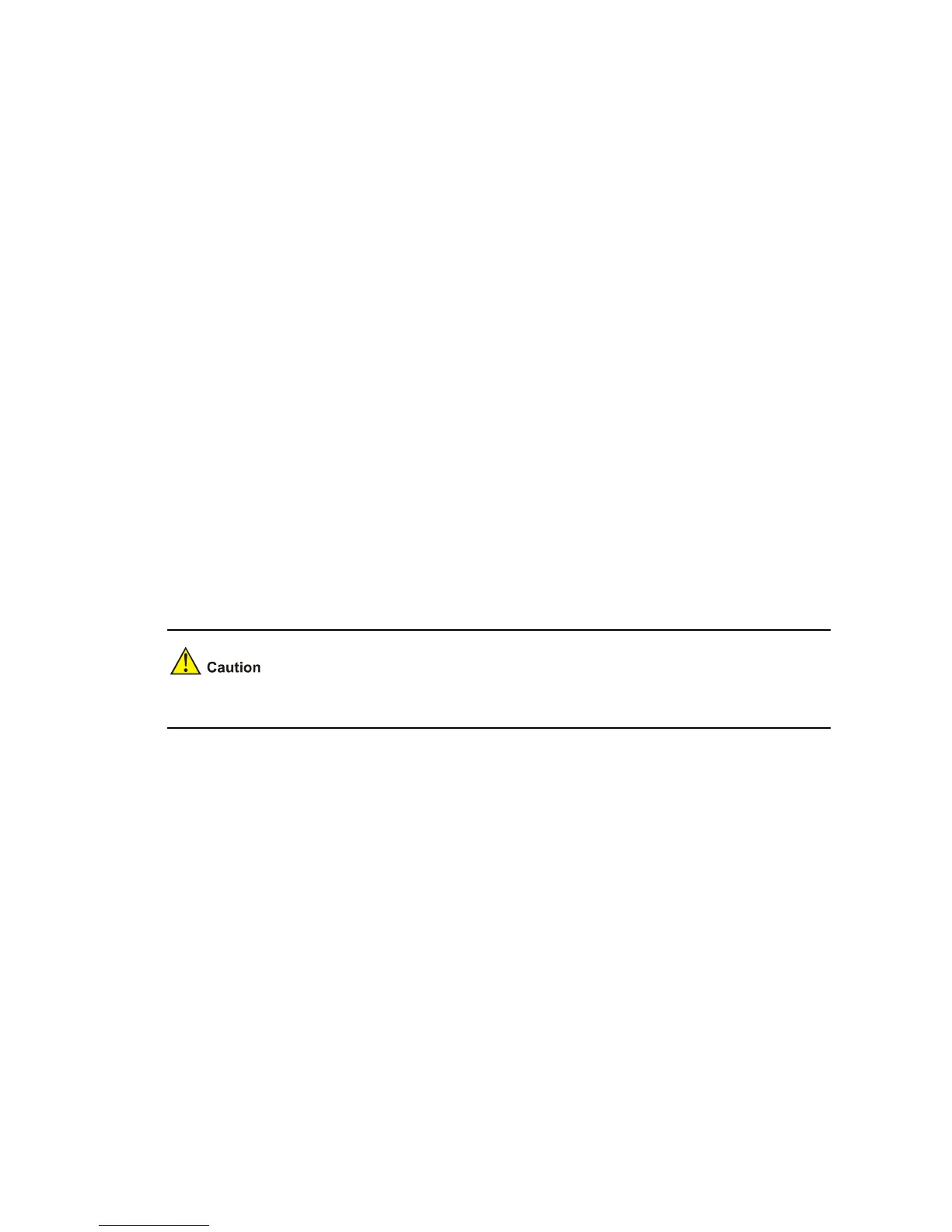1-18
[Sysname] interface ethernet 1/0/1
[Sysname-Ethernet1/0/1] flow-control
flow-control no-pauseframe-sending
Syntax
flow-control no-pauseframe-sending
undo flow-control
View
Ethernet port view
Parameters
None
Description
Use the flow-control no-pauseframe-sending command to configure flow control to operate in Rx
mode on the current port.
Use the undo flow-control command to disable flow control on the port.
A port configured with the flow-control no-pauseframe-sending command can receive and process
remote pause frames but cannot send pause frames actively when it is congested.
By default, flow control is disabled on Ethernet ports.
Reflector ports and fabric ports do not support the flow-control no-pauseframe-sending command.
Examples
# Configure flow control to operate in Rx mode on Ethernet 1/0/1.
<Sysname> system-view
System View: return to User View with Ctrl+Z.
[Sysname] interface ethernet 1/0/1
[Sysname-Ethernet1/0/1] flow-control no-pauseframe-sending
flow interval
Syntax
flow-interval interval
undo flow-interval
View
Ethernet port view