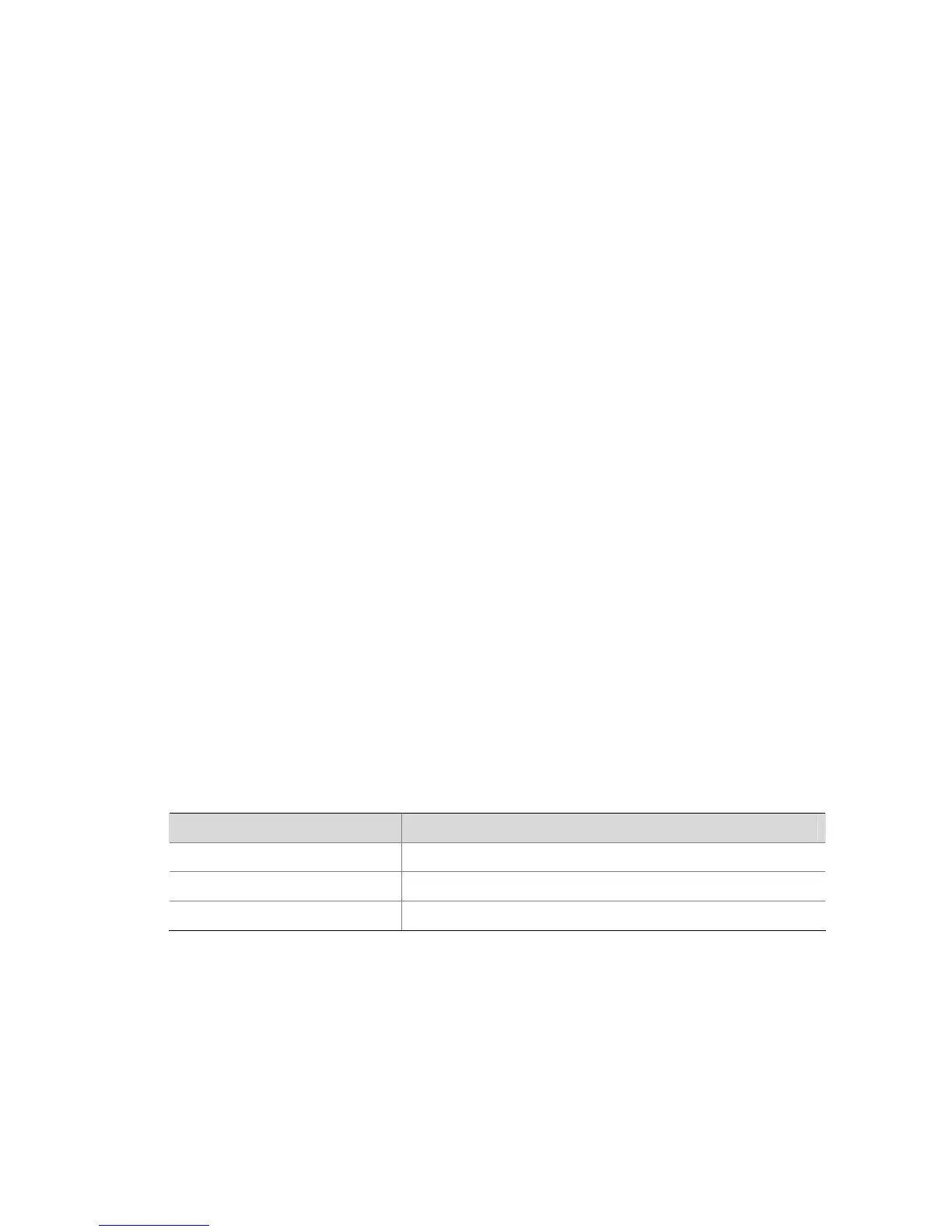3-2
Parameters
interface vlan-interface vlan-id: Displays the common and local proxy ARP state on a VLAN interface.
Description
Use the display arp proxy command to display common and local proxy ARP state: enabled/disabled.
If interface vlan-interface vlan-id is specified, common and local proxy ARP configuration of the
specified VLAN interface is displayed; otherwise, common and local proxy ARP configuration of all the
VLAN interfaces is displayed.
Related commands: arp proxy enable.
Examples
# Display the common and local proxy ARP status on all VLAN interfaces.
<Sysname> display arp proxy
Interface Vlan-interface1
Proxy ARP status: enabled
Local Proxy ARP status: disabled
Interface Vlan-interface2
Proxy ARP status: enabled
Local Proxy ARP status: disabled
Interface Vlan-interface3
Proxy ARP status: disabled
Local Proxy ARP status: enabled
# Display the common and local proxy ARP status on VLAN-interface 2.
<Sysname> display arp proxy interface Vlan-interface 2
Interface Vlan-interface2
Proxy ARP status: enabled
Local Proxy ARP status: disabled
Table 3-1 Description on the fields of the display arp proxy command
Field Description
Interface VLAN interface name
Proxy ARP status Common proxy ARP status: enabled/disabled
Local proxy ARP status Local proxy ARP status: enabled/disabled
local-proxy-arp enable
Syntax
local-proxy-arp enable
undo local-proxy-arp enable