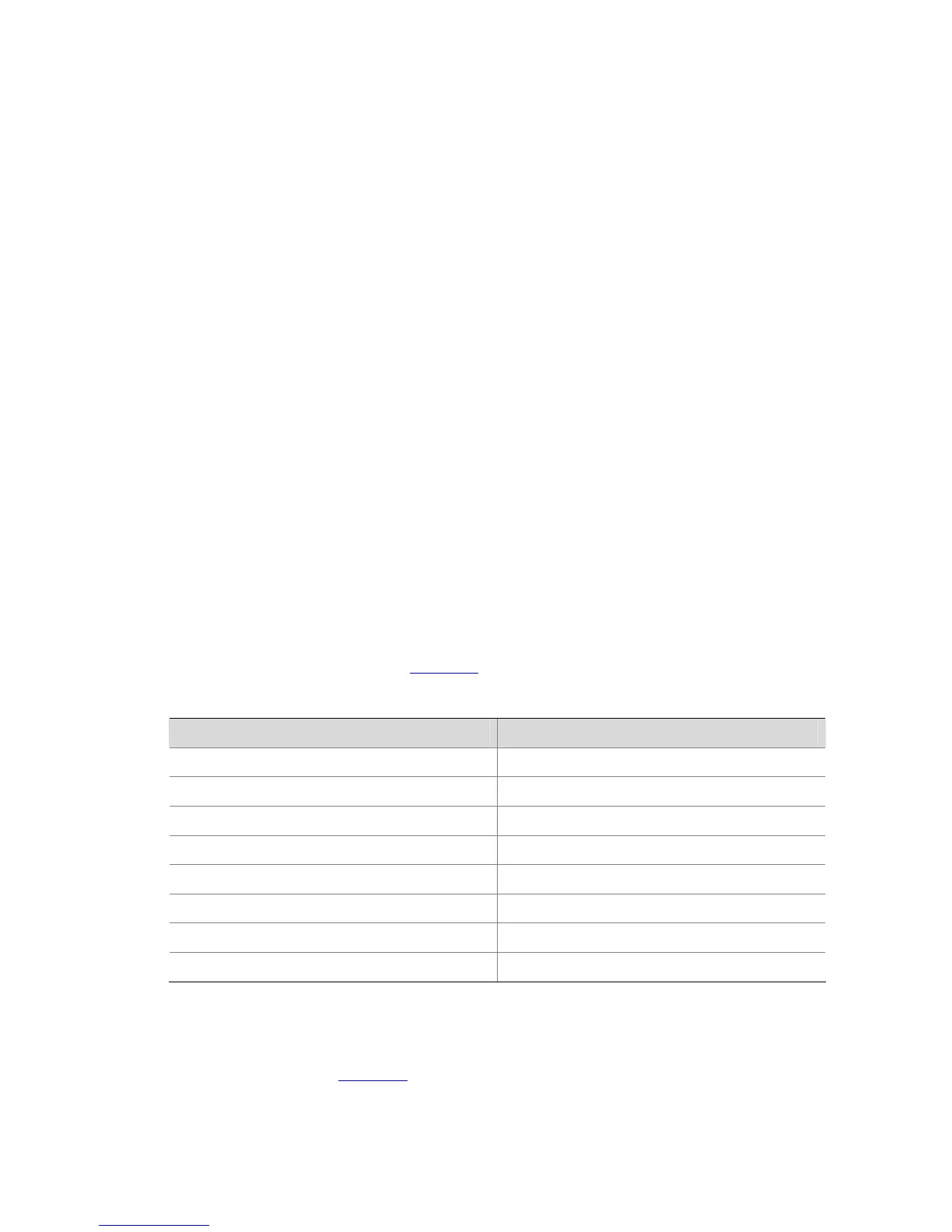1-17
Examples
# Configure the switch to trust the 802.1p priority of 802.1q-tagged packets on Ethernet
1/0/1.
<Sysname> system-view
System View: return to User View with Ctrl+Z.
[Sysname] interface Ethernet1/0/1
[Sysname-Ethernet1/0/1] priority trust
protocol-priority protocol-type
Syntax
protocol-priority protocol-type protocol-type { ip-precedence ip-precedence | dscp
dscp-value }
undo protocol-priority protocol-type protocol-type
View
System view
Parameters
protocol-type protocol-type: Specifies the protocol type, which could be Telnet, SNMP,
ICMP, or OSPF.
ip-precedence ip-precedence: Specifies an IP precedence in digits for the specified
protocol, in the range 0 to 7. Alternatively, you can specify the IP precedence in words;
available keywords are listed in
Table 1-6.
Table 1-6 IP precedence values in words and in digits
IP precedence (in words) IP precedence (in digits)
routine
0
priority
1
immediate
2
flash
3
flash-override
4
critical
5
internet
6
network
7
dscp dscp-value: Specifies an DSCP precedence in digits for the specified protocol, in the
range of 0 to 63. Alternatively, you can specify the DSCP precedence in words; available
keywords are listed in
Table 1-7.
