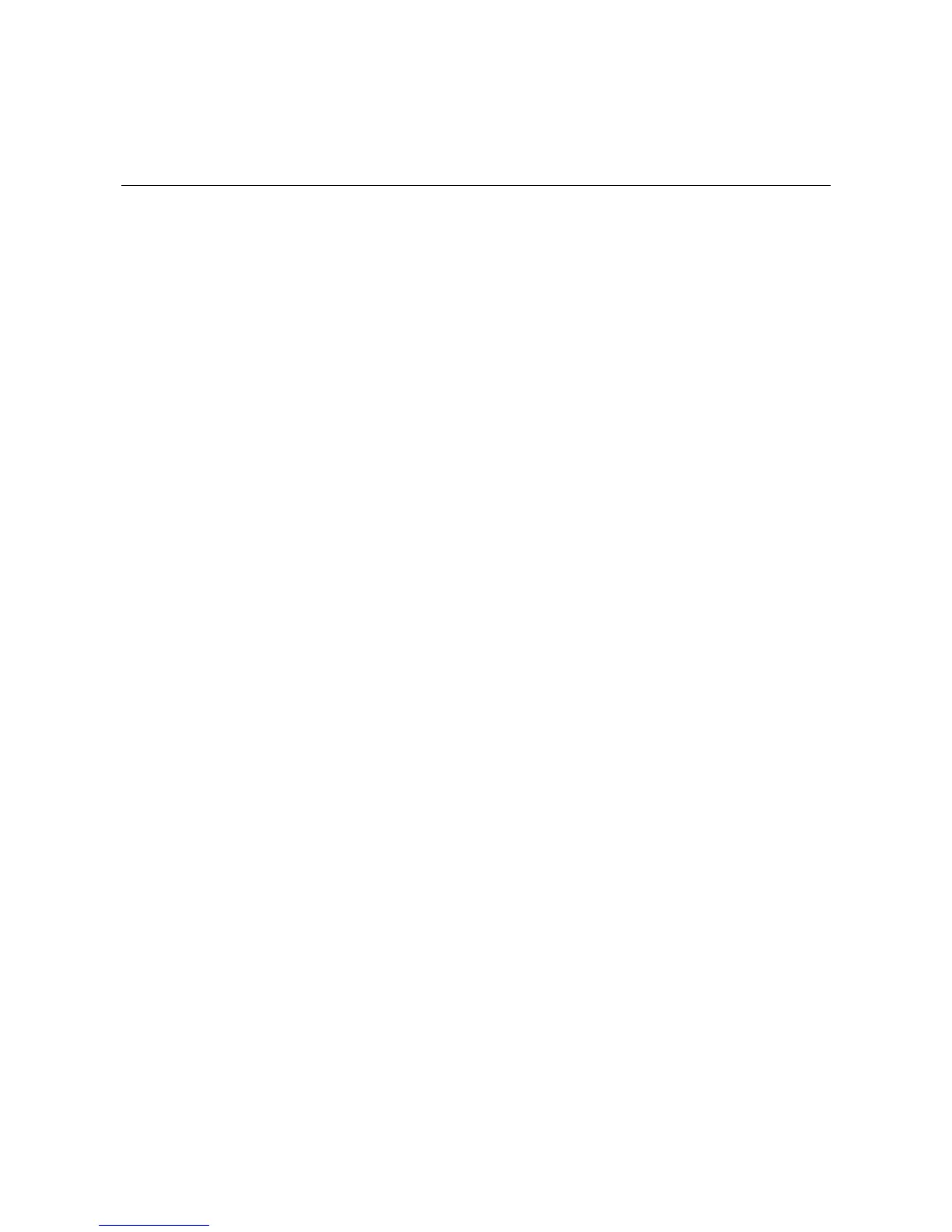2-1
2 Commands for User Control
Commands for Controlling Logging in Users
acl
Syntax
acl acl-number { inbound | outbound }
undo acl acl-number { inbound | outbound }
View
User interface view
Parameters
acl-number: ACL number. This argument can identify different types of ACLs, as listed below.
z 2000 to 2999, for basic ACLs
z 3000 to 3999, for advanced ACLs
z 4000 to 4999, for Layer 2 ACLs
inbound: Applies the ACL for the users Telnetting to the local switch from the current user interface.
outbound: Applies the ACL for the users Telnetting to other devices from the current user interface.
This keyword is unavailable to Layer 2 ACLs.
Description
Use the acl command to apply an ACL for Telnet users.
Use the undo acl command to cancel the configuration.
By default, no ACL is applied.
Examples
# Apply ACL 2000 (a basic ACL) for the users Telnetting to the current switch (assuming that ACL 2000
already exists.)
<Sysname> system-view
System View: return to User View with Ctrl+Z.
[Sysname] user-interface vty 0 4
[Sysname-ui-vty0-4] acl 2000 inbound
