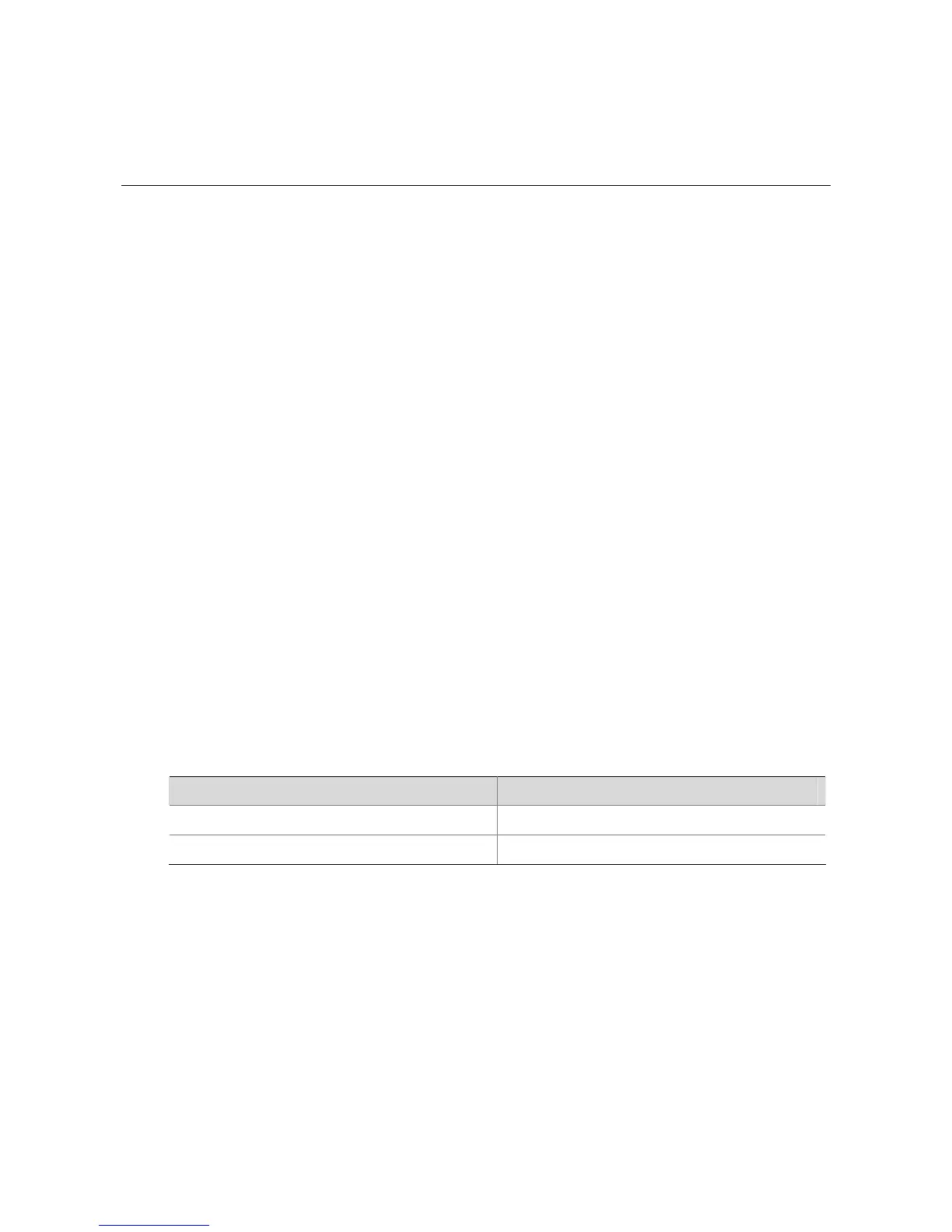1-1
1 DNS Configuration Commands
DNS Configuration Commands
display dns domain
Syntax
display dns domain [ dynamic ]
View
Any view
Parameters
dynamic: Displays DNS suffixes dynamically assigned through DHCP or other protocols.
Description
Use the display dns domain command to display the DNS suffixes.
Related commands: dns domain.
Examples
# Display DNS suffixes
<Sysname> display dns domain
No Domain-name
0 aaa.com
Table 1-1 Description on the fields of the display dns domain command
Field Description
No Sequence number
Domain-name DNS suffix
display dns dynamic-host
Syntax
display dns dynamic-host
View
Any view
Parameters
None
