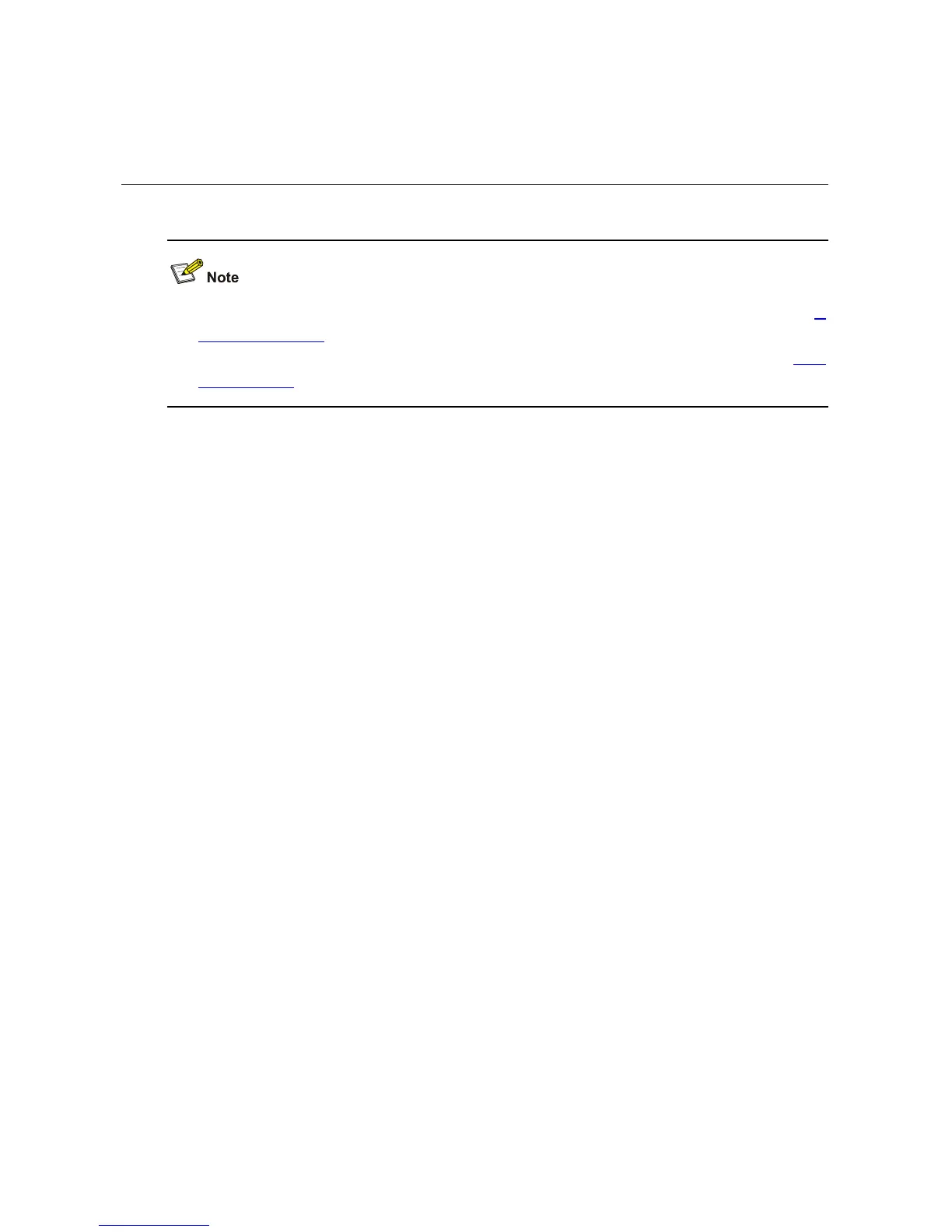1-1
1 DHCP Server Configuration Commands
z IP filtering based on authenticated 802.1x clients are added. For specific commands, refer to ip
check dot1x enable
.
z Support for removing DHCP snooping entries is added. For specific commands, refer to reset
dhcp-snooping
.
DHCP Server Configuration Commands
accounting domain
Syntax
accounting domain domain-name
undo accounting domain
View
DHCP address pool view
Parameters
domain-name: Name of a domain, a string of 1 to 24 characters. (You can use the domain command to
create a domain.)
Description
Use the accounting domain command to enable the DHCP accounting function.
Use the undo accounting domain command to disable the DHCP accounting function.
Examples
# Enter system view.
<Sysname> system-view
System View: return to User View with Ctrl+Z.
# Enter DHCP address pool view.
[Sysname] dhcp server ip-pool test
# Enable the DHCP accounting function (assuming that domain 123 already exists).
[Sysname-dhcp-pool-test] accounting domain 123
