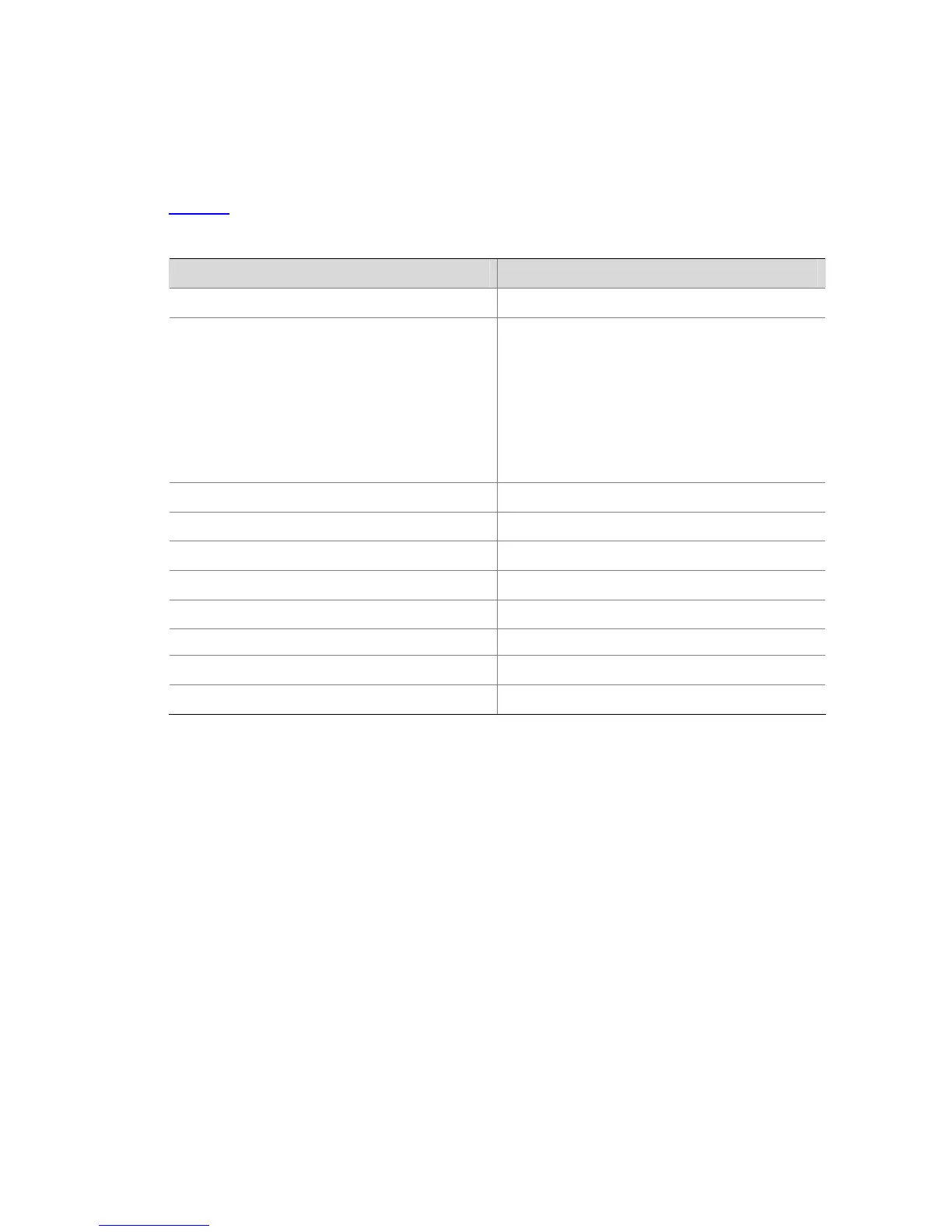1-14
IP address: 192.168.0.108
MAC address: 000d-88f6-44c1
Total 1 local user(s) Matched, 1 listed.
ServiceType Mask Meaning: C--Terminal F--FTP L--LanAccess S--SSH T--Telnet
Table 1-3 describes the fields in the above display output.
Table 1-3 Description on the fields of the display local-user command
Field Description
State Status of the local user
ServiceType Mask
Service type mask:
T means Telnet service.
S means SSH service.
C means client service.
LM means lan-access service.
F means FTP service.
None means no defined service.
Idle-cut Status of the idle-cut function
Access-limit Limit on the number of access users
Current AccessNum Number of current access users
Bind location Whether or not bound to a port
Vlan ID VLAN of the user
Authorization VLAN Authorized VLAN of the user
IP address IP address of the user
MAC address MAC address of the user
domain
Syntax
domain { isp-name | default { disable | enable isp-name } }
undo domain isp-name
View
System view
Parameters
isp-name: Name of an ISP domain, a string of up to 128 characters. This string cannot contain the
following characters: /\:*?<>|. If the domain name includes one or more “~” characters and the last “~” is
followed by numerals, it must be followed by at least five numerals to avoid confusion. This is because
any domain name longer than 16 characters will appear in the form of “system prompt-the first 15
characters of the domain name~4-digit index” in the view prompt to avoid word wrap.