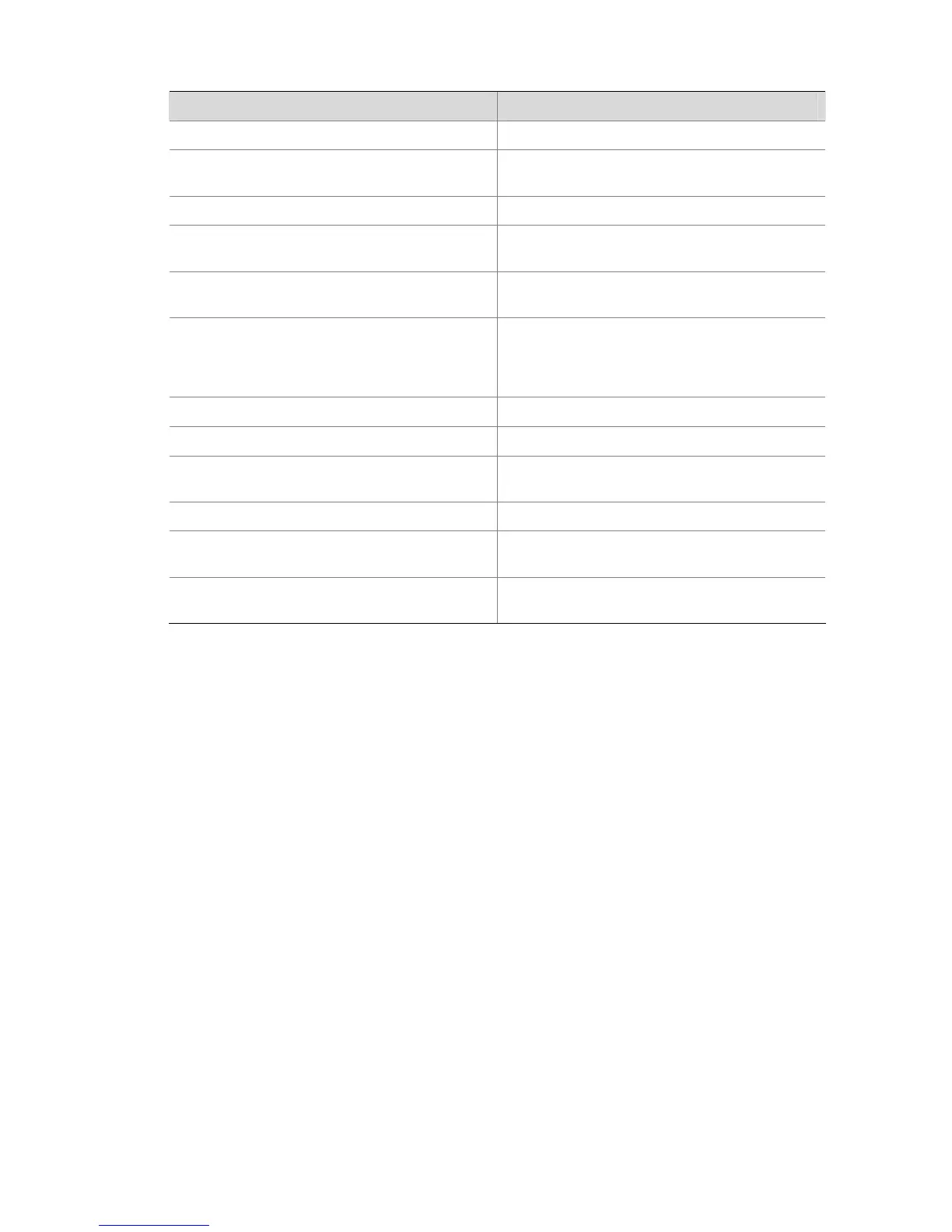1-2
Table 1-1 Description on the fields of display web-authentication configuration
Field Description
Status Global status of Web authentication
Web Server
IP address and port number of the Web
authentication server
Idle-cut time idle user checking interval
Max-online time
Maximum online time specified for Web
authentication users
Max-connection of device
Maximum number of Web authentication users
allowed on the device
Customized authentication-page information
Customized information to be displayed on
authentication pages, including company name,
subject, contact phone number, and E-mail
address.
Free IP Free IP address range information
Free User Authentication-free user information
Interface Configuration
Configuration information about
Web-authentication-enabled ports
Interface_number Index of a Web-authentication-enabled port
method
User access method on the port, Shared or
Designated.
max-connection
Maximum number of online users allowed on the
port
display web-authentication connection
Syntax
display web-authentication connection { all | interface interface-type interface-number | user-name
user-name }
View
Any view
Parameters
all: Displays information about all online Web-authentication users.
interface-type interface-number: Type and number of an interface.
user-name: Name of a user, a string of 1 to 184 characters.
Description
Use the display web-authentication connection command to display information about specified or
all online Web-authentication users.
Examples
# Display information about all online Web-authentication users.