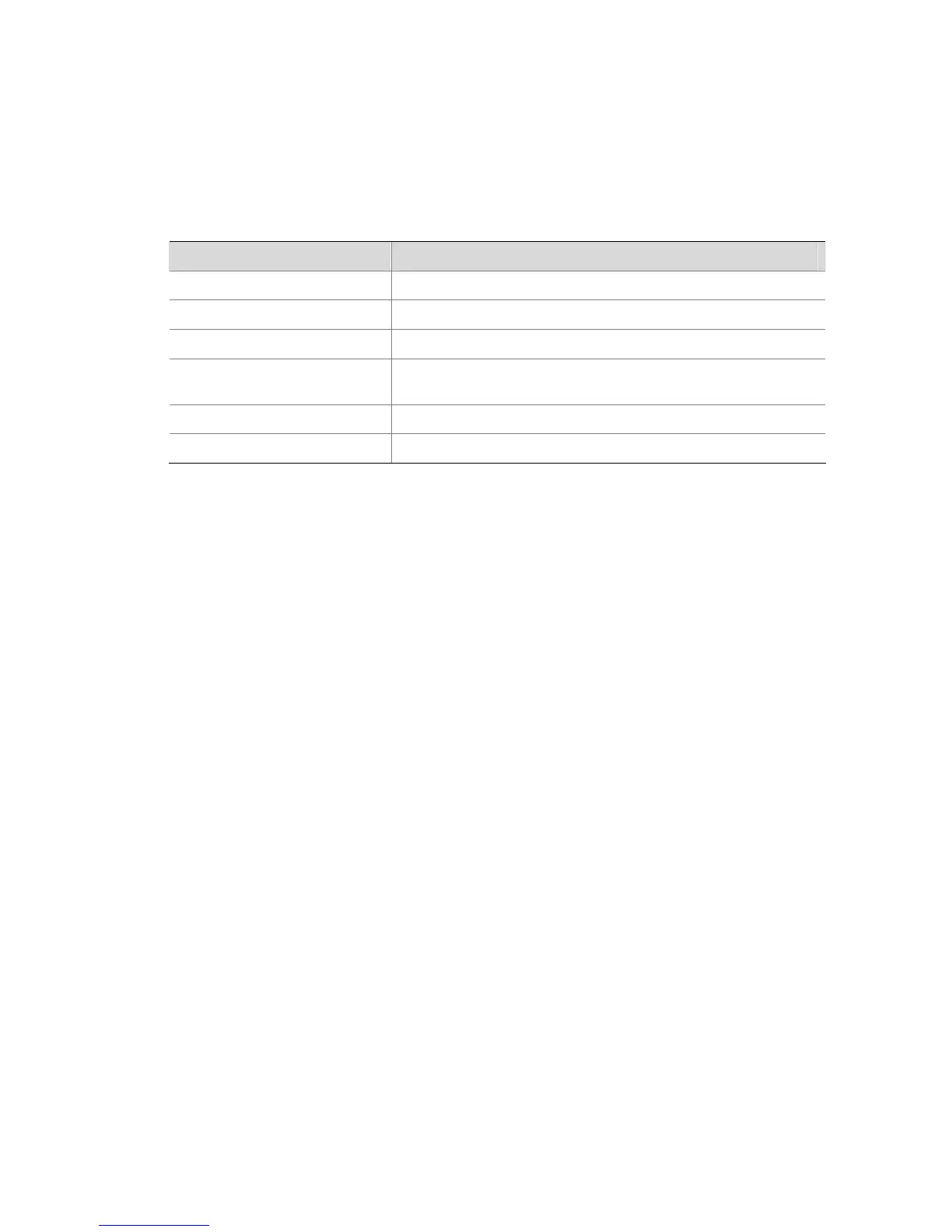4-22
OSPF Process 1 with Router ID 1.1.1.1
Next hops:
Address Type Refcount Intf Addr Intf Name
---------------------------------------------------------------
202.38.160.1 Direct 3 202.38.160.1 Vlan-interface2
202.38.160.2 Neighbor 1 202.38.160.1 Vlan-interface2
Table 4-9 Description on the fields of the display ospf nexthop command
Field Description
Next hops Detailed information of next hops
Address IP address of next hop
Type Type of next hop
Refcount
Reference count of the next hop, namely, number of routes using
the next hop
Intf Addr IP address of the interface to the next hop
Intf Name Name of the interface to the next hop
display ospf peer
Syntax
display ospf [ process-id ] peer [ brief | statistics ]
View
Any view
Parameters
process-id: OSPF process ID, in the range of 1 to 65535. If you do not specify a process ID, this
command applies to all current OSPF processes.
brief: Displays brief information of OSPF neighbors.
statistics: Displays the statistics of OSPF neighbors.
Description
Use the display ospf peer command to display the information of OSPF neighbors.
Examples
# Display the information of OSPF neighbors.
<Sysname> display ospf peer
OSPF Process 1 with Router ID 1.1.1.1
Neighbors
Area 0.0.0.0 interface 10.153.17.88(Vlan-interface1)'s neighbor(s)
RouterID: 2.2.2.2 Address: 10.153.17.89
State: Full Mode: Nbr is Master Priority: 1
DR: 10.153.17.89 BDR: 10.153.17.88