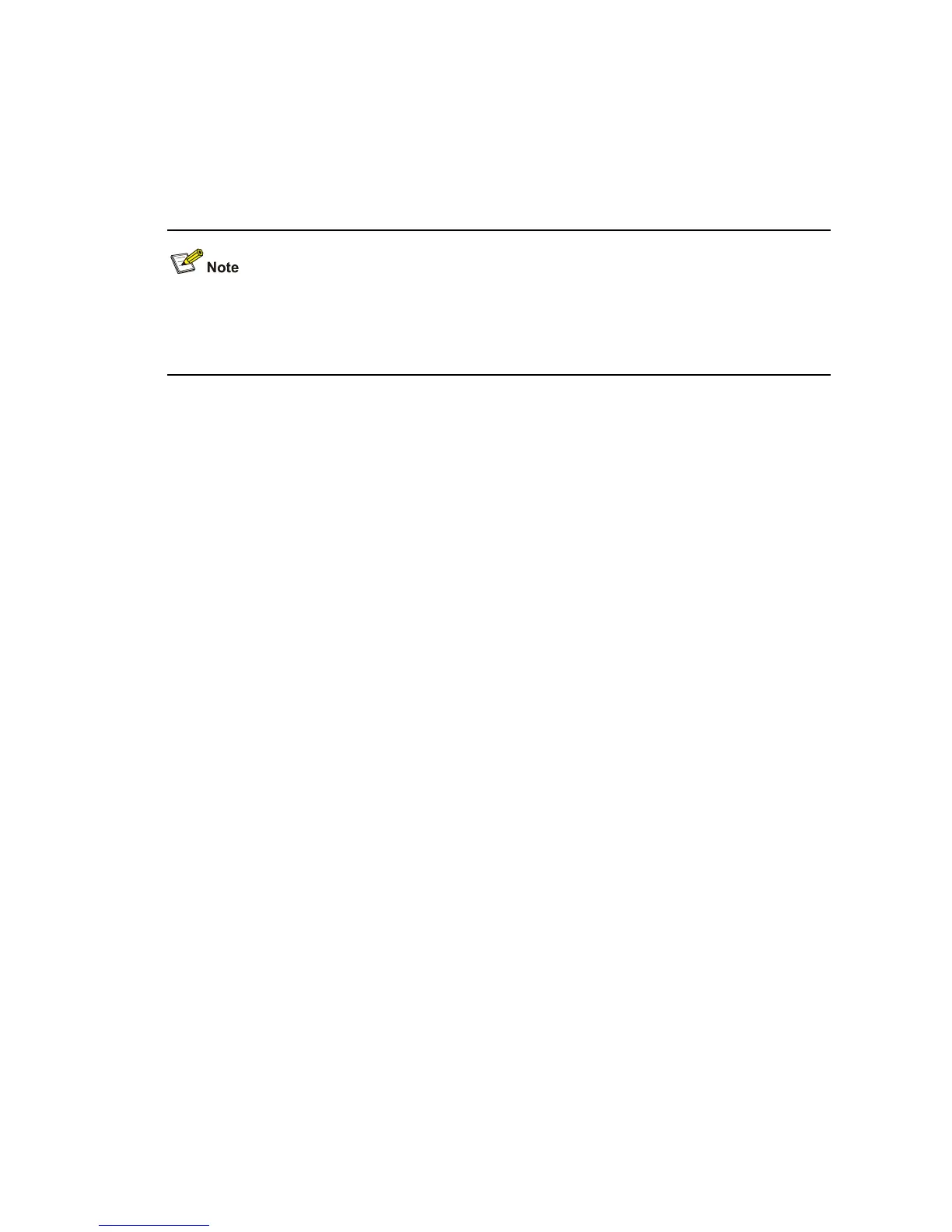1-33
Description
Use the nm-interface Vlan-interface command to configure a network management (NM) interface on
a management device.
After an NM interface is specified on the management device of a cluster, the network administrator can
log onto the management device through the NM interface to manage the devices in the cluster.
z By default, the management VLAN interface is used as the NM interface.
z There is only one NM interface on a management device; any newly configured NM interface will
overwrite the old one.
Examples
# Configure VLAN-interface 2 as the NM interface.
<Sysname> system-view
System View: return to User View with Ctrl+Z.
[Sysname] cluster
[Sysname-cluster] nm-interface Vlan-interface 2
reboot member
Syntax
reboot member { member-number | mac-address H-H-H } [ eraseflash ]
View
Cluster view
Parameters
member-number: Member number of a member device, ranging from 1 to 255.
mac-address H-H-H: Specifies the MAC address of the member device to be rebooted.
eraseflash: Deletes the configuration file of the member device when the member device reboots.
Description
Use the reboot member command to reboot a specified member device on the management device.
When a member device is in trouble due to some configuration errors, you can use the remote control
function on the management device to maintain the member device remotely. For example, from the
management device, you can delete the configuration file on a member device and reboot the member
device, and recover the device to the normal state with the backup configuration.
The eraseflash keyword specifies to delete the startup configuration file when the member device
reboots.