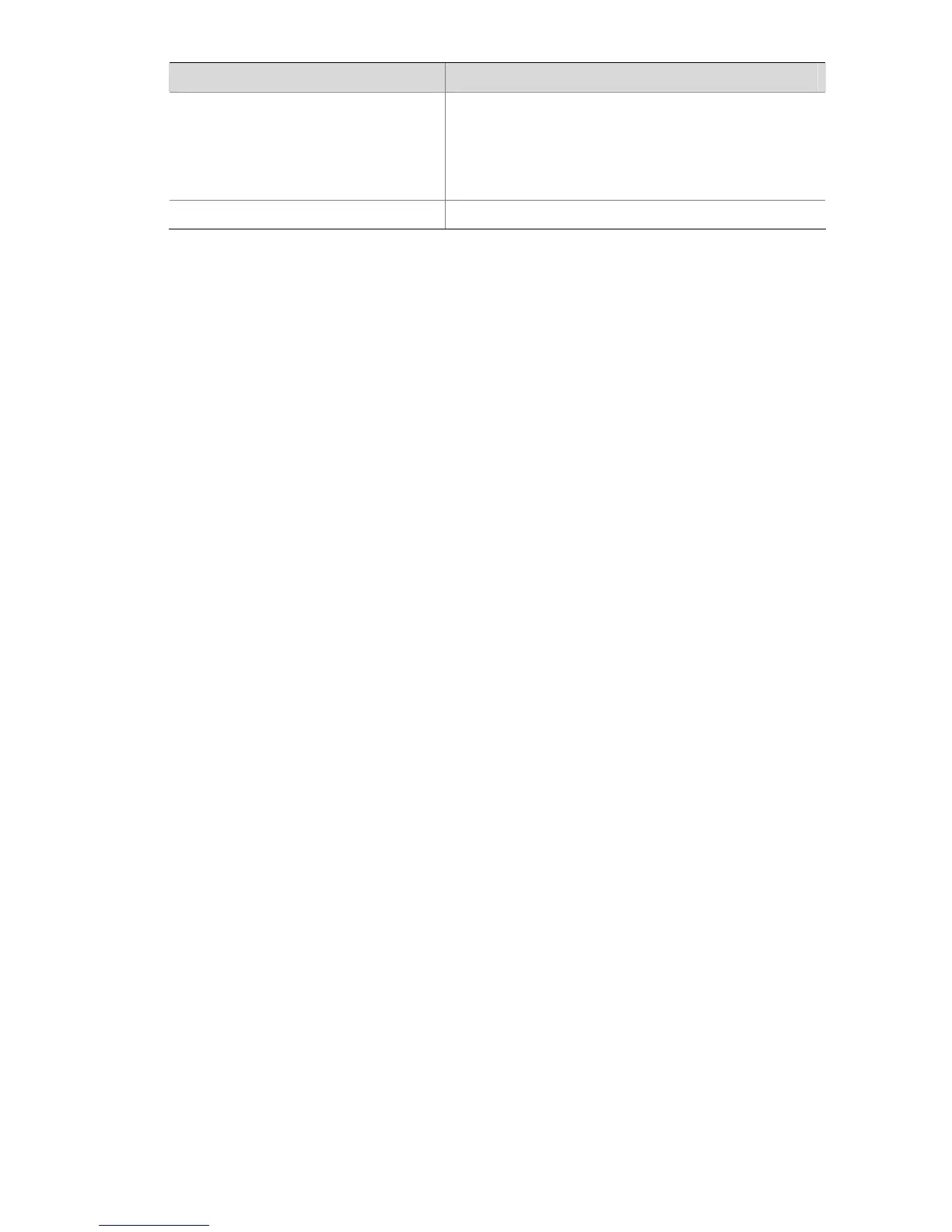1-5
Field Description
Port PSE Priority
Port PSE priority, which can be :
z Unknown
z Critical
z High
z Low
Port Available power value PoE power
display lldp neighbor-information
Syntax
display lldp neighbor-information [ interface interface-type interface-number ] [ brief ]
View
Any view
Parameters
interface interface-type interface-number: Specifies a port by its type and number.
brief: Displays the LLDP information in brief.
Description
Use the display lldp neighbor-information command to display the LLDP information about the
neighboring devices received through a port.
With no keyword/argument specified, this command displays the LLDP information received through all
the ports.
Examples
# Display the LLDP information received through all the ports.
<Sysname> display lldp neighbor-information
LLDP neighbor-information of port 1[Ethernet1/0/1]:
Neighbor index : 1
Update time : 0 days,0 hours,1 minutes,1 seconds
Chassis type : MAC address
Chassis ID : 000f-0055-0002
Port ID type : Interface name
Port ID : Ethernet1/0/1
Port description : Ethernet1/0/1 Interface
System name : Sysname
System description : Sysname Switch
System capabilities supported : Bridge,Router
System capabilities enabled : Bridge,Router
Management address type : ipV4
Management address : 127.0.0.1
Management address interface type : IfIndex