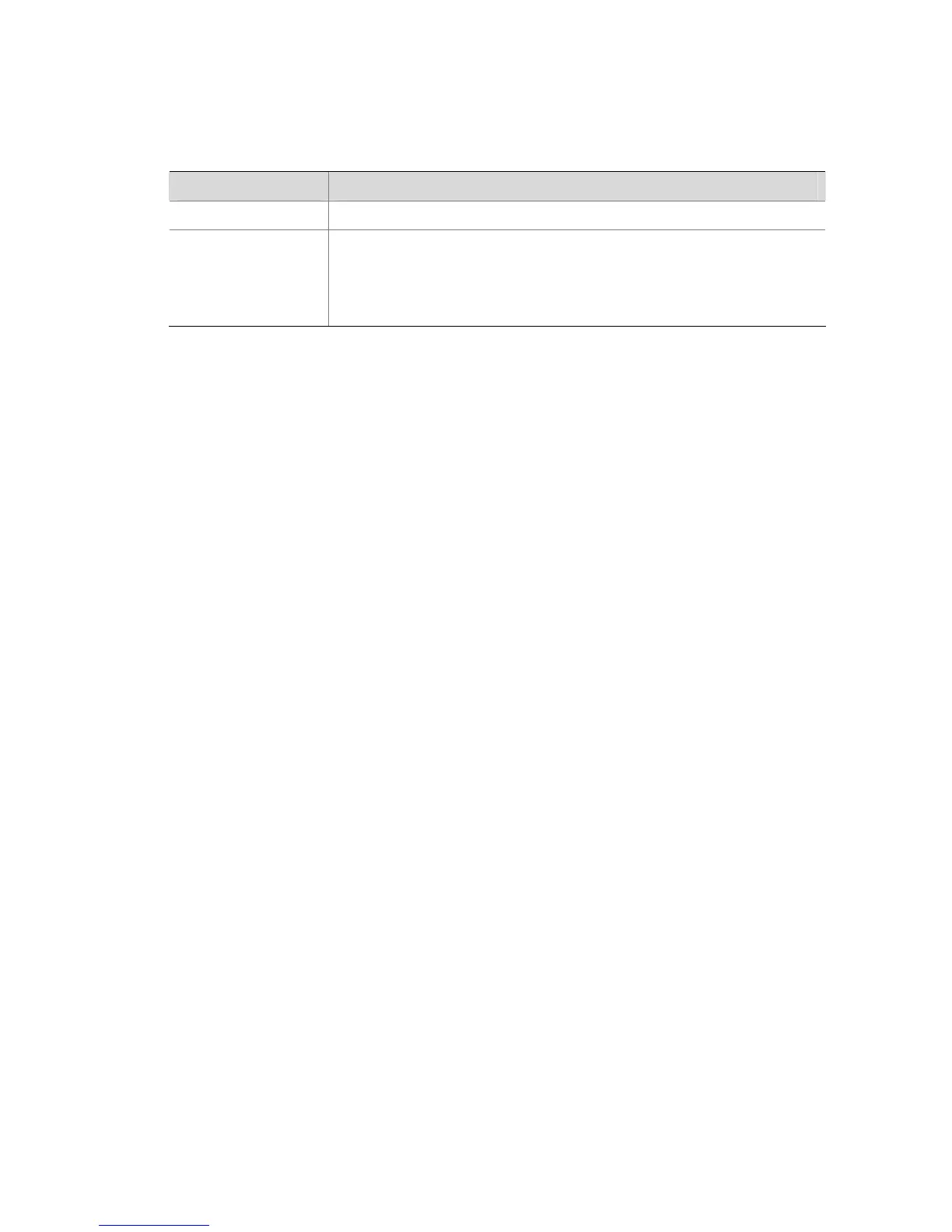1-4
Ethernet1/0/2
Status : enabled
IP Pools : (NULL)
Table 1-1 Description on the fields of the display am command
Field Description
Status Access Management state of a port: enabled or disabled
IP Pools
Access management IP pools. NULL means the access
management IP pool is not configured. Each IP address range is
represented as X.X.X.X (number), among which “X.X.X.X” is the
starting address and “number” indicates the number of successive
IP addresses contained in the IP address range.