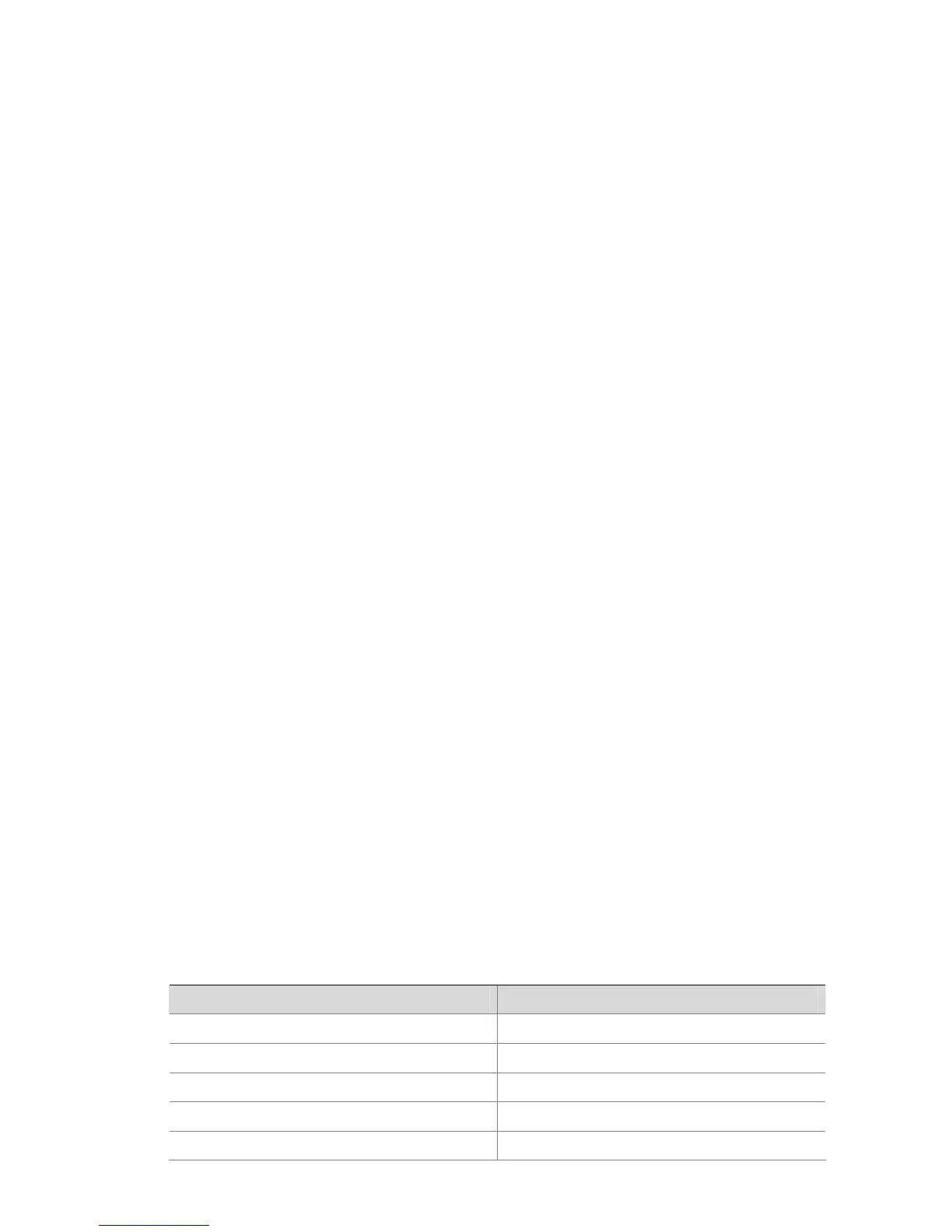1-27
# Display detailed information about all devices in a cluster.
<aaa_0.Sysname-cluster> display cluster members verbose
Member number:0
Name:aaa_0.Sysname
Device:5500-EI
MAC Address:000f-e20f-3901
Member status:Admin
Hops to administrator device:0
IP: 100.100.1.1/24
Version:
3Com Corporation
Switch 5500-EI Software Version 3Com OS V3.03.02s56e
Copyright (c) 2004-2008 3Com Corporation and its licensors, All rights reserved.
Switch 5500-EI Switch 5500-EI-OS V3.03.02s56e
Member number:1
Name:aaa_1.Sysname
Device:5500-EI
MAC Address:000f-e200-3334
Member status:Up
Hops to administrator device:2
IP: 16.1.1.11/24
Version:
3Com Corporation
Switch 5500-EI Software Version 3Com OS V3.03.02s56e
Copyright (c) 2004-2008 3Com Corporation and its licensors, All rights reserved.
Switch 5500-EI Switch 5500-EI-OS V3.03.02s56e
Member number:2
Name: aaa_2.Sysname
Device:5500
MAC Address:000f-e20f-3190
Member status:Up
Hops to administrator device:1
IP: 16.1.1.1/24
Version:
3Com Corporation
Switch 5500-EI Software Version 3Com OS V3.03.02s56e
Copyright (c) 2004-2008 3Com Corporation and its licensors, All rights reserved.
Switch 5500-EI Switch 5500-EI-OS V3.03.02s56e
Table 1-9 Description on the fields of display cluster members verbose
Field Description
Member number Member number of the device in the cluster
Name Device name
Device Device type
MAC Address Device MAC address
Member status Device status