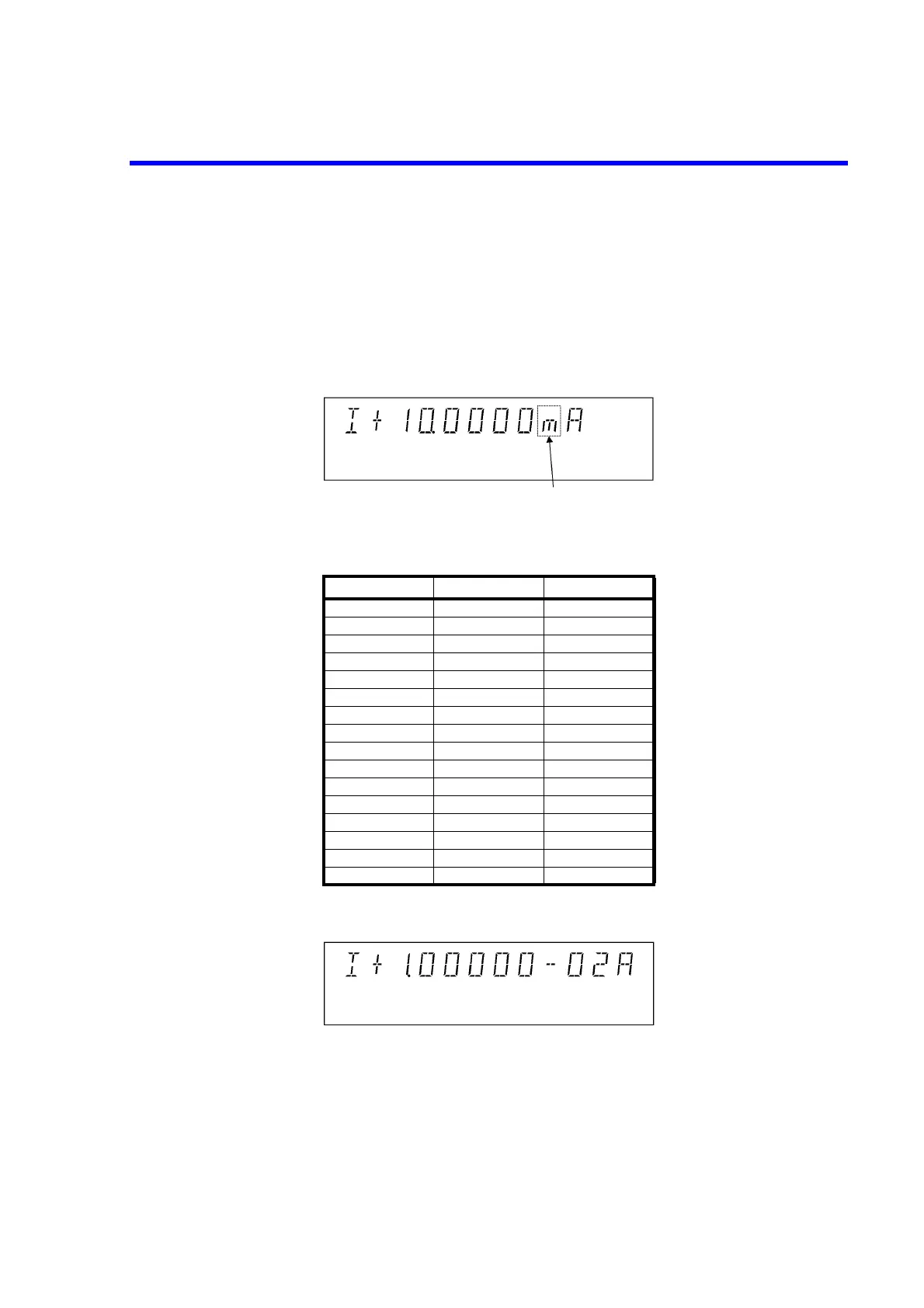6240B DC Voltage Current Source/Monitor Operation Manual
5.2.6 Measurement Function
5-42
5.2.6.6 Switching Unit Display
Set the display unit by selecting the parameters E) MEASURE 5) Disp Unit in the menu.
Prefix: Displays measurement data by using a decimal point and a unit symbol.
Exponent: Displays measurement data in an exponential form.
1. When displaying 10 mA with Prefix
The following table shows the relation between prefixes of exponents.
2. When displaying 10 mA with Exponent
A decimal point is always after the first digit.
Table 5-11 Relation between Prefixes and Exponents
Prefix Text Exponent
Y yotta 10
24
Z zetta 10
21
E exa 10
18
Ppeta10
15
Ttera10
12
Ggiga10
9
Mmega10
6
k kilo 10
3
m milli 10
-3
micro 10
-6
nnano10
-9
ppico10
-12
ffemto10
-15
a atto 10
-18
z zepto 10
-21
y yocto 10
-24