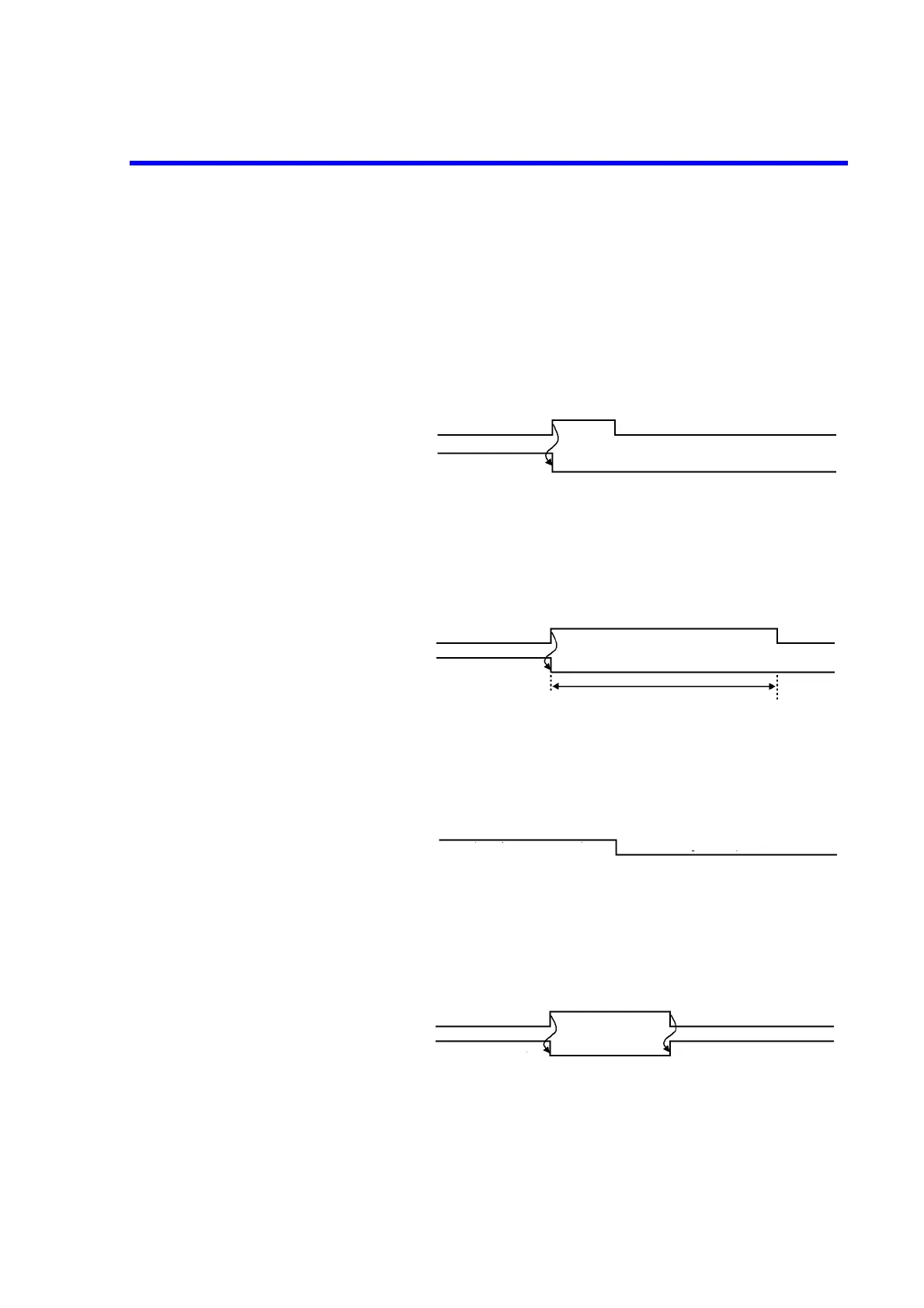6240B DC Voltage Current Source/Monitor Operation Manual
4.2.6 MENU Key (Parameter Setting)
4-11
EXT SIGNAL Sets the external control signals. The external control signal ports
are on the rear panel.
OPR Signal
Selects the input or output function of the external control signals:
INTERLOCK and OPERATE IN/OUT.
STBY In:
Sets Standby when the signal level changes from LO to
HI. Set Operate by using the key or remote command.
Figure 4-4 STBY In
Inter Lock In
Sets Standby when the signal level changes from LO to
HI. While the input signal is HI, Operate and Suspend
are disabled.
Figure 4-5 InterLock In
Operate Out:
Outputs LO when the 6240B is in Operate status, and
HI in Standby or Suspended status.
Figure 4-6 Operate Out
OPR/SUS In:
Sets Suspend when the signal level changes from LO to
HI. Sets Operate when the signal level changes from HI
to LO.
Figure 4-7 OPR SUS In
STBY In signal input
Operate status
Operate or
Suspend
Standby
INTERLOCK IN signal input
Operate status
Operate or
Suspend
Standby
Operate and Suspend are disabled.
Standby or Suspend
Operate
Operate Out signal output
OPR/SUS In signal input
Operate status
Operate or
Standby
Suspend
Operate
