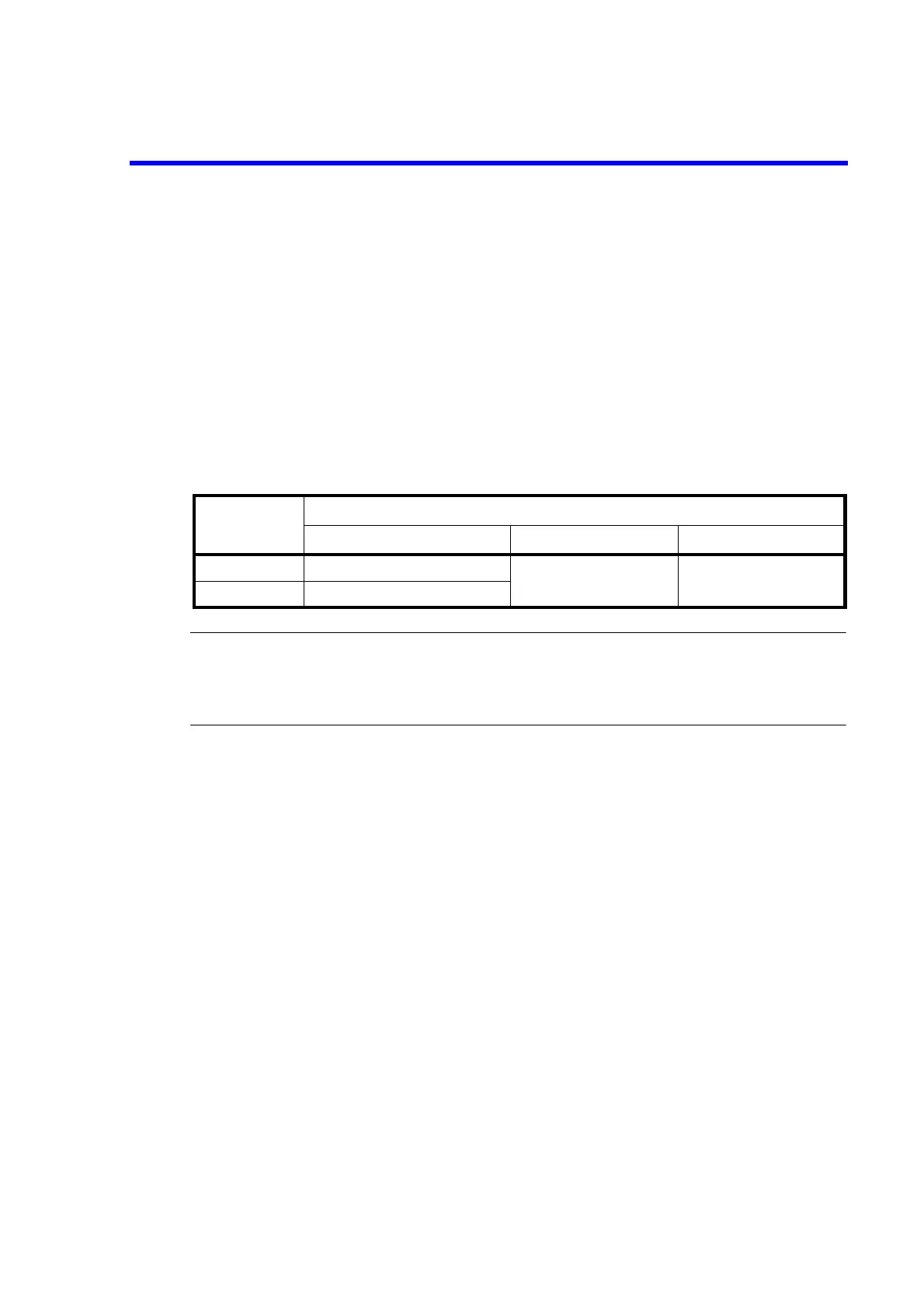6240B DC Voltage Current Source/Monitor Operation Manual
2.3 Saving and Loading Parameters
2-55
2.3 Saving and Loading Parameters
The 6240B can save the setting parameters in the non-volatile memory, Area 0 to 3.
2.3.1 Auto Load at Power ON
When the 6240B is turned on, it starts up with the setting parameters from when it was previously turned
off.
However, the 6240B also starts up with the same condition by loading the parameters saved in Area 0.
Select which parameters to be loaded at power ON by selecting K) PARAMETER and then 3) PON.
Load on the menu screen.
NOTE:
1. At power ON, the random memory data saved in the non-volatile memory is loaded.
2. The GPIB address, USB ID, and power-on loading conditions are always saved in a different area, and are
loaded when the power is switched on.
PON. Load
Parameters to be loaded at power ON
Parameters other than I/F I/F parameters Random memory
P. OFF Parameters at last power OFF
Parameters set lastly
Data saved in the
non-volatile memory
Load0 Parameters saved in Area 0
