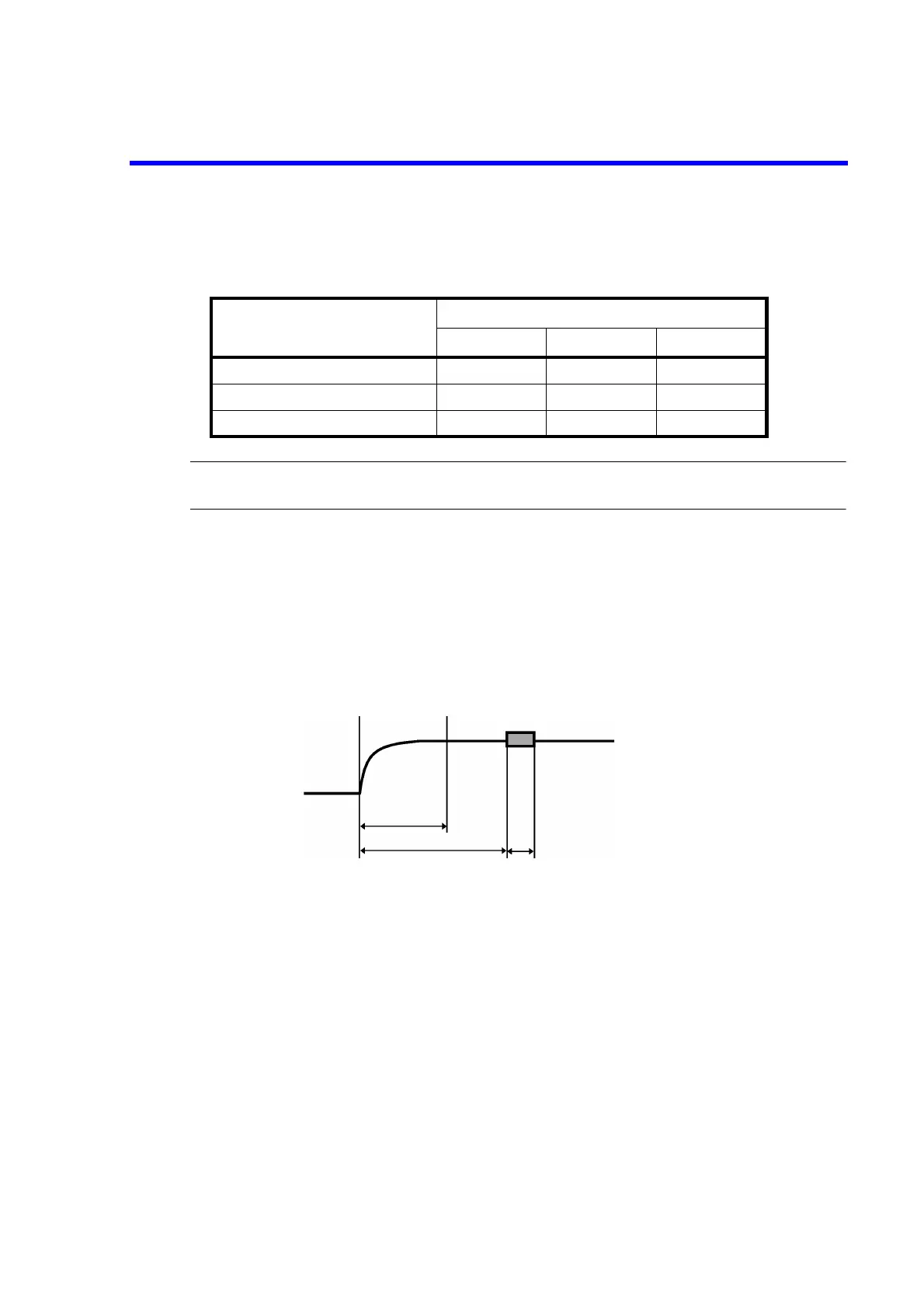6240B DC Voltage Current Source/Monitor Operation Manual
5.2.9 Source and Measurement Timing
5-49
Consequently, the minimum setting values for each resolution are obtained as listed in the table be-
low.
NOTE: If set as Tp < (Td + Tm), the actual period becomes Td + Tm, and TpALM indicator goes ON. Auto zero
may not be executed in some cases.
5.2.9.2 Measurement Delay and Settling Time
In the pulse source or sweep source mode, the 6240B waits for source value settling and then starts mea-
surement.
This section describes the settling time of the 6240B and the measurement delay to be set.
1. Switching the settling time
Setting the settling time enhances the system throughput or reduces output noise to ensure stability
with respect to loads L and C. Set the settling time by selecting A) SOURCE 5) Response on the
menu screen.
Fast : Fast mode
Slow: Slow mode; high stability to a load
Period time
Resolution
10 s 100 s1 ms
Source delay time (Tds) 30 s 200 s2 ms
Measurement delay time (Td) 50 s 200 s2 ms
Pulse width (Tw) 50 s 100 s1 ms
TmTd
Ts
Ts: Settling time
(Time to settle within final value 0.1 %)
Td: Measurement delay
Tm: Measurement time
