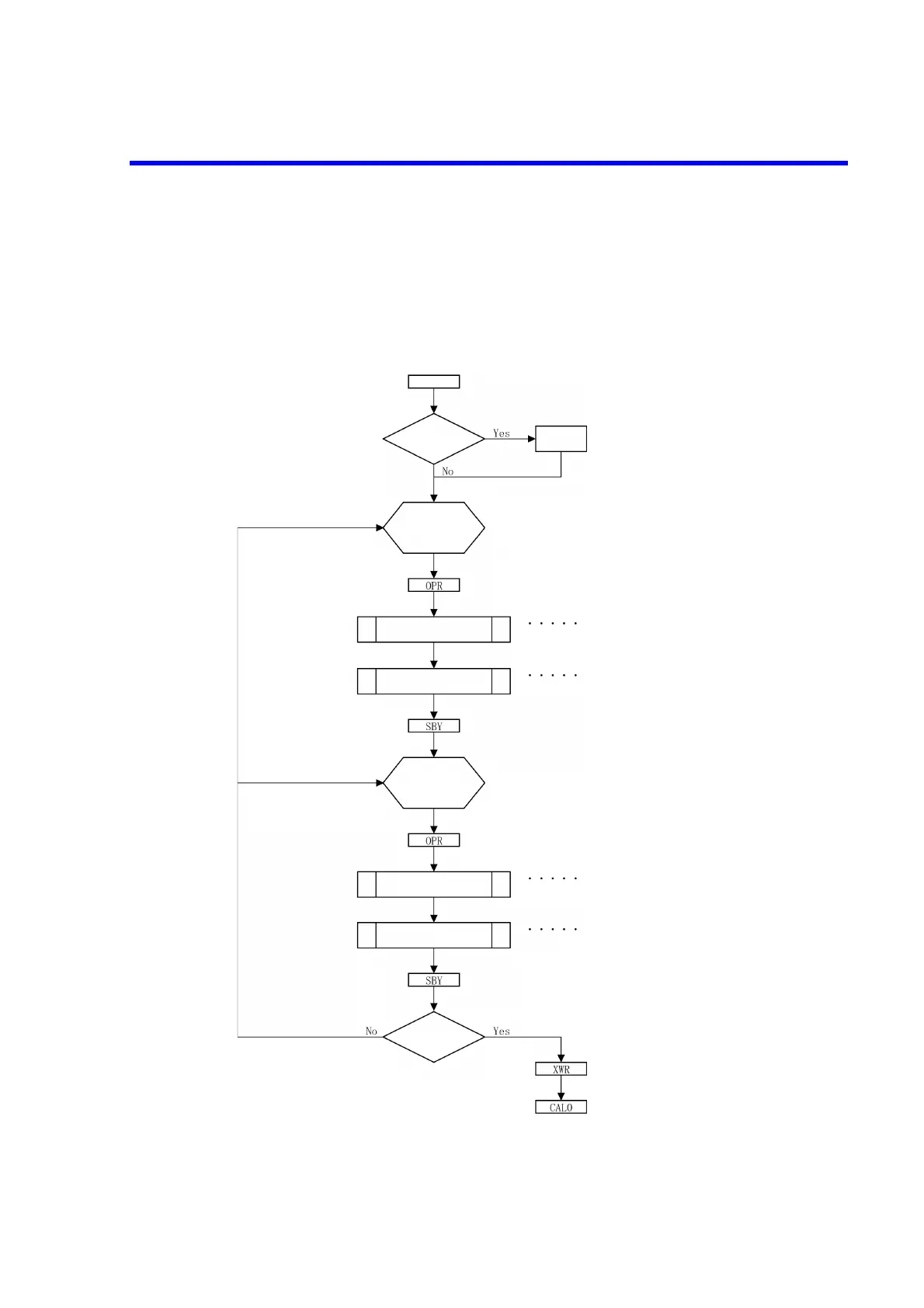6240B DC Voltage Current Source/Monitor Operation Manual
8.5 Calibration Procedure
8-6
8.5 Calibration Procedure
The 6240B is calibrated by using the remote commands through GPIB or USB.
Figure 8-3 to Figure 8-7 show the calibration procedures. For more information on the remote commands,
refer to the calibration parameters described in Section 6.7.3, "Remote Command List."
Figure 8-3 Calibration Procedure (1)
CAL1
XINI
Enters the calibration mode.
Calibration data initialization (Default to Ram)
Initialize
calibration
data?
DMM preparation
- Cable
- DCV setting
Calibration mode: Operate
Refer to Calibration Procedure (2).
Refer to Calibration Procedure (3).
Voltage source
/limiter calibration
Voltage measurement
calibration
DMM preparation
- Cable
- DCI setting
Current source/limiter
calibration
Current measurement
calibration
Refer to Calibration Procedure (4).
Refer to Calibration Procedure (5).
Calibration end?
[Voltage calibration]
[Current calibration]
Calibration data save (Ram to Flash)
Calibration end
Standby
Calibration mode: Operate
Standby
