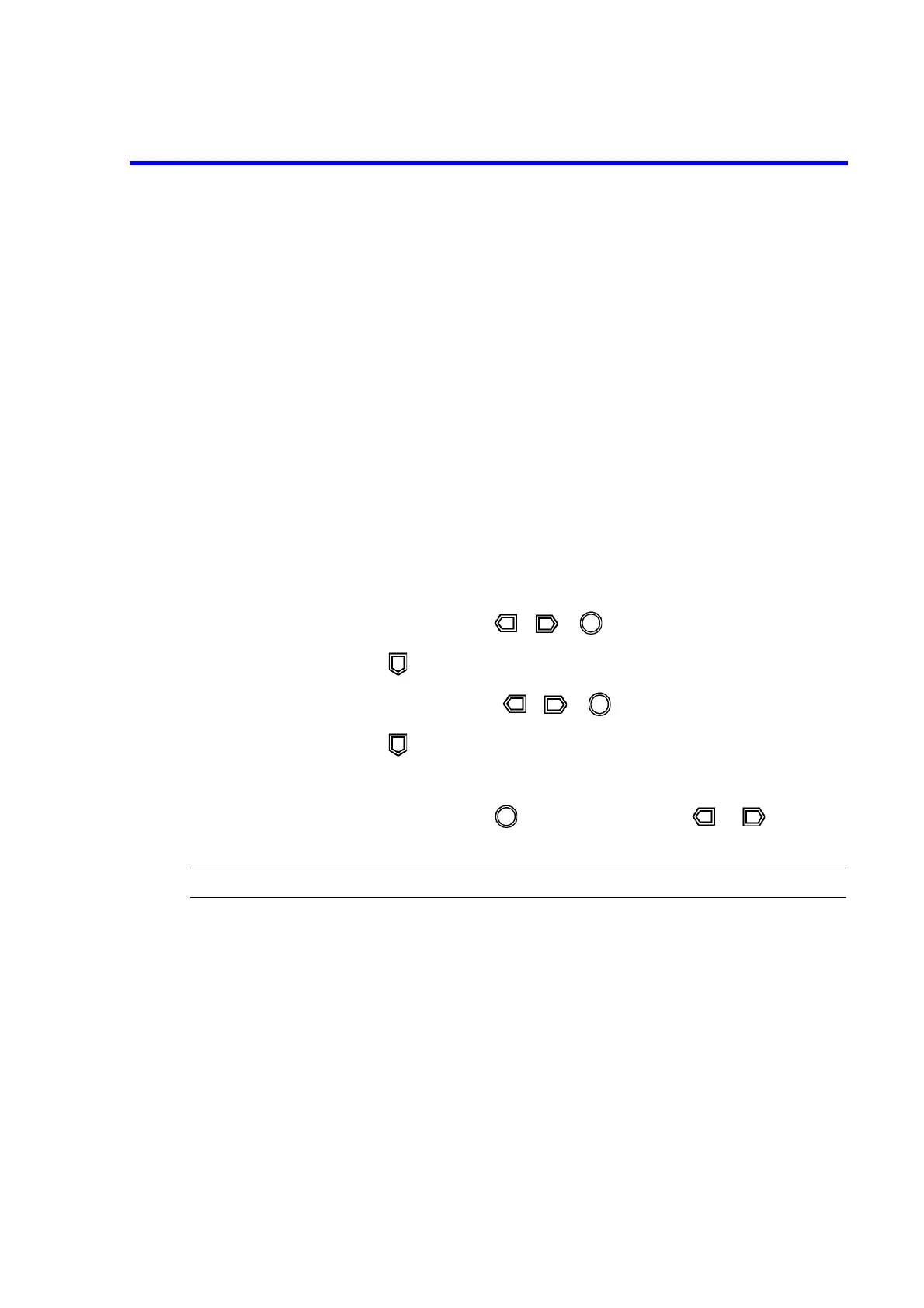6240B DC Voltage Current Source/Monitor Operation Manual
2.2.3 Menu Operation
2-24
2.2.3 Menu Operation
The 6240B functions and parameters are set on a hierarchical menu.
The menu is a 3-level hierarchical structure.
Level 1 Category level Select a category.
Level 2 Select level Select a parameter to set within the category.
Level 3 Input/Run level Input or select a set value.
Figure 2-14 shows an overview of the menu operations.
2.2.3.1 How to Operate Menu
Operate the menu in accordance with the following procedure.
1. Press MENU.
The selection screen for the Category level A) SOURCE to M) SYSTEM
appears.
2. Select a category with , or .
3. Press to enter the Select level.
4. Select a parameter with , or .
5. Press to enter the Input/Run level.
6. Parameter setting and execution operations differ according to the parameter
type.
Set the parameter with , and move the cursor with or .
Table 2-1 shows the menu and key functions.
NOTE: During sweep operation, the MENU key is unavailable.