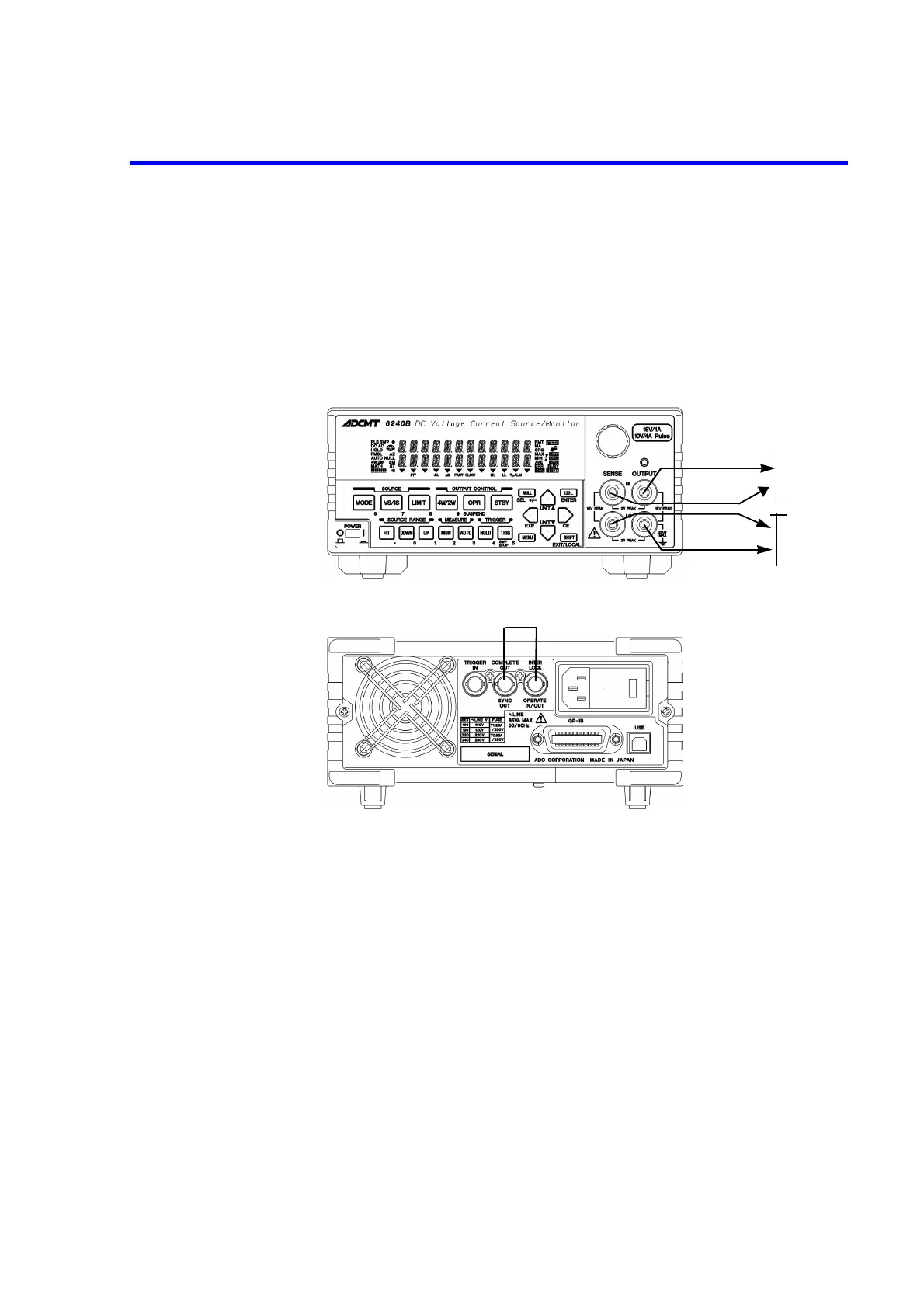6240B DC Voltage Current Source/Monitor Operation Manual
3.2 Battery Charge and Discharge Test
3-4
Connecting the DUT
1. Use 4-wire connection as shown below so that the cables do not cause a voltage
drop.
2. Connect the COMPLETE OUT terminal with the OPERATE IN terminal on the
rear panel by using the BNC-BNC cables A01036.
This connection is made to set the instrument Standby automatically after com-
pleting the charge or discharge.
Figure 3-2 Battery Charge Discharge Test Connection