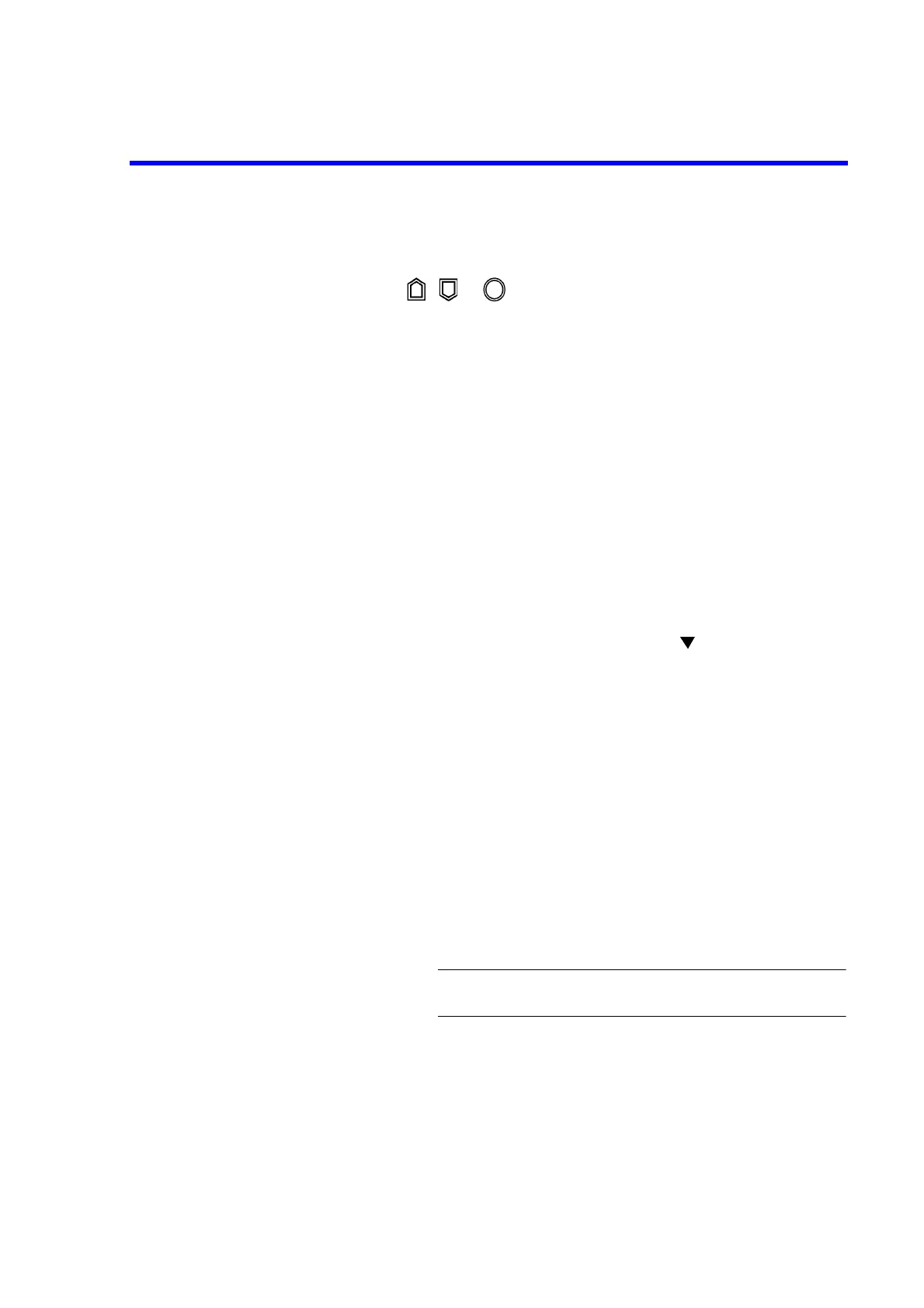6240B DC Voltage Current Source/Monitor Operation Manual
4.2.7 MODE Key (Source Mode)
4-15
4.2.7 MODE Key (Source Mode)
Selects the source mode by using , or .
Source Mode Switches the source mode.
Enabled only in Standby or Suspend status.
DC: Sets the DC source mode which generates DC voltage
or DC current. The DC indicator goes ON.
PLS: Sets the pulse source mode which generates pulse
voltage or pulse current. The PLS indicator goes ON.
DC-SWP :
Sets the DC sweep source mode which generates
waveforms for DC voltage or DC current sweep.
The DC and SWP indicators go ON.
PLS-SWP :
Sets the pulse sweep source mode which generates
waveforms for pulse voltage or pulse current sweep.
The PLS and SWP indicators go ON.
PLS-RM:
Sets the low-resistance measurement pulse source
mode which generates pulse current with different
polarities. The PLS and m indicators go ON.
4.2.8 MON Key (Measurement Mode)
Selects the measurement mode.
Monitor Switches measurement functions.
IM: Sets current measurement function.
Displays "I" with at the header and the measurement
unit is A.
VM: Sets voltage measurement function.
Displays "V" at the header and the measurement unit is
V.
RM: Sets resistance measurement function.
Displays "R" at the header and the meas
urement unit is ..
NOTE: When the source mode is PLS-RM, the measurement func-
tion cannot be switched to other than RM.