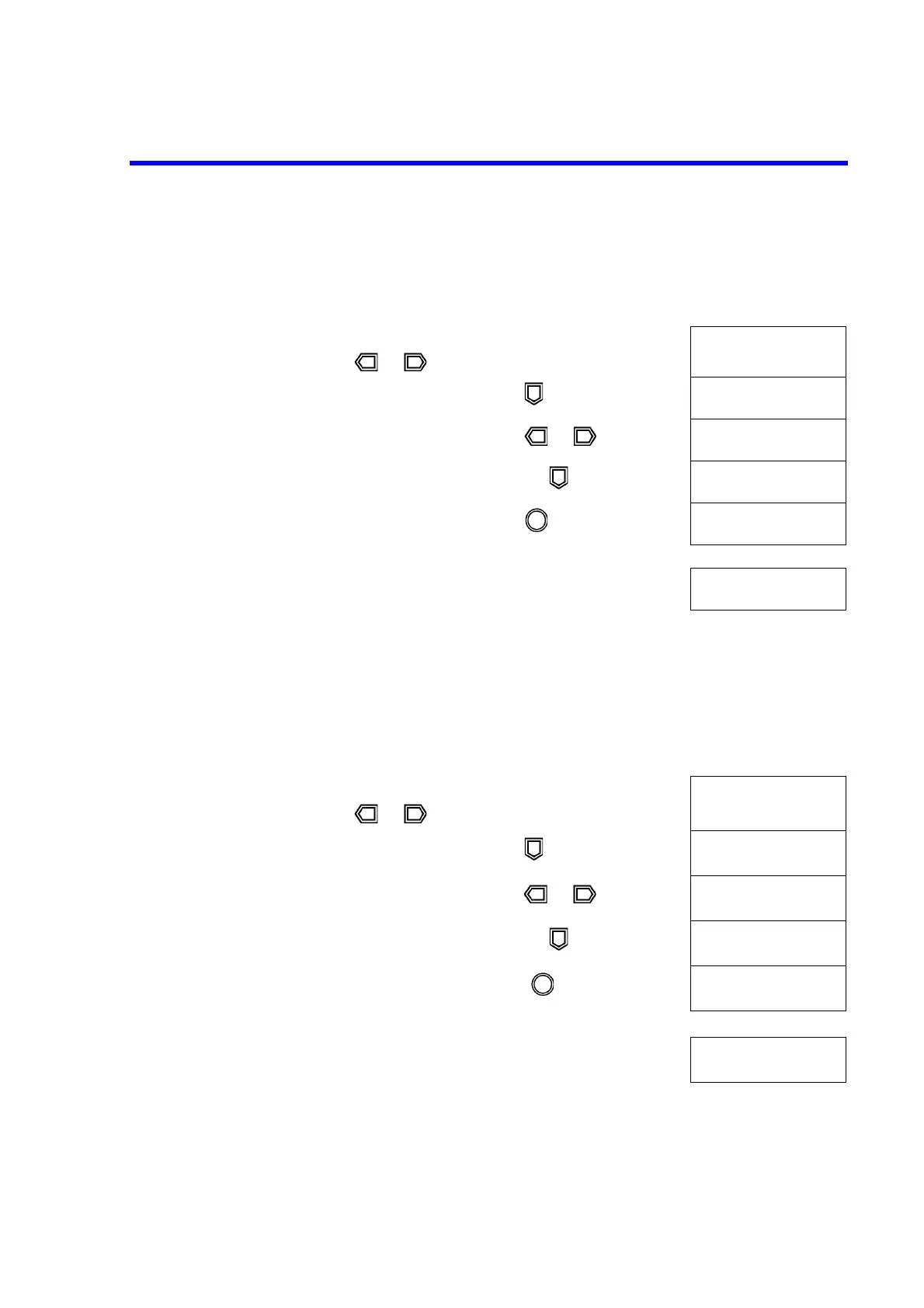6240B DC Voltage Current Source/Monitor Operation Manual
2.3.2 Saving Parameters
2-56
2.3.2 Saving Parameters
2.3.3 Loading Parameters
Operation Character display area
1. Press MENU and select K) PARAMETER with
or .
K) PARAMETER
2.
Enter the Select level with
1) Parm Load
Load0
3.
Select 2) Parm Save with or .
2) Parm Save
Save0
4.
Enter the Input/Run level with .
2) Parm Save
Ent Save0
5.
Select the saving area with .
2) Parm Save
Ent Save2
6. Press ENTER.
7. When saving is complete, "Done" is displayed and
the menu reverts to the Select level.
2) Parm Save
Done
8. Press EXIT to exit the menu.
Operation Character display area
1. Press MENU and select K) PARAMETER with
or .
K) PARAMETER
2.
Enter the Select level with
1) Parm Load
Load0
3.
Select 1) Parm Load with or .
1) Parm Load
Load0
4.
Enter the Input/Run level with .
1) Parm Load
Ent Load0
5.
Select the loading area with .
1) Parm Load
Ent Load2
6. Press ENTER.
7. When loading is complete, "Done" is displayed and
the menu reverts to the Select level.
1) Parm Load
Done
8. Press EXIT to exit the menu.