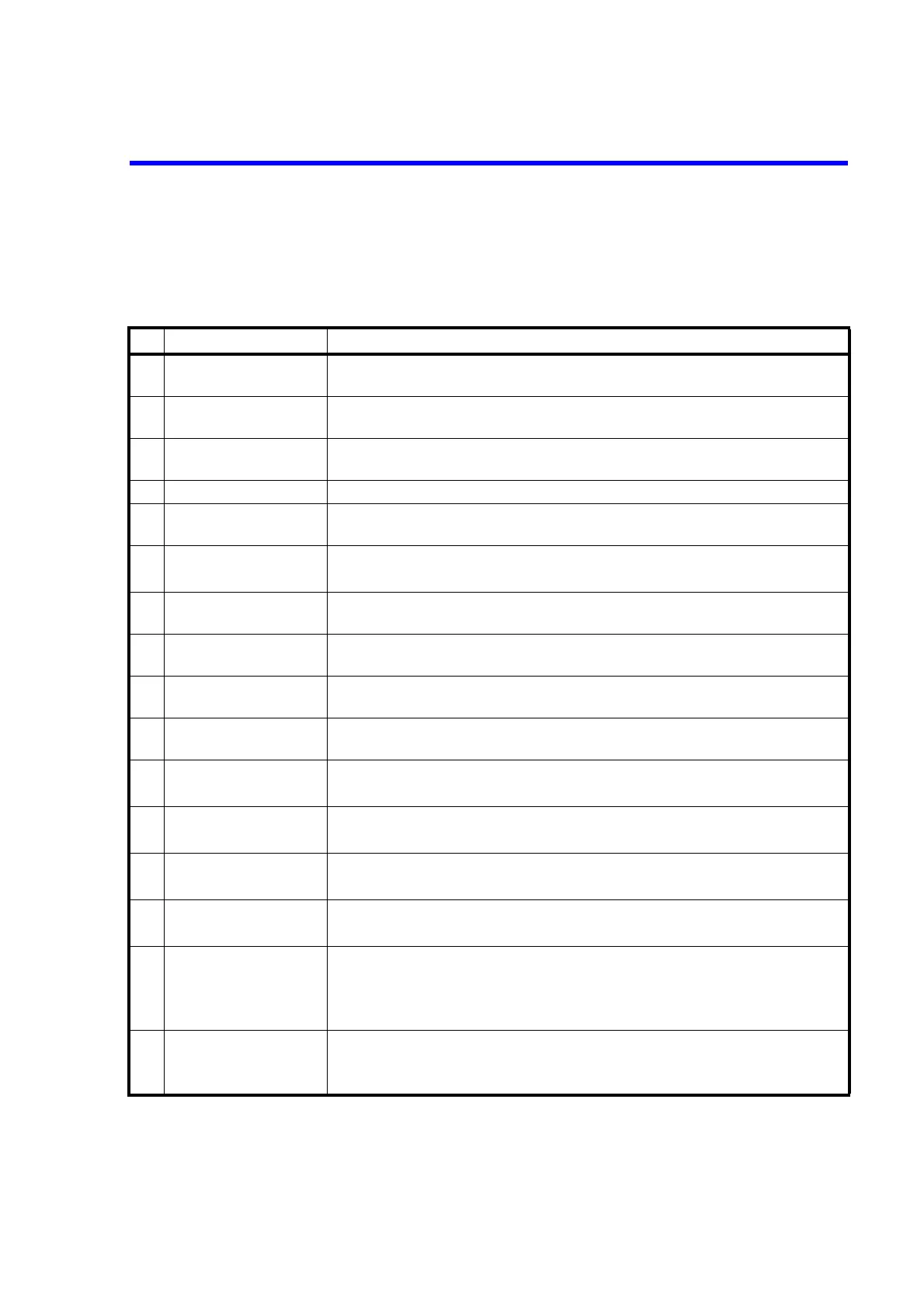6240B DC Voltage Current Source/Monitor Operation Manual
6.5 Status Register Structure
6-15
5. Device Event Status Register
The following table shows the allocations of the Device Event Status Register.
Table 6-5 Device Event Status Register (DESR)
bit Name Description
0HI
Comparator HI
ON: Set to 1 when the comparator calculation result is HI.
1GO
Comparaor GO
ON: Set to 1 when the comparator calculation result is GO.
2LO
Comparator LO
ON: Set to 1 when the comparator calculation result is LO.
3 Not in use Always set to 0
4ASN
Arrive at Store Number
ON: Set to 1 when the number of measured data reaches the specified number of
stored data in the memory.
5SUS
Suspend
ON: Set to 1 when Suspend status is set.
OFF: Set to 0 when Operate or Standby status is set.
6LML
Limiter Low
ON: Set to 1 when the low limit value is detected.
7LMH
Limiter High
ON: Set to 1 when the high limit value is detected.
8EOP
Ext. Operate Off In
ON: Set to 1 when an external operating interruption signal input is detected.
9 ETG
Ext. Trigger In
ON: Set to 1 when an external trigger signal input is detected.
10 MFL
Memory Full
ON: Set to 1 when the measurement buffer memory is full.
OFF: Set to 0 when the measurement buffer memory becomes not full.
11 OPR
Operate
ON: Set to 1 when Operate status is set.
OFF: Set to 0 when Standby or Suspend status is set.
12 CAE
Calibration End
ON: Set to 1 when calibration is complete.
OFF: Set to 0 when calibration starts.
13 SWE
Sweep End
ON: Set to 1 when sweep is complete.
OFF Set to 0 when sweep starts.
14 SSC
Sweep Step Complete
ON: Set to 1 when sweep step is complete in the HOLD trigger mode
(except for the high-speed burst operating status).
OFF: Set to 0 when sweep step starts.
Set to 0 when sweep is paused or starts.
15 EOM
End Of Measure
ON: Set to 1 when measurement is complete.
OFF: Set to 0 when measurement starts.
Set to 0 when the measurement data is read out.