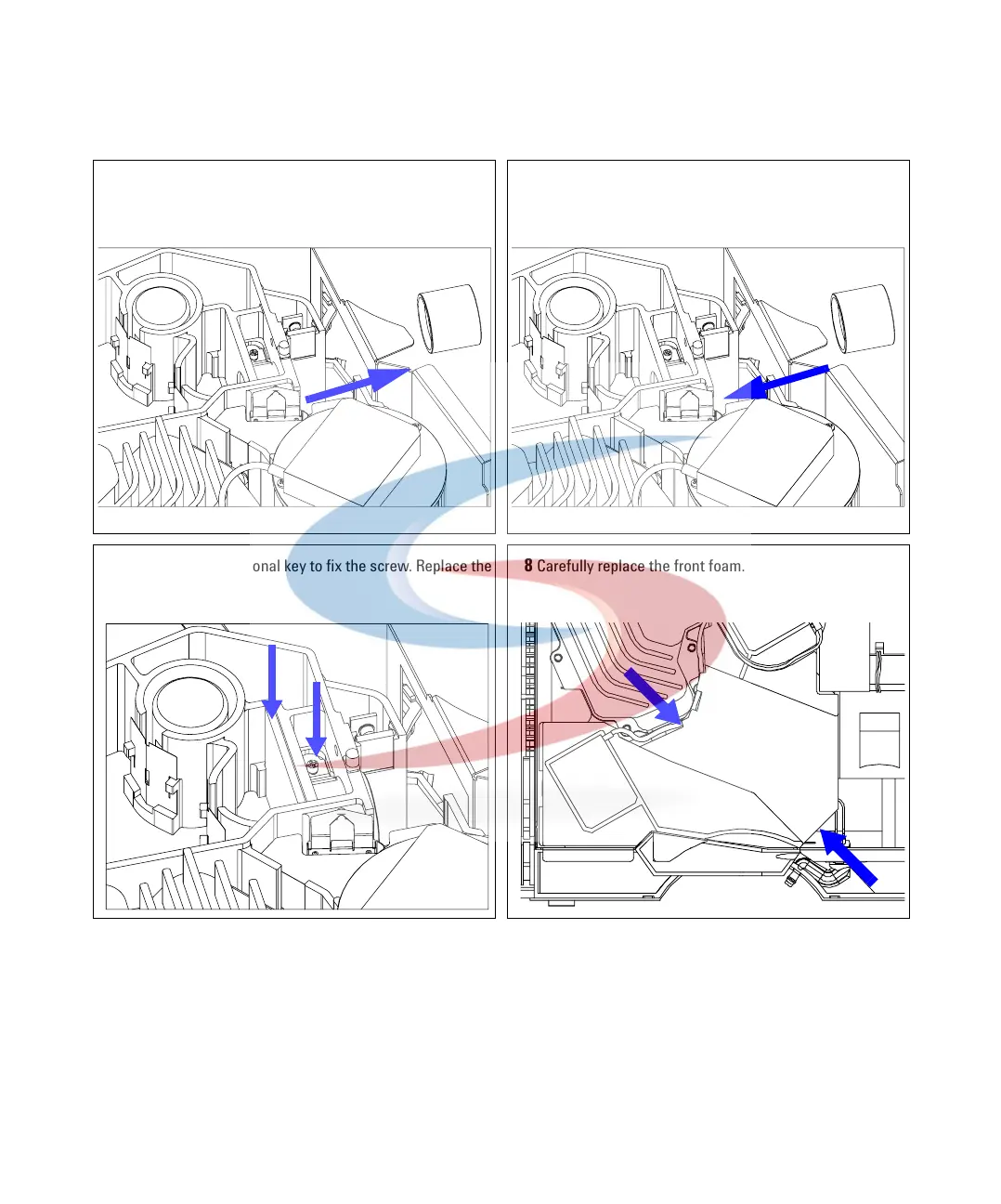170 1100 Series FD Reference Manual
5 Repairing the Fluorescence Detector
5
Slide out the condenser assembly and place it in a safe
location.
6 Slide in the condenser assembly completely with the
larger lens diameter towards the cutoff filter.
7 Use a 2.5 mm hexagonal key to fix the screw. Replace the
cutoff filter.
8 Carefully replace the front foam.