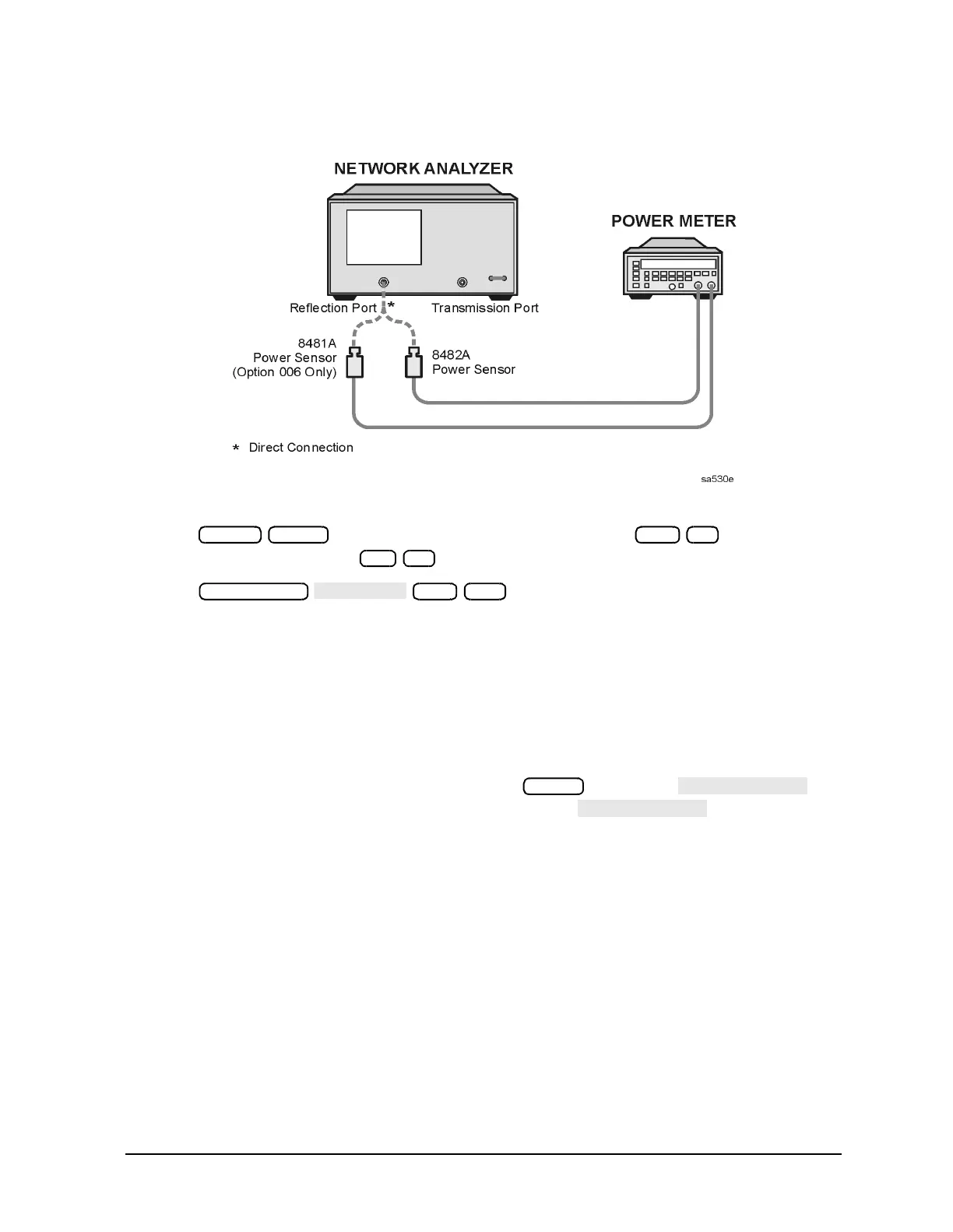Chapter 2 2-101
System Verification and Performance Tests
Agilent 8753ET System Verification and Performance Tests
Figure 2-58 Reflection Test Port Output Power Level Accuracy Test Setup
3. Press . For analyzers with Option 004, press . For analyzers
without Option 004, press .
4. Press . Set the calibration factor on the power
meter for this CW frequency.
5. Write the power meter reading on the performance test record.
6. Repeat steps 4 and 5 for each CW frequency listed in the performance test record. For
analyzers with Option 006, use the 8481A power sensor for all frequencies above 3 GHz.
Be sure to recalibrate the power meter after changing sensors.
In Case of Difficulty
1. Be sure the source power is switched on. Press . Check the
softkey; “ON” should be highlighted. Otherwise, press to switch on the
source power.
2. Refer to Chapter 7 , “Source Troubleshooting,” for more troubleshooting information.
Preset Power −10 x1
−5 x1
k/m
Power