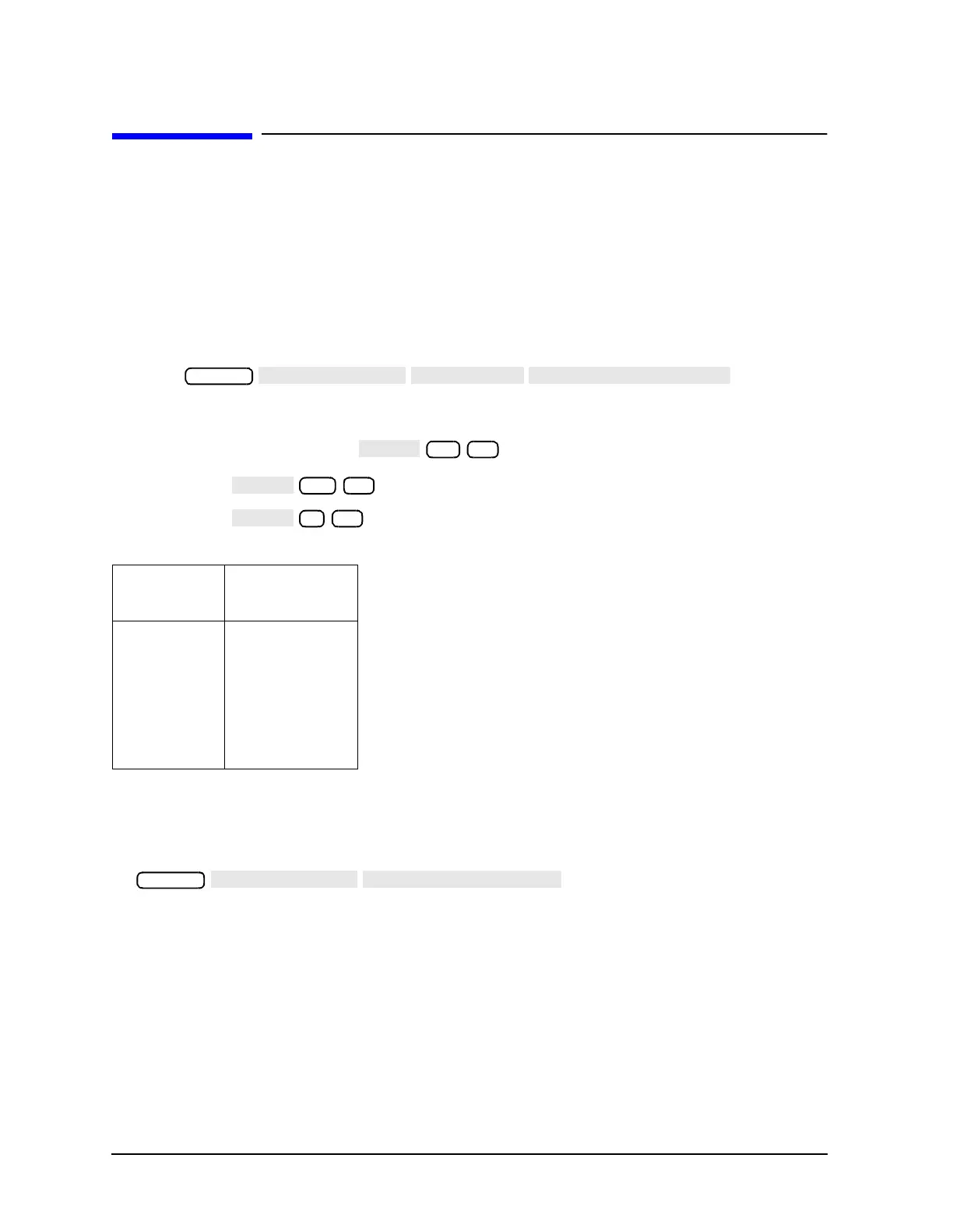3-54 Chapter 3
Adjustments and Correction Constants
Unprotected Hardware Option Numbers Correction Constants
Unprotected Hardware Option Numbers Correction
Constants
Analyzer warm-up time: None.
This procedure stores the instrument’s unprotected option(s) information in A9 CPU
assembly EEPROMs.
1. Make sure the A9 switch is in the Alter position.
2. Record the installed options that are printed on the rear panel of the analyzer.
3. Press .
4. Refer to Table 3-2 for the address of each unprotected hardware option. Enter the
address for the specific installed hardware option that needs to be enabled or disabled.
Follow the address entry by .
• Pressing after an entry enables the option.
• Pressing after an entry disables the option.
5. Repeat steps 3 and 4 for all of the unprotected options that you want to enable.
6. After you have entered all of the instrument's hardware options, press the following
keys:
7. View the analyzer display for the listed options.
8. When you have entered all of the hardware options, return the A9 switch to the Normal
position.
9. Perform the “EEPROM Backup Disk Procedure” on page 3-34.
In Case of Difficulty
If any of the installed options are missing from the list, return to step 2 and re-enter the
missing option(s).
Table 3-2 PEEK/POKE Addresses
Hardware
Options
PEEK/POKE
Address
1D5 1619001529
011 1619001532
004 1619001531
014 1619001543
075 1619001528
System
x1
−1 x1
0 x1
System
