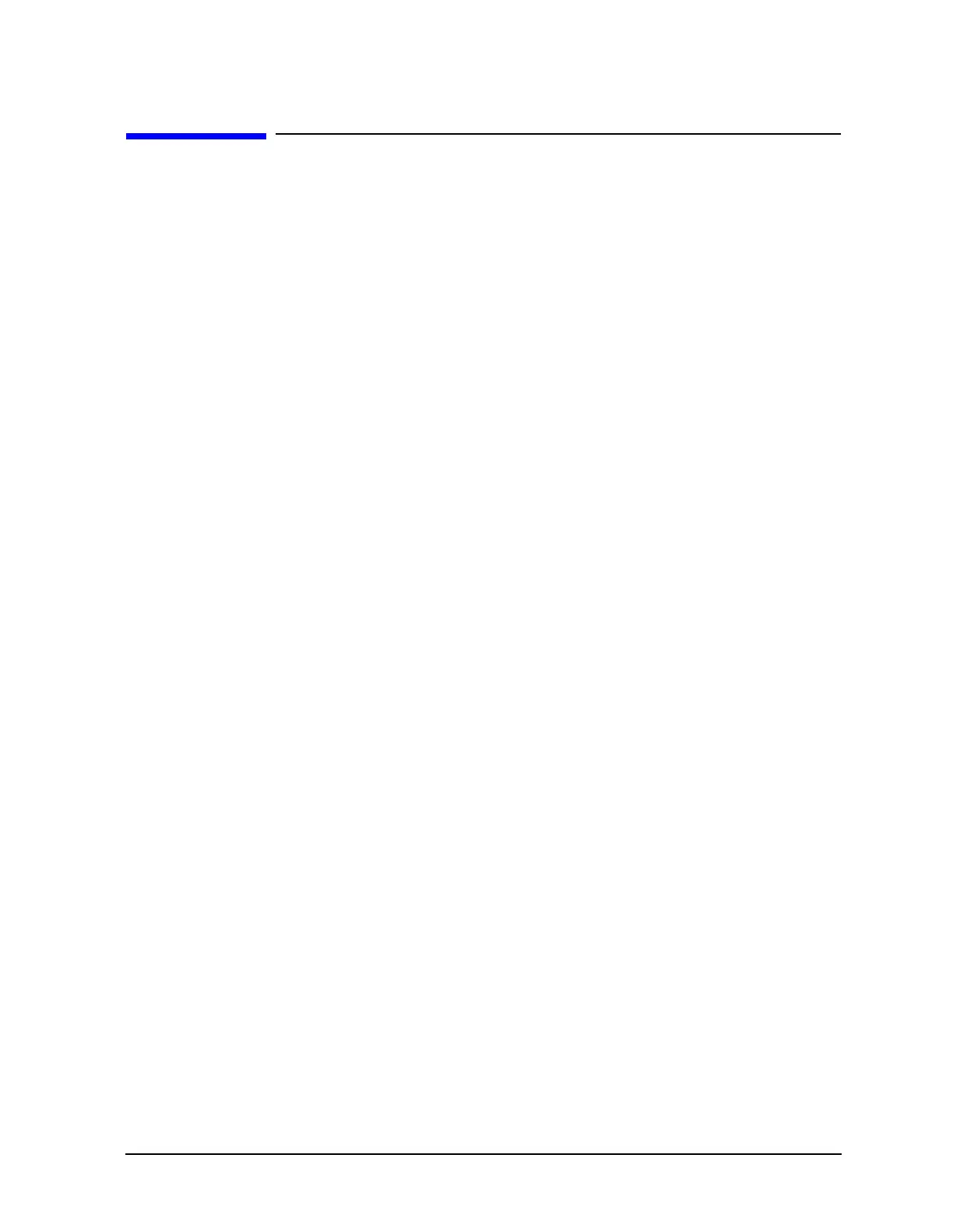Chapter 9 9-3
Accessories Troubleshooting
Assembly Replacement Sequence
Assembly Replacement Sequence
The following steps show the sequence to replace an assembly in an Agilent 8753ET/ES
network analyzer.
1. Identify the faulty group. Refer to Chapter 4 , “Start Troubleshooting Here.” Follow up
with the appropriate troubleshooting chapter that identifies the faulty assembly.
2. Order a replacement assembly. Refer to Chapter 13 , “Replaceable Parts.”
3. Replace the faulty assembly and determine what adjustments are necessary. Refer to
Chapter 14 , “Assembly Replacement and Post-Repair Procedures.”
4. Perform the necessary adjustments. Refer to Chapter 3 , “Adjustments and Correction
Constants.”
5. Perform the necessary performance tests. Refer to Chapter 2 , “System Verification and
Performance Tests.”
