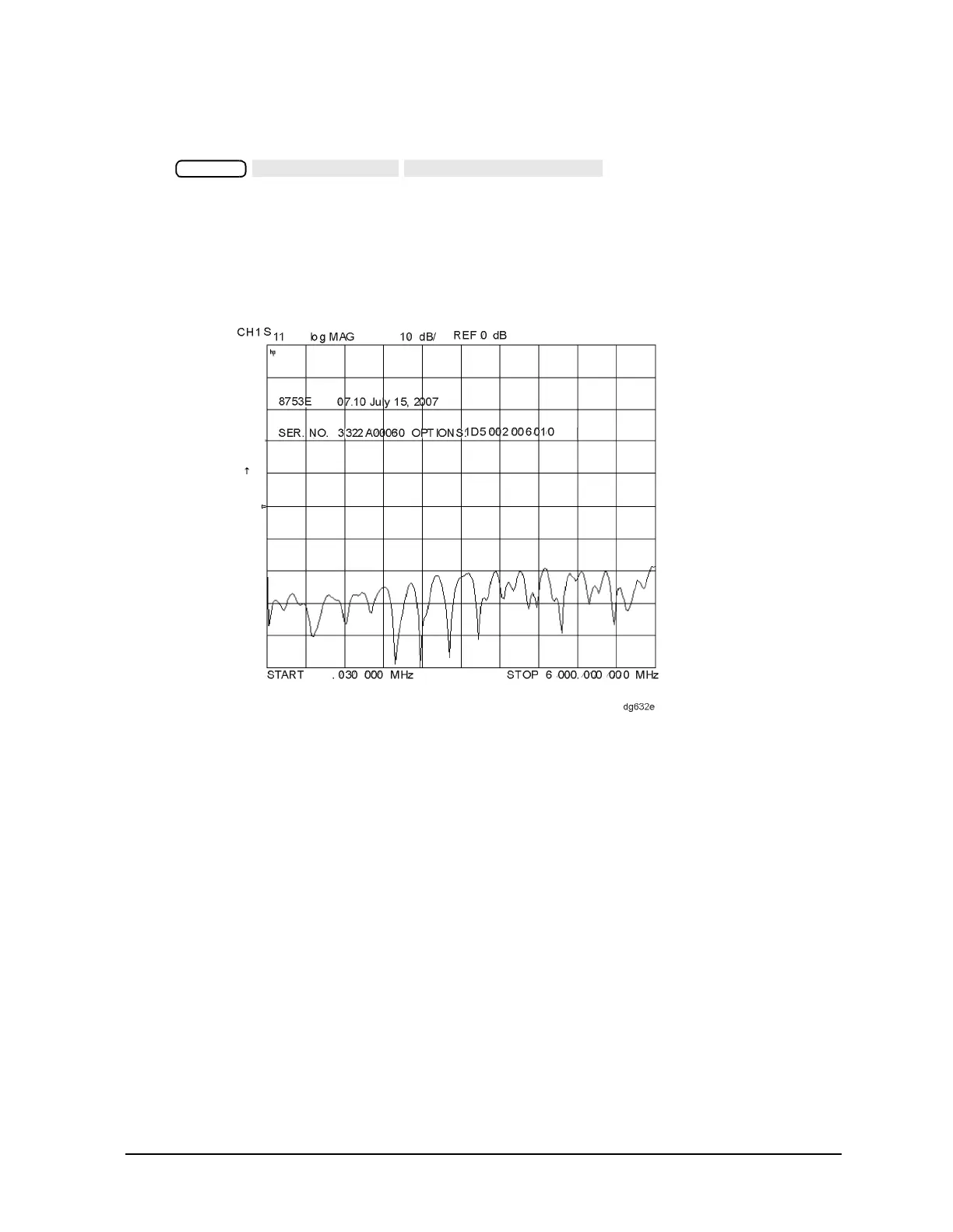Chapter 10 10-41
Service Key Menus and Error Messages
Service Key Menus
Firmware Revision Softkey
Press to display the current
firmware revision information. The number and implementation date appear in the active
entry area of the display as shown in Figure 10-18. The analyzer’s serial number and
installed options are also displayed. Another way to display the firmware revision
information is to cycle the line power.
Figure 10-18 Location of Firmware Revision Information on Display
System
