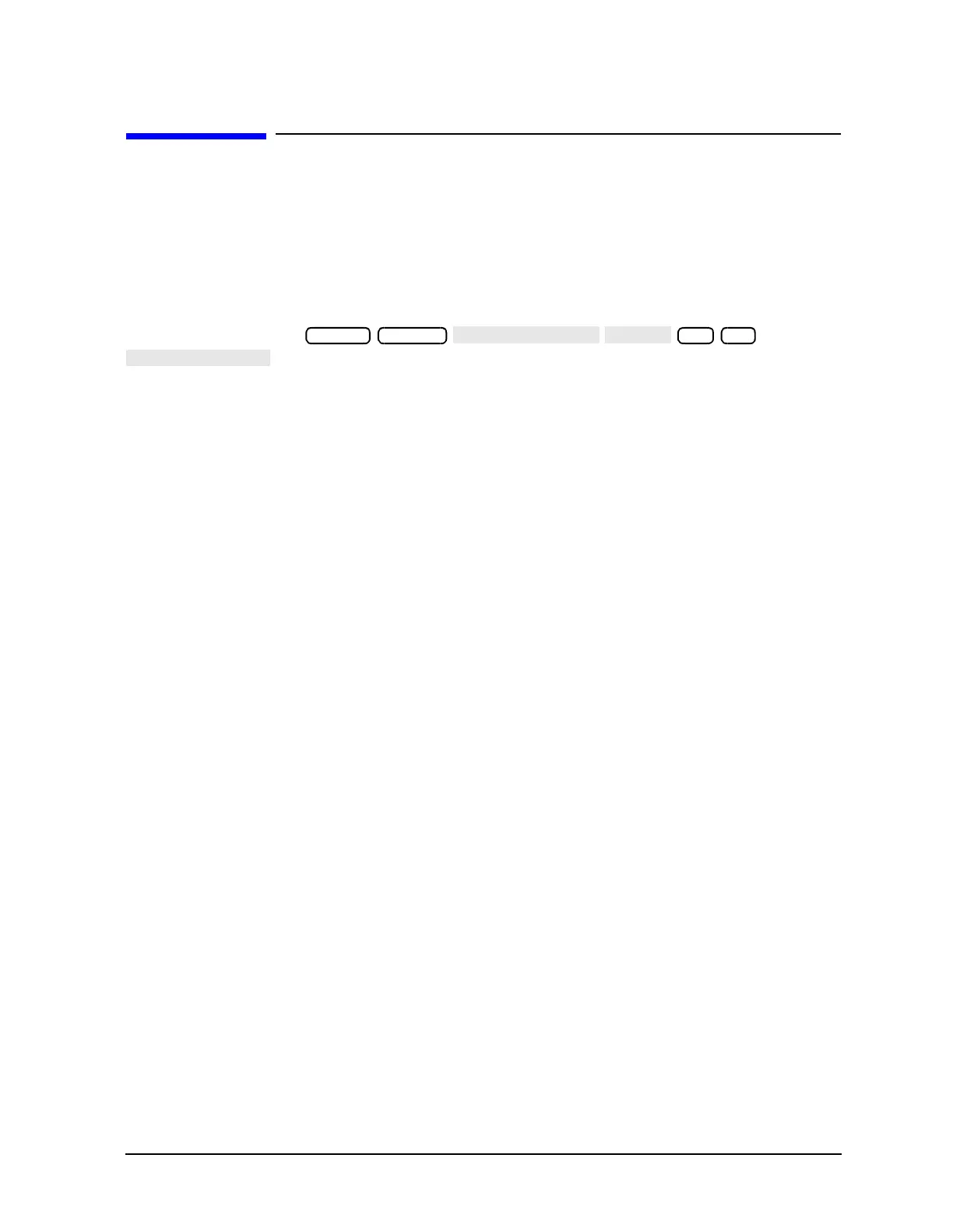Chapter 7 7-5
Source Troubleshooting
Power
Power
If the analyzer output power levels are incorrect but no phase lock error is present,
perform the following checks in the order given.
For the following checks, make sure that the A9 switch is in the Alter position.
1. Source Default Correction Constants (Test 44)
To run this test, press
. When complete, DONE should appear on the analyzer display. Use a
power meter to verify that source power can be controlled and that the power level is
approximately correct. If the source passes these checks, proceed with step 2. However, if
FAIL appears on the analyzer display, or if the analyzer fails the checks, replace the source.
2. RF Output Power Correction Constants (Test 47)
Follow the instructions for this procedure given in “RF Output Power Correction Constants
(Test 47)” on page 3-11. The procedure is complete when DONE appears on the analyzer
display. Use a power meter to verify that power levels are now correct. If power levels are
not correct, or if the analyzer fails the routine, proceed with step 3, next.
3. Sampler Magnitude and Phase Correction Constants (Test 53)
Follow the instructions for this procedure given in “Sampler Magnitude and Phase
Correction Constants (Test 53)” on page 3-16. The procedure is complete when DONE
appears on the analyzer display. Next, repeat step 2, above. If the analyzer fails the routine
in step 2, replace the source.
If the analyzer fails the routine in step 3, replace the source.
Preset System
44 x1
