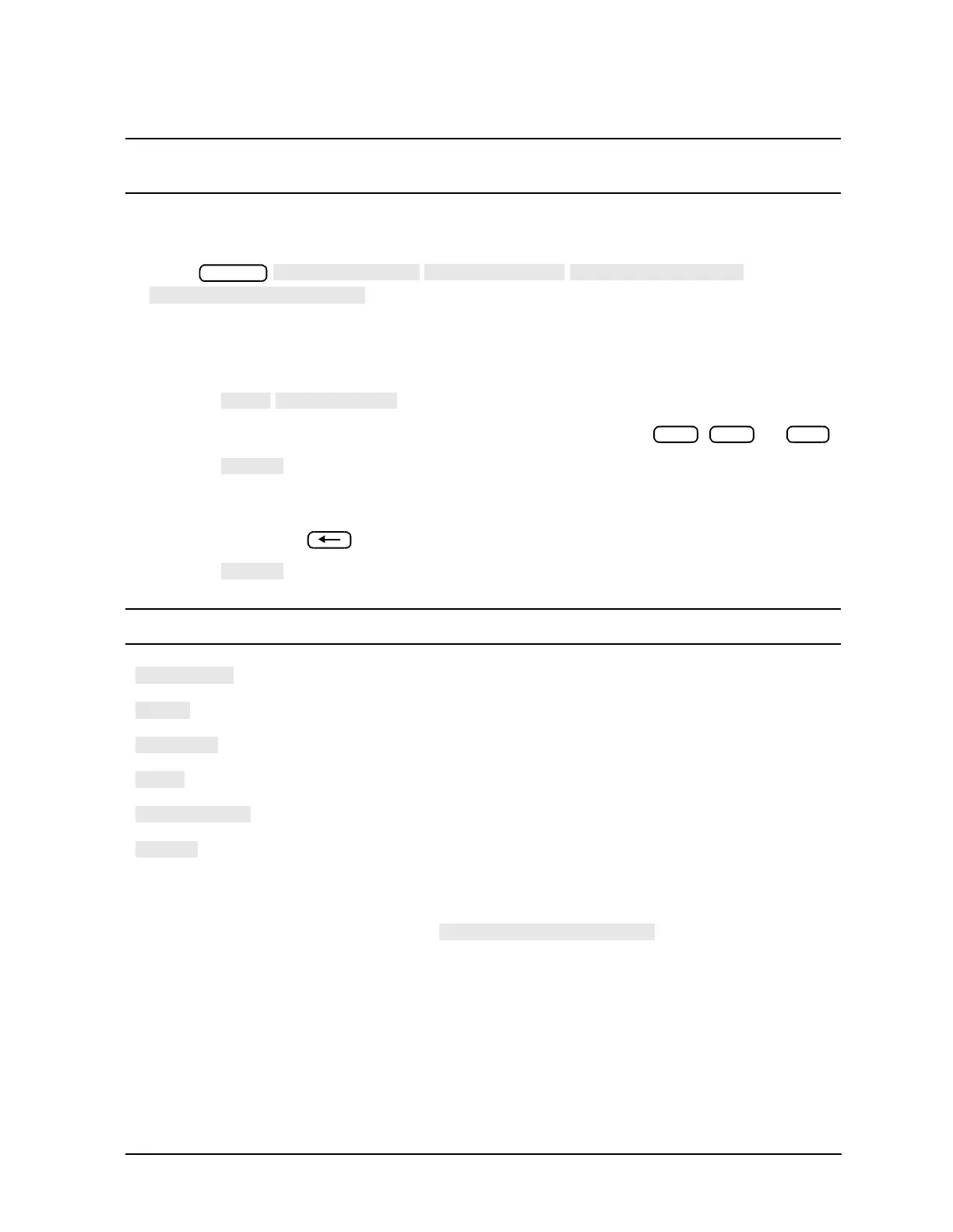Chapter 3 3-17
Adjustments and Correction Constants
Sampler Magnitude and Phase Correction Constants (Test 53)
NOTE If you are using the 438A or E4419B power meter, connect the 8482A power
sensor to channel A, and the 8481A power sensor to channel B.
Power Sensor Calibration Factor Entry
5. Press
to access the calibration factor menu for power sensor A
(8482A for 50Ω analyzers, or 8483A Option H03 for 75Ω analyzers).
6. Build a table of up to 55 points (55 frequencies with their calibration factors). To enter
each point, follow these steps:
a. Press .
b. Input a frequency value and then press the appropriate key ( , , or ).
c. Press and enter the calibration factor percentage that corresponds to the
frequency you entered.
The cal factor and frequency values are found on the back of the sensor. If you make
a mistake, press and re-enter the correct value.
d. Press to complete the data entry for each point.
NOTE The following terms are part of the sensor calibration menu.
7. For Option 006 Instruments Only: Zero and calibrate the power meter and
HP 8481A power sensor. Then press to create a power
sensor calibration table for power sensor B (8481A), using the softkeys mentioned
above.
8. If you have an 8753ES, go to “Determine the Insertion Loss of the Cable at 1 GHz
(8753ES),” next.
If you have an 8753ET, go to “Determine the Insertion Loss of the Cable at 1 GHz
(8753ET)” on page 3-19.
allows you to select a frequency point.
allows you to edit or change a previously entered value.
allows you to delete a point from the sensor cal factor table.
allows you to add a point into the sensor cal factor table.
allows you to erase the entire sensor cal factor table.
allows you to complete the points entry of the sensor cal
factor table.
System
G/n M/µ k/m
