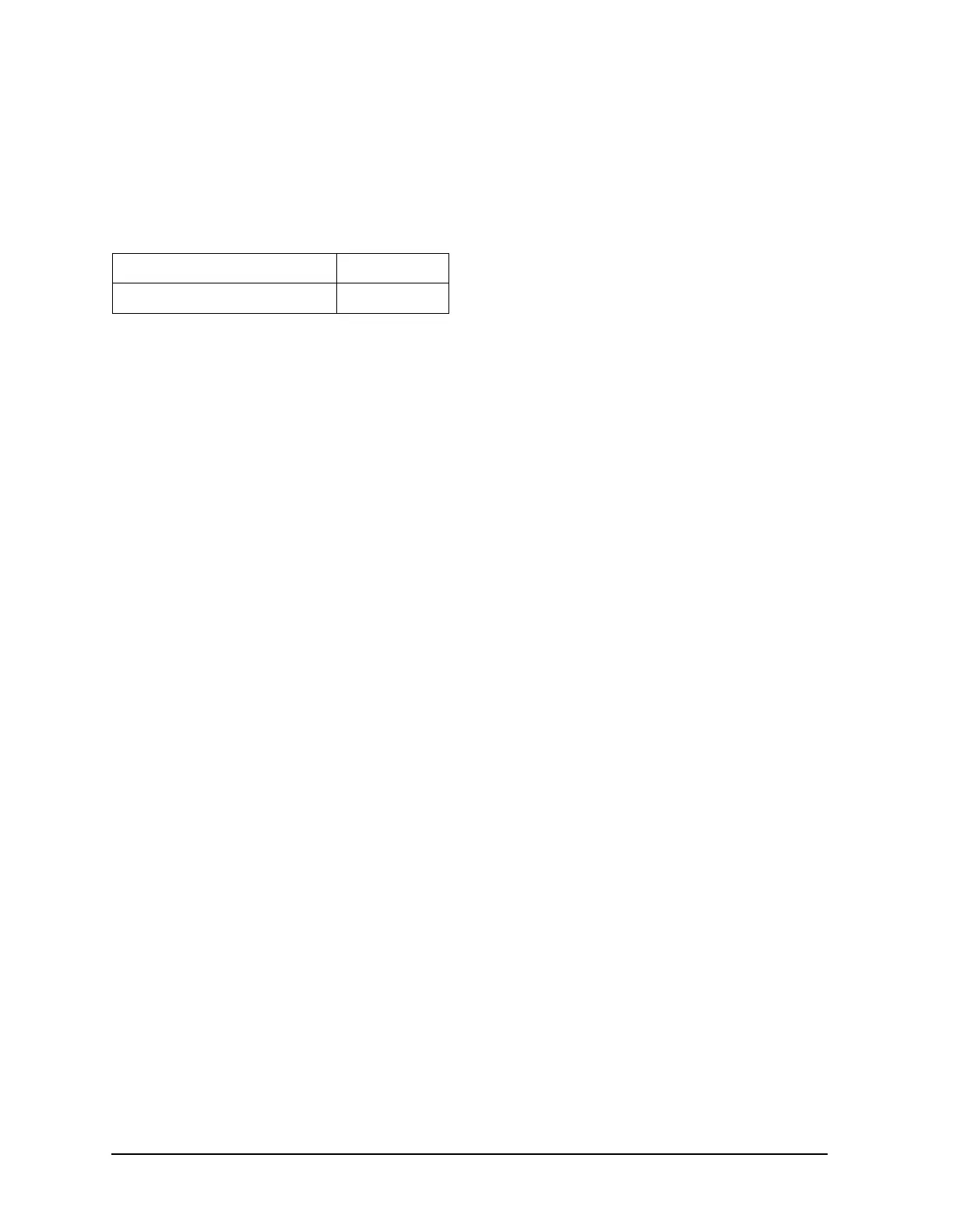5-18 Chapter 5
Power Supply Troubleshooting
Error Messages
• If the correct voltages are present, troubleshoot the probe.
• If the voltages are not present, check the +15 V and −12.6 V green LEDs on A8.
— If the LEDs are on, there is an open between the A8 assembly and the front panel
probe power connectors. Put A8 onto an extender board and measure the voltages at
the following pins:
— If the LEDs are off, continue with “Check the Fuses and Isolate A8.”
Check the Fuses and Isolate A8
Check the fuses associated with each of these supplies near the A8 test points. If these
fuses keep burning out, a short exists. Try isolating A8 by removing it from the
motherboard connector, but keeping the cable A15W1 connected to A8J2. Connect a
jumper wire from A8TP2 to chassis ground. If either the +15 V or −12.6 V fuse blows, or
the associated green LEDs do not light, replace A8.
If the +15 V and −12.6 V green LEDs light, troubleshoot for a short between the
motherboard connector pins XA8P2 pins 6 and 36 (−12.6 V) and the front panel probe
power connectors. Also check between motherboard connector pins XA8P2 pins 4 and 34
(+15 V) and the front panel probe power connectors.
A8P2 pins 6 and 36 −12.6 volts
A8P2 pins 4 and 34 +15 volts
