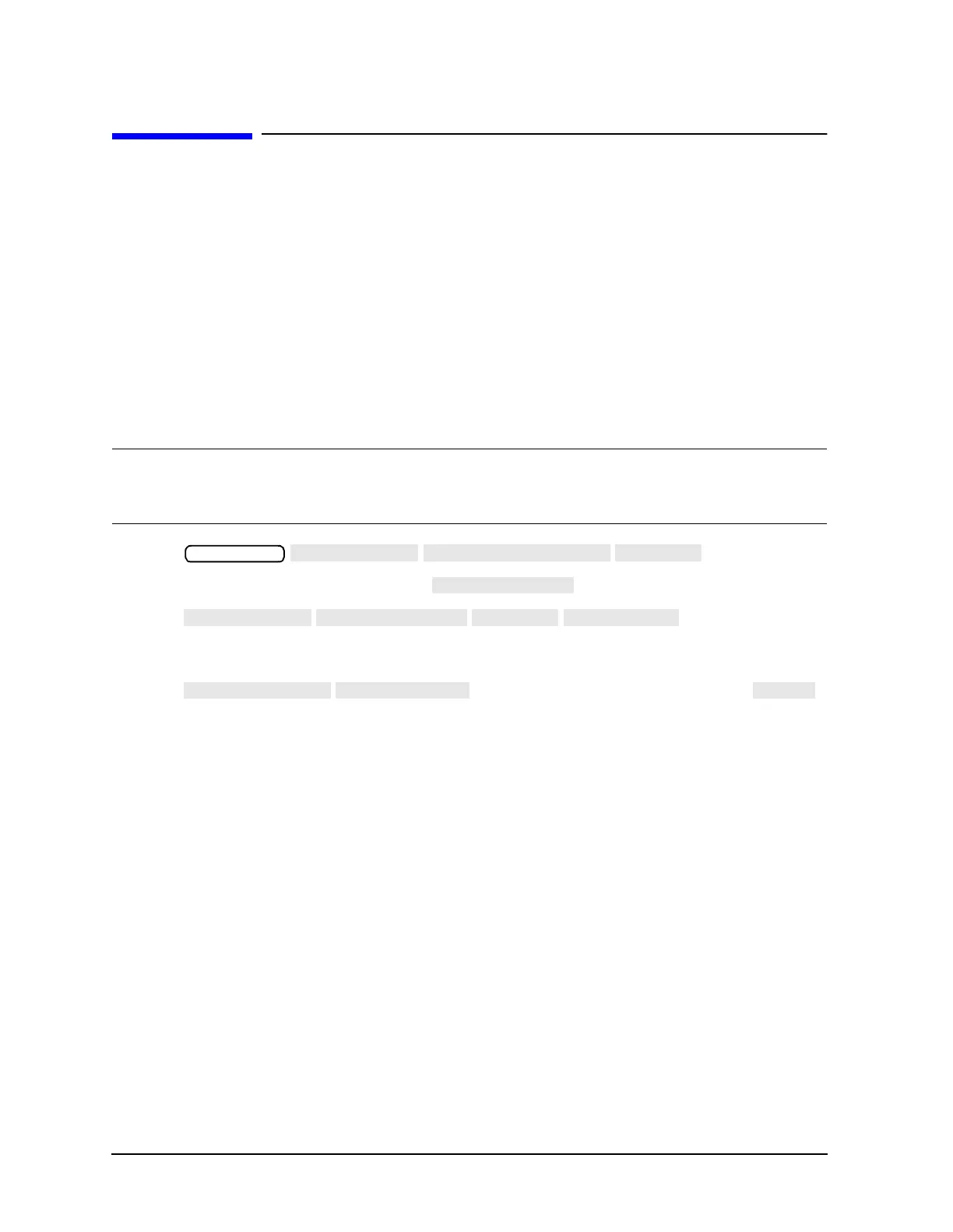3-36 Chapter 3
Adjustments and Correction Constants
Loading Firmware
Loading Firmware
Required Equipment and Tools
Firmware disk for the 8753ES or 8753ET
Analyzer warm-up time: None required.
The following procedures will load firmware for new or existing CPU boards in your
network analyzer.
Loading Firmware into an Existing CPU
Use this procedure for upgrading firmware in an operational instrument whose CPU board
has not been changed.
CAUTION Loading firmware will clear all internal memory. Perform steps 1 through 5,
next, to save any instrument states that are stored in internal memory to a
floppy disk. If saving states is not necessary, proceed to step 6.
1. Press .
2. Select an instrument state and press .
3. Press .
4. If the instrument state file was not saved to disk with the same name that it had while
in internal memory, you may wish to rename the file:
Press , enter the desired name, and press .
5. Repeat steps 1 through 4 for each instrument state that you wish to save.
6. Turn off the network analyzer.
7. Insert the firmware disk into the instrument’s disk drive.
8. Turn the instrument on. The firmware will be loaded automatically during power-on.
The front panel LEDs should step through a sequence as firmware is loaded. The
display will be blank during this time.
At the end of a successful loading, the LEDs for Channel 1 (and Port 1 on an 8753ES)
will remain on and the display will turn on indicating the version of firmware that was
loaded.
Save/Recall
