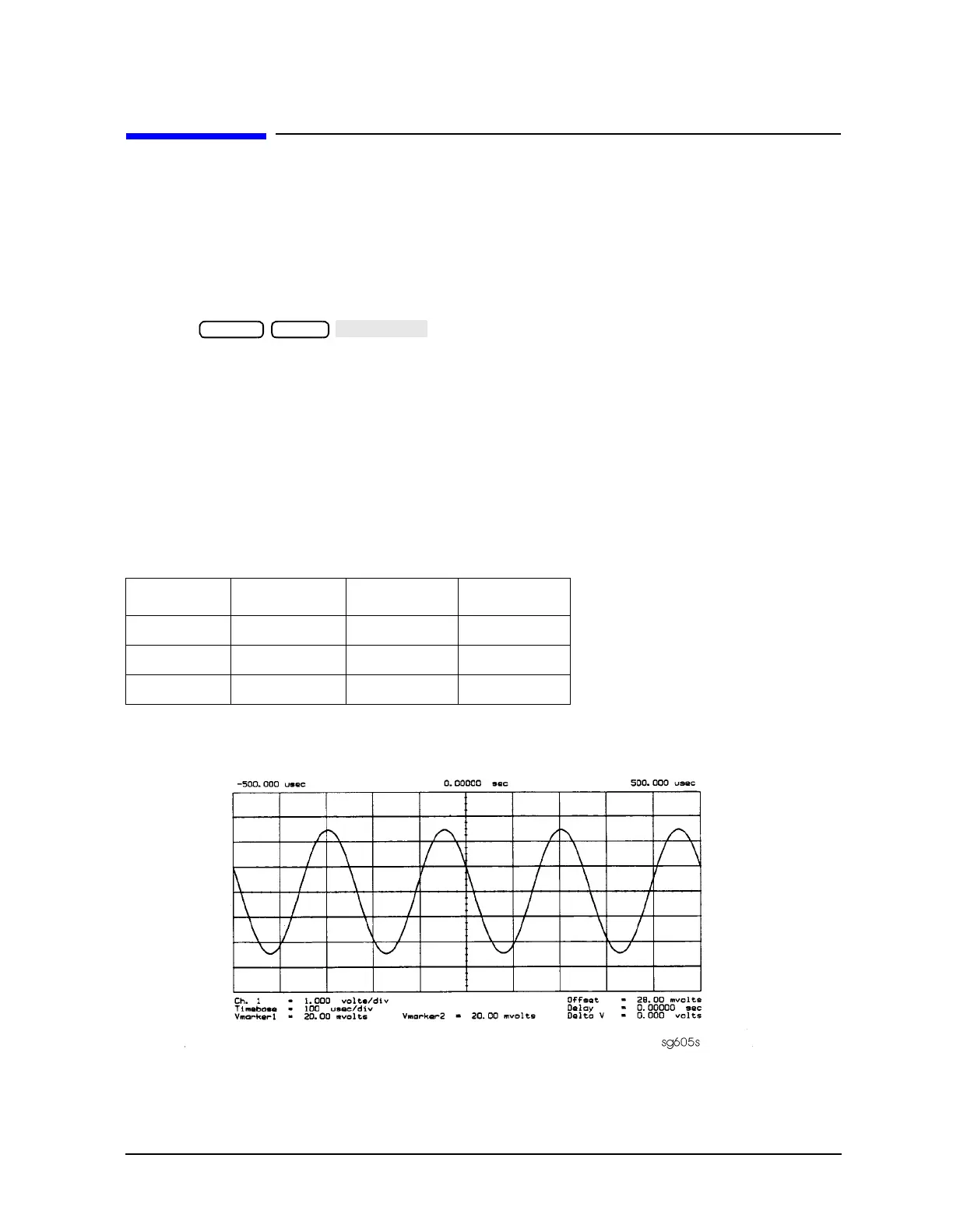Chapter 8 8-9
Receiver Troubleshooting
Troubleshooting When One or More Inputs Look Good
Troubleshooting When One or More Inputs Look Good
Since at least one input is good, all of the common receiver circuitry beyond the
multiplexer is functional. Only the status of the individual sampler/mixers and their
individual signal paths is undetermined.
Check the 4 kHz Signal
1. Press .
2. Use an oscilloscope to check the 4 kHz output of the sampler/mixer in question at the
A10 assembly. The input and output access pins are listed in Table 8-2. The signal
should resemble the waveform of Figure 8-4.
• If the signal is good, continue with “Check the Trace with the Sampler Correction
Constants Off” on page 8-10.
• If the signal is bad, skip ahead to “Check 1st LO Signal at Sampler/Mixer” on
page 8-10.
Figure 8-4 2nd IF (4 kHz) Waveform
Table 8-2 2nd IF (4 kHz) Signal Locations
Mnemonic Description A10 Location Signal Source
IFR 4 kHz A10P1-1, 31 A4P1-6
IFA 4 kHz A10P1-4, 34 A5P1-6
IFB 4 kHz A10P1-7, 37 A6P1-6
Preset Menu
