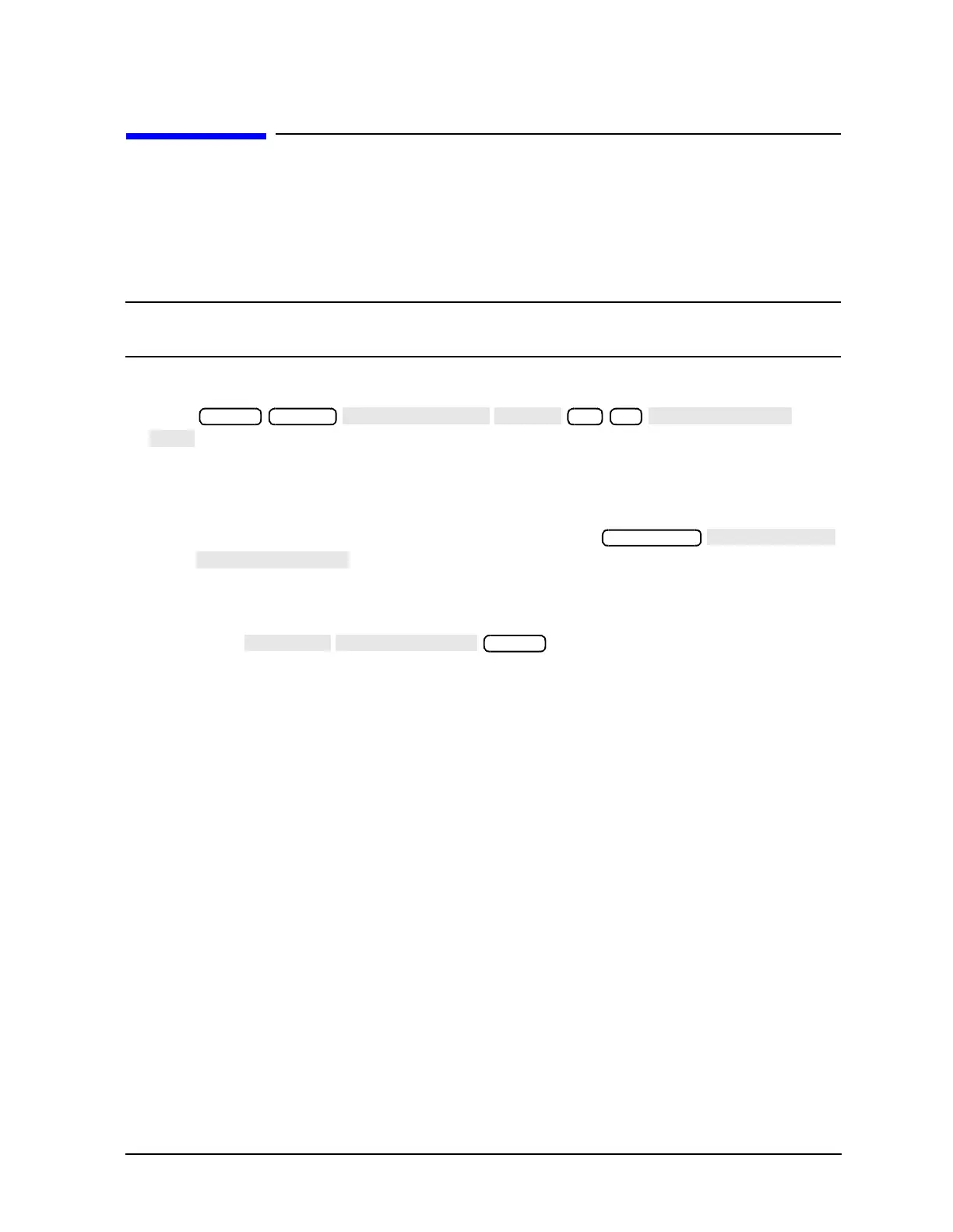Chapter 3 3-33
Adjustments and Correction Constants
Initialize EEPROMs (Test 58)
Initialize EEPROMs (Test 58)
This service internal test performs the following functions:
• Destroys all correction constants and all unprotected options.
• Initializes certain EEPROM address locations to zeroes.
NOTE This routine will not alter the serial number or Options 002, 006 and 010
correction constants.
1. Make sure the A9 switch is in the alter position.
2. Press
.
3. Restore the analyzer correction constants in the EEPROMs:
• If you have the correction constants backed up on a disk, perform these steps:
a. Place the disk in the analyzer disk drive and press
.
b. Use the front panel knob to highlight the filename that represents your serial
number.
c. Press .
• If you don't have the correction constants backed up on a disk, run all the internal
service routines in the following order:
— Source Default Correction Constants (Test 44)
— Source Pretune Correction Constants (Test 45)
— Analog Bus Correction Constants (Test 46)
— ADC Offset Correction Constants (Test 52)
— Source Pretune Correction Constants (Test 48)
— RF Output Power Correction Constants (Test 47)
— Sampler Magnitude and Phase Correction Constants (Test 53)
— IF Amplifier Correction Constants (Test 51)
— Cavity Oscillator Frequency Correction Constants (Test 54)
— EEPROM Backup Disk Procedure
Preset System
58 x1
Save/Recall
Preset
