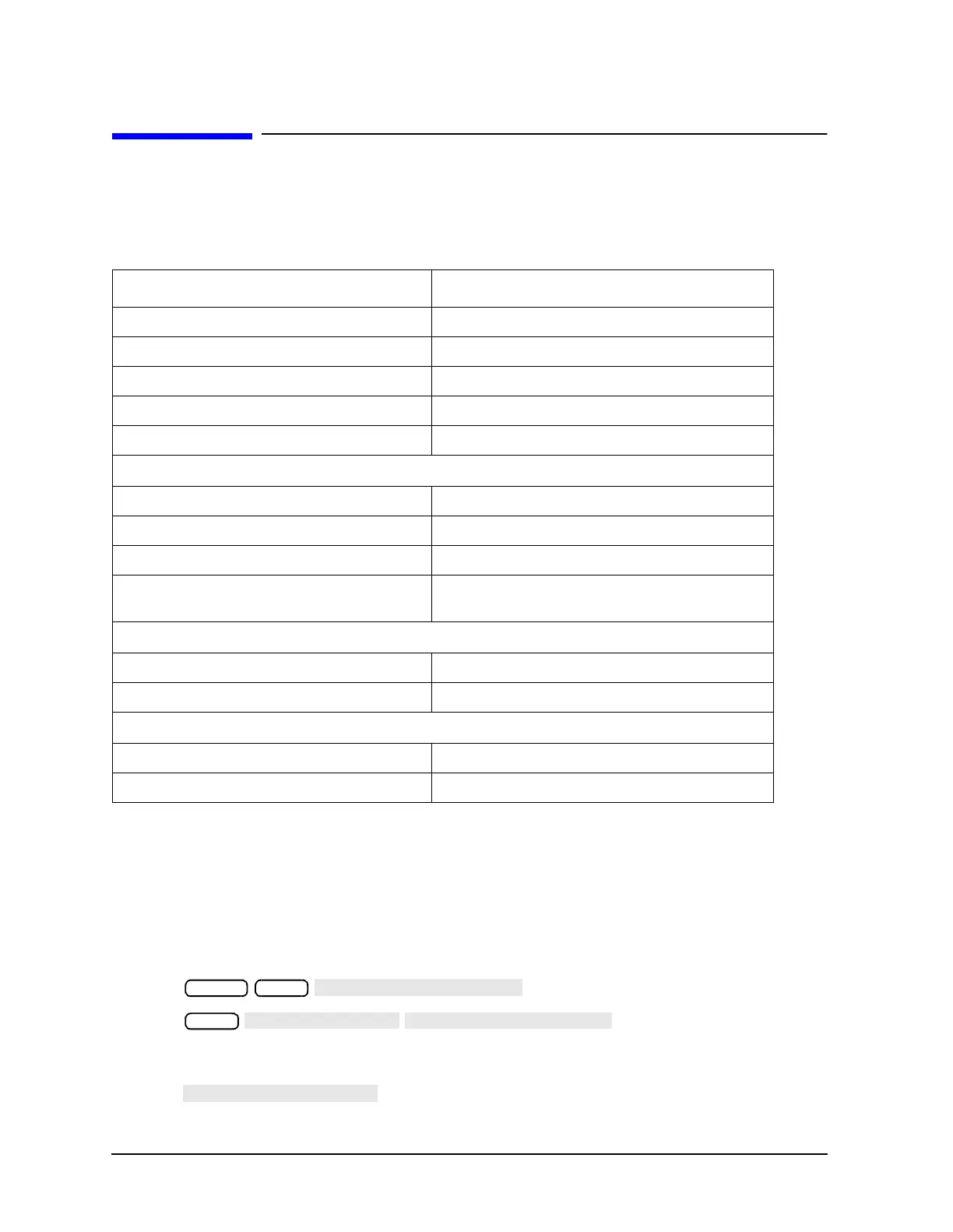3-16 Chapter 3
Adjustments and Correction Constants
Sampler Magnitude and Phase Correction Constants (Test 53)
Sampler Magnitude and Phase Correction Constants
(Test 53)
Required Equipment and Tools
Analyzer warm-up time: 30 minutes.
This adjustment procedure corrects the overall flatness of the microwave components that
make up the analyzer receiver and signal separation sections. This is necessary for the
analyzer to meet the published test port flatness specification.
1. If you just completed “RF Output Power Correction Constants (Test 47),” continue this
procedure with step 8.
2. Press .
3. Press . The default power meter
address is 13. Refer to the power meter manual as required to observe or change its
GPIB address.
4. Press to toggle between the 438A/437 and 436A power meters.
Choose the appropriate model number.
Description HP/Agilent Part or Model Number
Power Meter 436A437B/438A or E4418B/4419B
GPIB Cable 10833A
Antistatic Wrist Strap 9300-1367
Antistatic Wrist Strap Cord 9300-0980
Static-control Mat and Ground Wire 9300-0797
Additional Equipment for 50Ω Analyzers
Power Sensor 8482A
Power Sensor (for Option 006 analyzers) 8481A
Cable: (50Ω) 24-inch, APC-7 (2) 8120-4779
Adapter: APC-7 to Type-N(f)
(for 8753ES only)
11524A
Additional Equipment for 75Ω Analyzers
Power Sensor 8483A Option H03
Cable: (75Ω) 24-inch, Type-N (2) 8120-2408
Additional Equipment for 8753ET Analyzers
Calibration Kit (Type-N) 85032B
Cable: (50Ω), 24 inch, Type-N 8120-4781
Preset Local
Local
