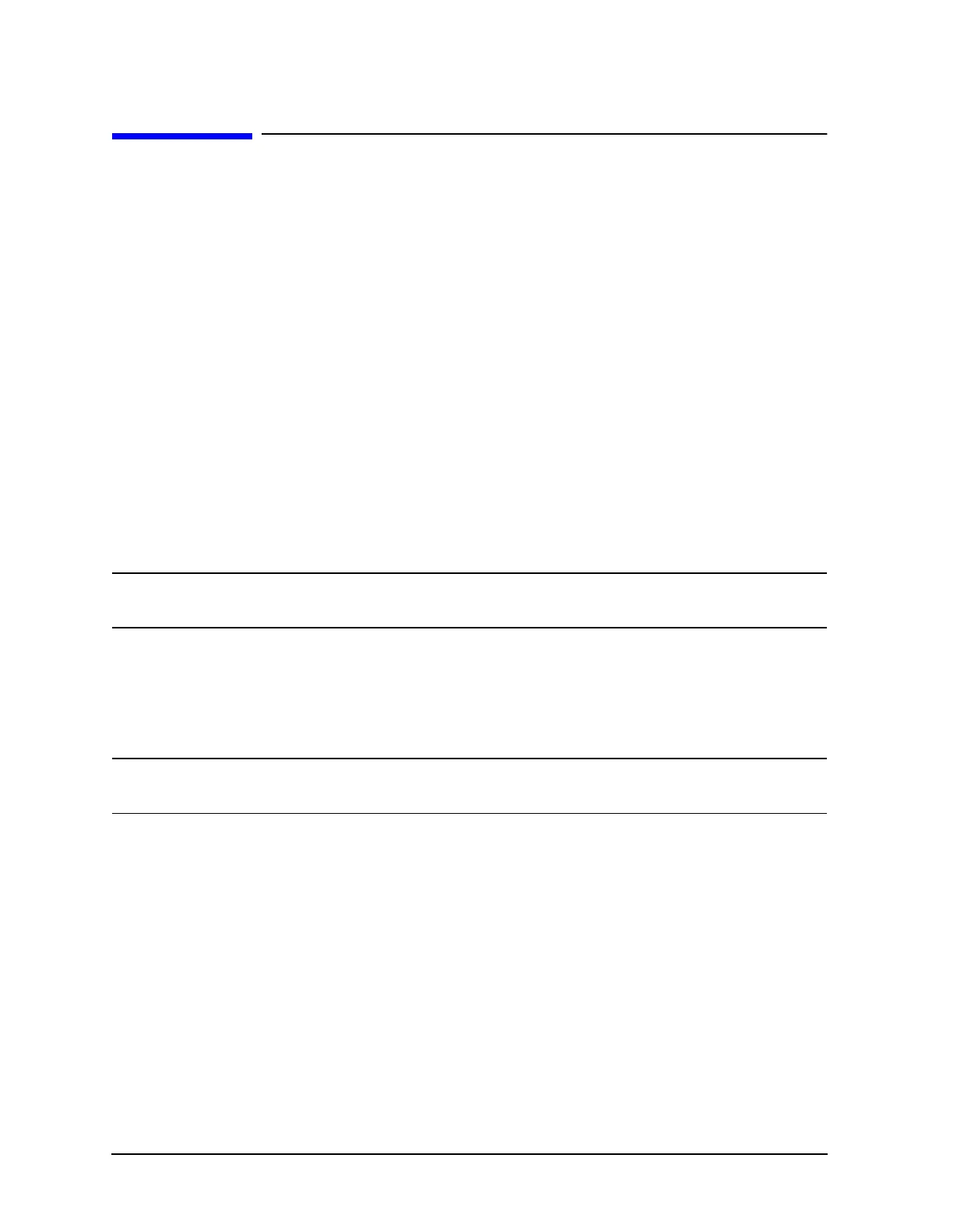14-36 Chapter 14
Assembly Replacement and Post-Repair Procedures
A20 Disk Drive Assembly
A20 Disk Drive Assembly
Tools Required
• T-8 TORX screwdriver
• T-10 TORX screwdriver
• T-15 TORX screwdriver
• T-25 TORX screwdriver
• #2 ball-end hex driver with long shaft
• ESD (electrostatic discharge) grounding wrist strap
• 3.5” diskette
Removal
1. Disconnect the power cord and remove the top, bottom, and left side covers (“Covers” on
page 14-6).
NOTE The next step instructs you to disconnect a ribbon cable from its connector on
the CPU board. Figure 14-17 depicts the location of the connector (item 1).
2. Turn the analyzer onto its right side and gently pull up on each end of the connector
body to release the disk drive ribbon cable (item 1 of Figure 14-17) from the CPU board.
3. Remove the four screws (item 2) that secure the disk drive bracket to the analyzer
chassis.
NOTE Save the screws removed in this step for installing the replacement disk
drive.
4. Slide the disk drive—with the attached cable—out of the top of the instrument.
5. Disconnect the ribbon cable from the disk drive by gently pulling up on each end of the
connector body to release the ribbon cable.
6. Remove the three screws (item 3) that secure the bracket to the disk drive.
7. Remove the plug (item 4) from the disk drive.
