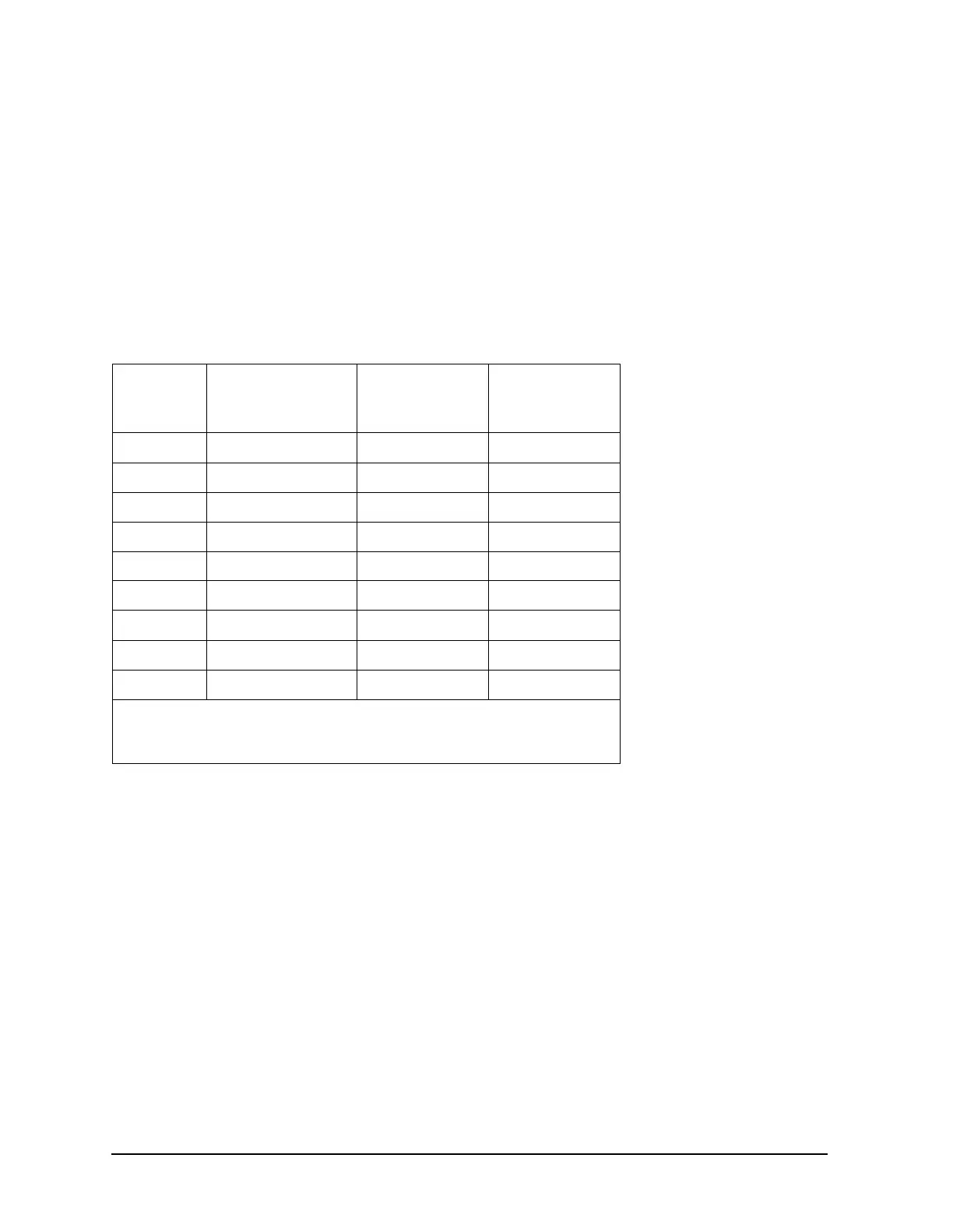5-10 Chapter 5
Power Supply Troubleshooting
If the Red LED of the A15 Is ON
Verify the A15 Preregulator
Verify that the A15 preregulator is supplying the correct voltages to the A8 post regulator.
Use a voltmeter with a small probe to measure the output voltages of A15W1’s plug. Refer
to Table 5-2 and Figure 5-6.
• If the voltages are not within tolerance, replace A15.
• If the voltages are within tolerance, A15 is verified. Continue to “Check for a Faulty
Assembly” on page 5-11.
Table 5-2 Output Voltages
Pin A15W1P1
(Disconnected)
Voltages
A8J2
(Connected)
Voltages
A15
Preregulator
Label
1 N/C +68 to +76.2 N/C
2 +125 to +100 +68 to +76.2 +70 V
3,4 +22.4 to +33.6 +17.0 to +18.4 +18 V
5,6 −22.4 to −33.6 −17.0 to −18.4 −18 V
7 N/C +7.4 to +8.0 N/C
8 +9.4 to +14 +7.4 to +8.0 +8 V
9,10 −9.4 to −14 −6.7 to −7.4 −8 V
11 N/C +24.6 to +28.6 N/C
12 +32 to +48 +24.6 to +28.6 +25 V
NOTE: The +5 VD supply must be loaded by one or more assemblies at all
times, or the other voltages will not be correct. It connects to the
motherboard connector A17J3 Pin 4.
