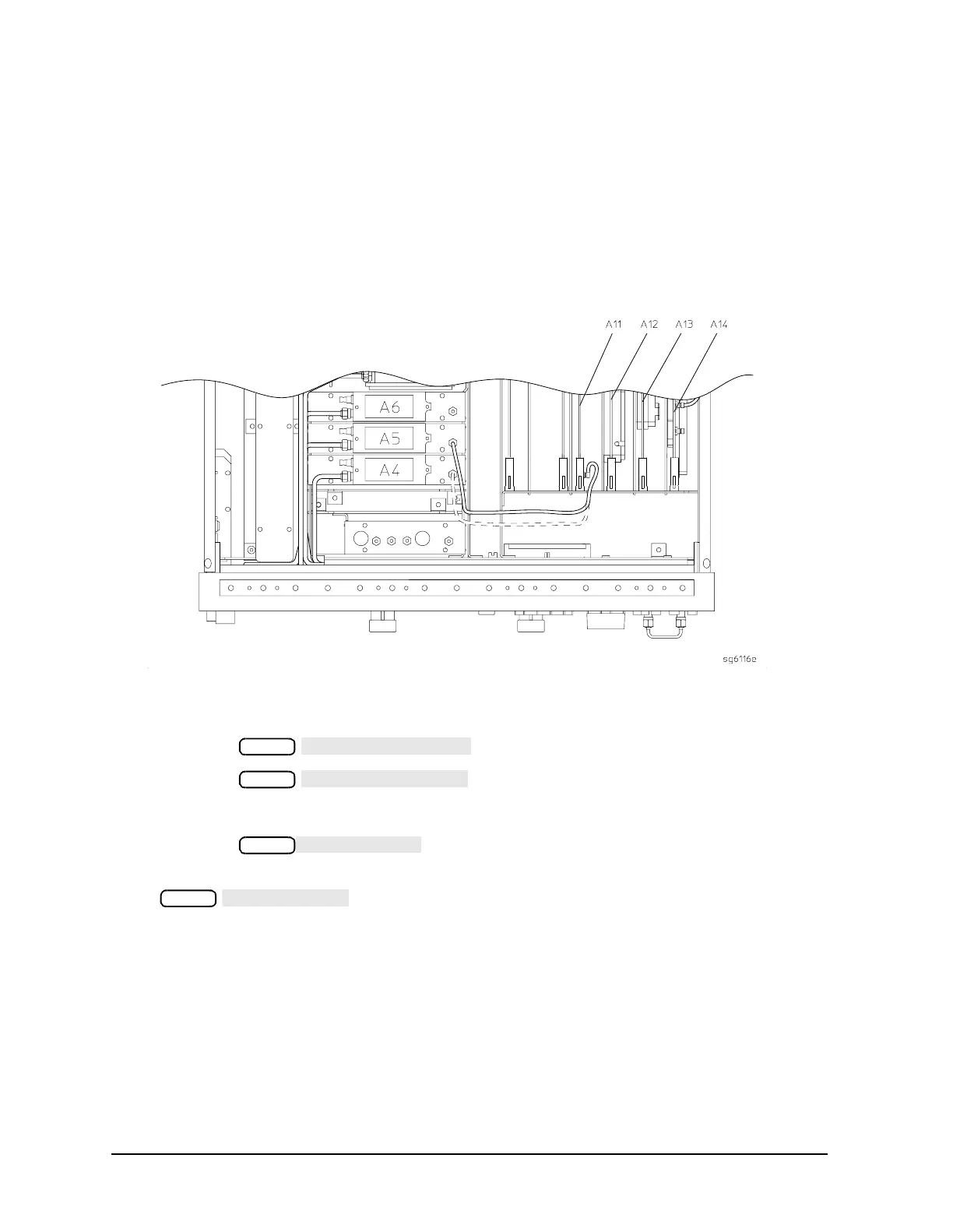7-8 Chapter 7
Source Troubleshooting
Phase Lock Error
A4 Sampler/Mixer Check
The A4, A5, and A6 (R, A and B) sampler/mixers are similar in operation. Any sampler can
be used to phase lock the source. To eliminate the possibility of a faulty R sampler, follow
this procedure.
4. Remove the W8 cable (A11J1 to A4) from the R-channel sampler (A4) and connect it to
either the A-channel sampler (A5) or the B-channel sampler (A6). Refer to Figure 7-3.
Figure 7-3 Sampler/Mixer to Phase Lock Cable Connection Diagram
5. If the analyzer is an 8753ES, and you connected W8 to:
• A5, press
• A6, press
6. If the analyzer is an 8753ET, and you connected W8 to:
• A5, press
• A6, connect a cable between the Reflection and Transmission test ports and press
.
7. Ignore the displayed trace, but check for phase lock error messages. If the phase lock
problem persists, the R-channel sampler is not the problem.
A3 Source and A11 Phase Lock Check
This procedure checks the source and part of the phase lock assembly. It opens the
phase-locked loop and exercises the source by varying the source output frequency with
the A11 pretune DAC.
Meas
Meas
Meas
Meas
