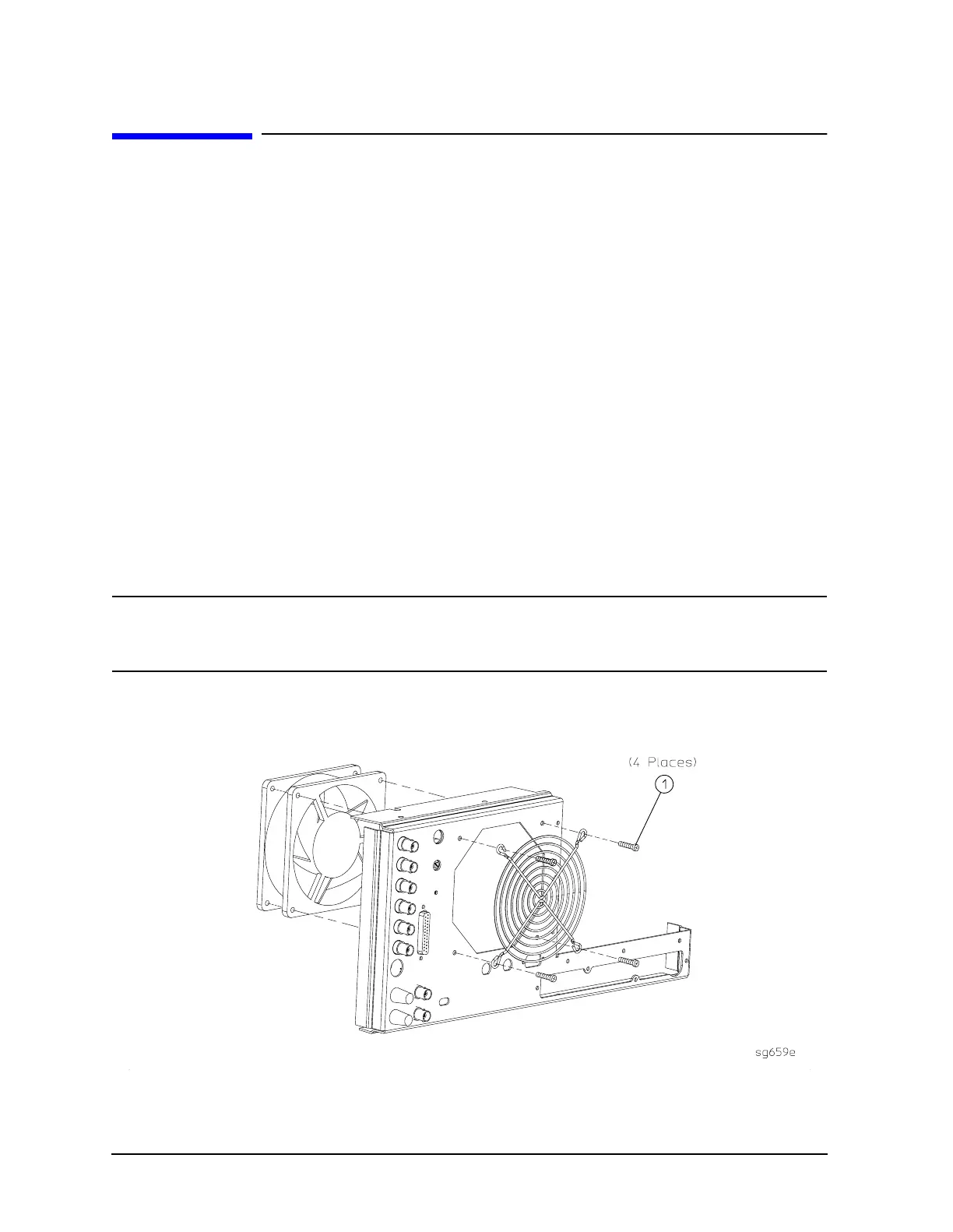14-52 Chapter 14
Assembly Replacement and Post-Repair Procedures
B1 Fan Assembly
B1 Fan Assembly
Tools Required
• 2.5-mm hex-key driver
• T-10 TORX screwdriver
• T-15 TORX screwdriver
• ESD (electrostatic discharge) grounding wrist strap
Removal
1. Remove the rear panel (refer to “Rear Panel Assembly” on page 14-14).
2. Refer to Figure 14-24. Remove the four screws (item 1) that secure the fan and fan cover
to the rear panel.
Replacement
1. Reverse the order of the removal procedure.
NOTE The fan should be installed so that the direction of the air flow is away from
the instrument. There is an arrow on the fan chassis indicating the air flow
direction.
Figure 14-24 B1 Fan Assembly
