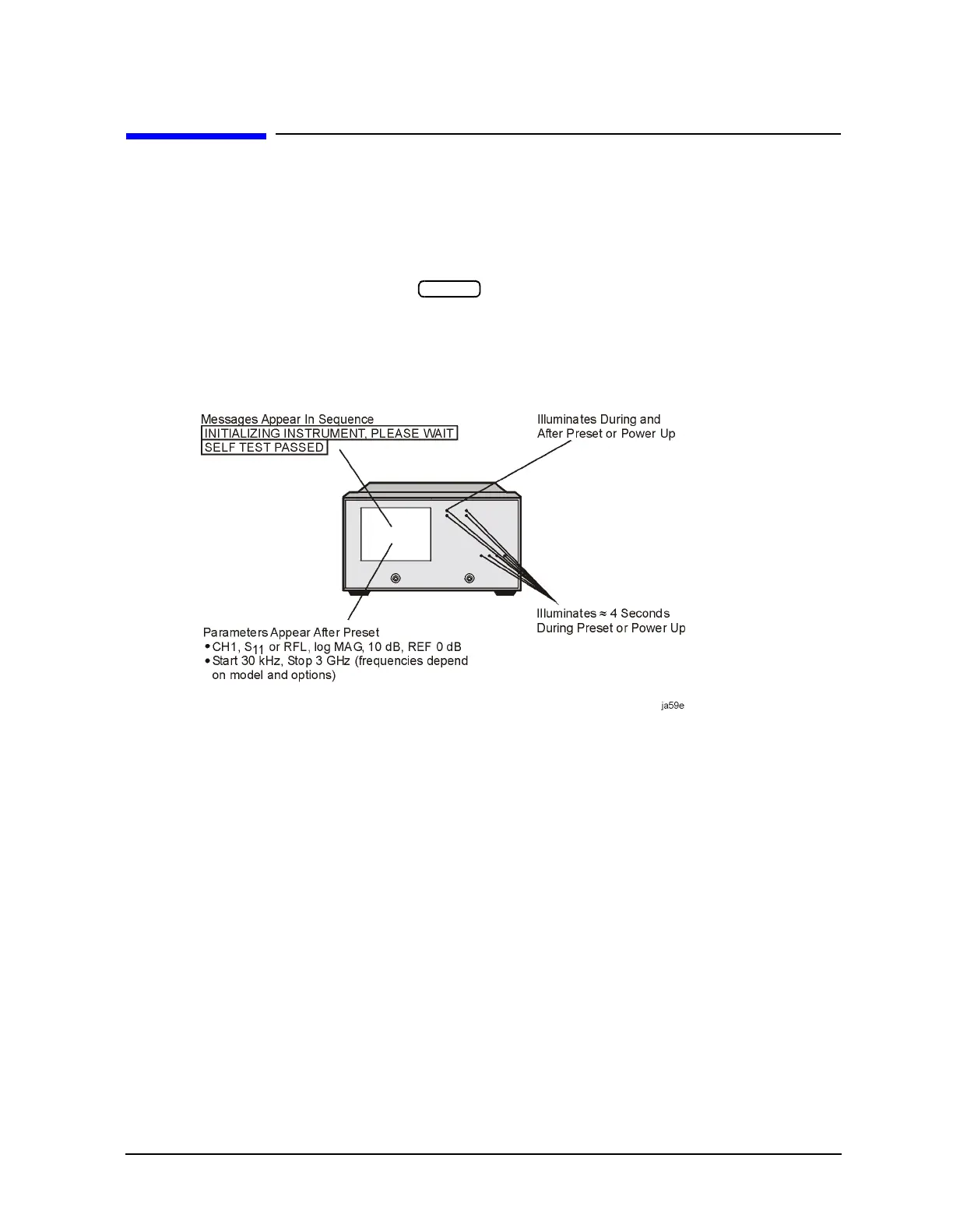Chapter 4 4-5
Start Troubleshooting Here
Step 1. Initial Observations
Step 1. Initial Observations
Initiate the Analyzer Self-Test
1. Disconnect all devices and peripherals from the analyzer.
2. Switch on the analyzer and press .
3. Watch for the indications shown in Figure 4-1 to determine if the analyzer is operating
correctly.
Figure 4-1 Preset Sequence
• If the self-test failed, refer to “Step 4. Faulty Group Isolation” on page 4-10.
Preset
