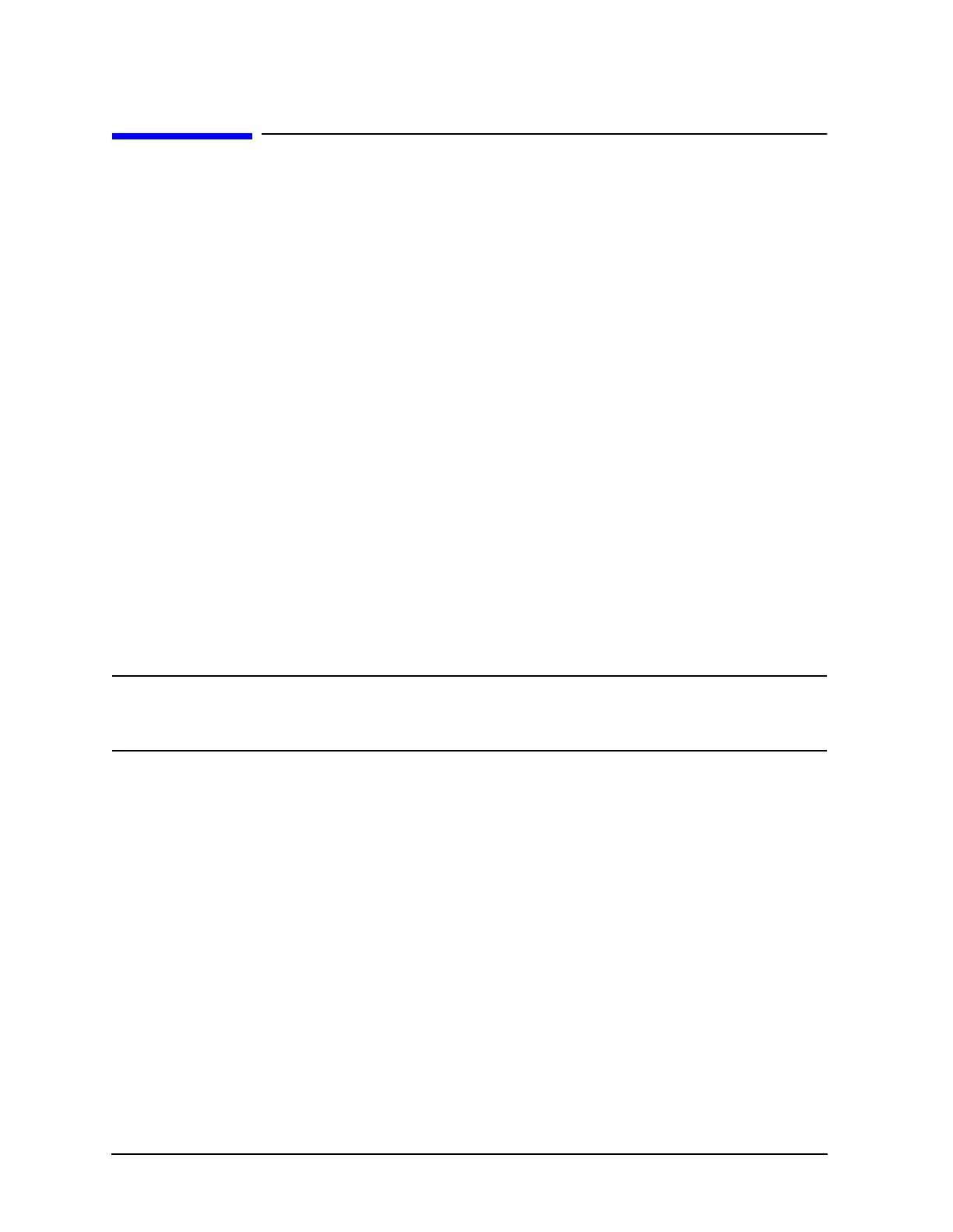14-22 Chapter 14
Assembly Replacement and Post-Repair Procedures
A8, A10, A11, A12, A13, A14 Card Cage Boards
A8, A10, A11, A12, A13, A14 Card Cage Boards
Tools Required
• T-10 TORX screwdriver
• T-15 TORX screwdriver
• ESD (electrostatic discharge) grounding wrist strap
Removal
1. Disconnect the power cord and remove the top cover (refer to “Covers” on page 14-6).
2. Refer to Figure 14-10. Remove the screw from the pc board stabilizer and remove the
stabilizer.
3. Lift the two extractors located at each end of the board. Lift the board from the card
cage slot, just enough to disconnect any flexible cables that may be connected to it.
4. Remove the board from the card cage slot.
Replacement
1. Check the connector pins on the motherboard before reinstallation.
2. Reverse the order of the removal procedure.
NOTE Be sure to route W8 and W9 as shown. No excess wire should be hanging in
the A11 and A14 board slots. Routing the wires in this manner will reduce
noise and crosstalk in the instrument.
